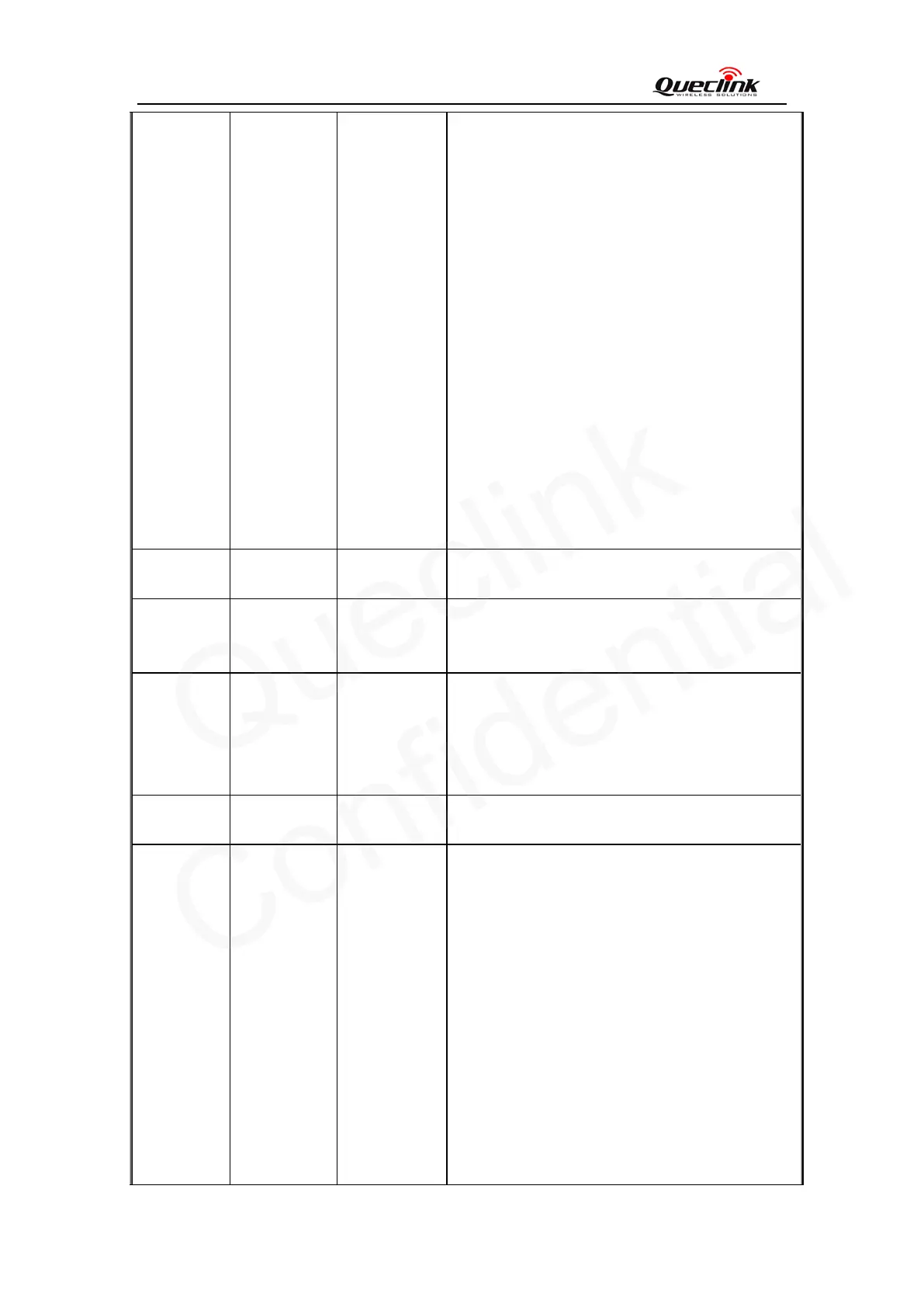GV300 Manage Tool User Guide
TRACGV300MT001 - 5 -
AT+GTPDS
2) Add Command E in AT+GTRTO
3) Change “Sub AT Command” to “ Sub AT
Command | Configuration Mask” in
AT+GTRTO
4) Change “ Bit 7- Reserved” of Information
Mask to “Expand INF Mask” in AT
+GTHRM
5) Add Mode 5 “Fixed Time or Mileage Report
in AT+GTFRI
6) Add parameter < long stop> in AT+GTSSR
7) Add parameter <Need Judge Motion Sensor>
and <GPS Fix Fail Timeout Timer> in
AT+GTJBS
8) Add mode 2 to <Sleep Enable> in AT
+GTURT
9) Update the support version to
GV320R00A09V11M128_NMX
1.10 2013-04-25 Penny Pei 1) Update the support version to
GV300R00A10V01M128_NMX
1.11 2013-05-09 Penny Pei 1) Extern the GEO fence to 20
2) Update the support version to
GV300R00A10V08M128_NMX
1.12 2013-06-27 Penny Pei 1) Add mode 2 to <<Mode> in AT + GTIDA;
2) Modify < Timeout after Ignition off> in
AT+GTIDA;
3) Update the support version to
GV300R00A10V09M128_NMX
1.13 2013-07-17 Penny Pei 1) Update the support version to
GV300R00A10V10M128_NMX
1.14 2013-8-31 Happy Peng 1) Add parameter < long Operation2> and <
long Operation3> in AT+GTSSR
2) Add Mode 6,7,8 in AT+GTURT
3) Add parameter < Output ID> and < Output
Status> in AT+GTMON
4) Add parameter MUT,UDT and TMP to <Sub
AT Command> and <Configuration Mask> in
AT+GTRTO
5) Add parameter < Enable Siren > in
AT+GTJBS
6) Modified the description of <No Ignition>
in AT+GTDIS
7) Add chapter3.2.38 to introduce how to
configure the Temperature Alarm function