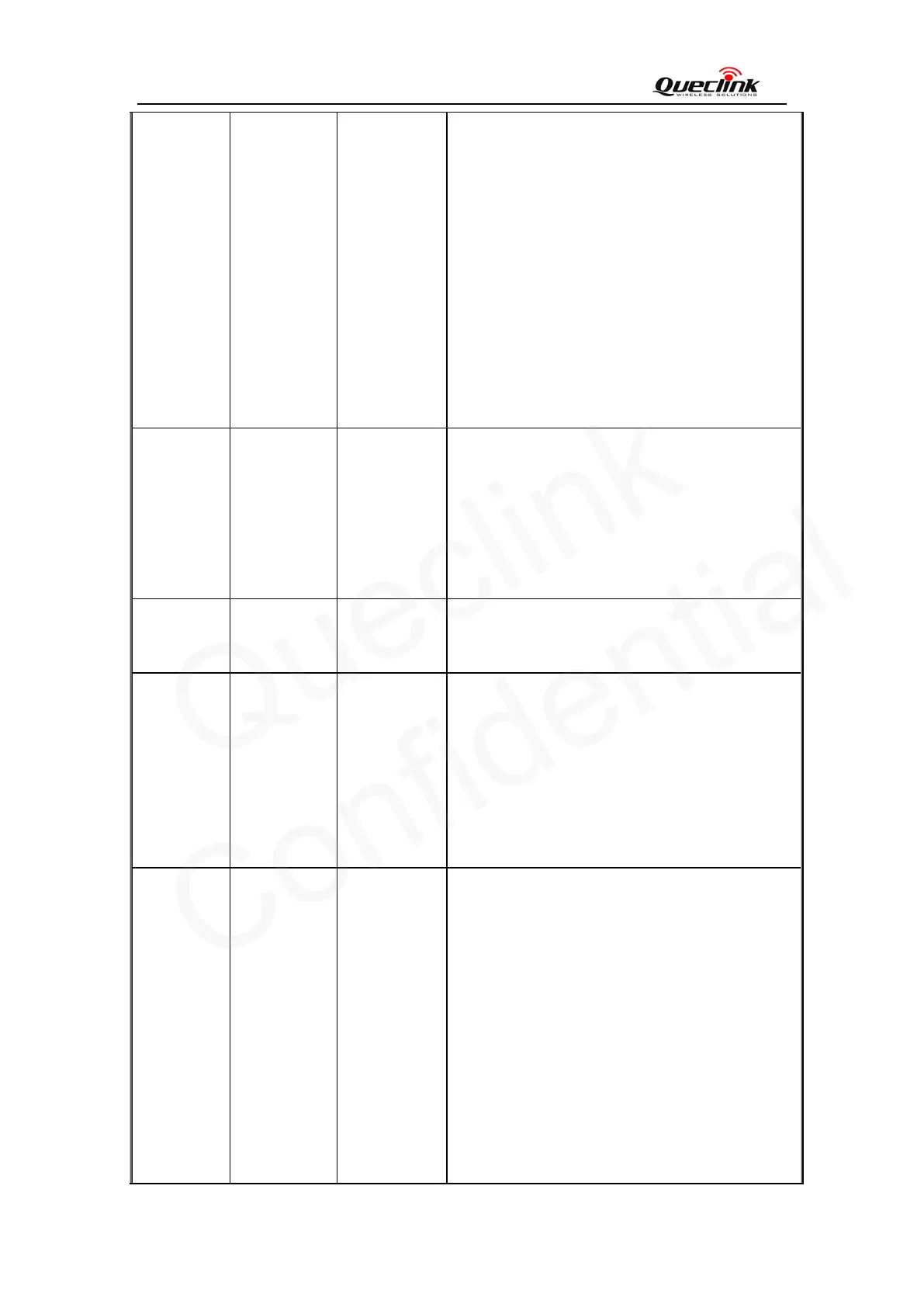GV300 Manage Tool User Guide
TRACGV300MT001 - 6 -
8) Add chapter3.2.39 to introduce how to
configure the Main Serial Port Setting function
9) Add chapter3.2.40 to introduce how to
configure the Uart Data Transfer function
10) Add Mode 2 in AT+GTJDC
11) Add parameter <Jamming Cell Number
Threshold>, <Enter Jamming Timer
Threshold>, <Quit Jamming Timer Threshold>
and change < C1 Threshold >to <Reserved> in
AT+GTJDC
12) Add SACK Mode 2 in AT+GTSRI
13) Update the support version to
GV300R00A11V16M128_NMX
1.15 2013-10-11 Happy Peng 1) Chang <Bit13_Reserved> to <Analog Input
Mode> in AT +GTHRM
2) Add mode 3 and mode 5 in AT +GTAIS
3) Add chapter3.2.41 to introduce how to
configure the Fuel Sensor Calibration Table
4) Update the support version to
GV300R00A11V19M128_NMX
1.16 2013-11-28 Happy Peng
1) Remove the mode 6,7,8 in AT+GTURT
2) Update the support version to
GV300R00A11V26M128_NMX
1.17 2013-12-30 Happy Peng
1) Add parameter <Ex Full Value> in AT
+GTEFS
2) Add type 4:UFS100 to < Digit Fuel Sensor
Type> in AT +GTURT
3) Extern the ID Number List to 250 in
AT+GTIDA
4) Update the support version to
GV300R00A11V31M128_NMX
1.18 2014-3-18 Happy Peng
1) Change the range of <Ex Full Value> to
0-65535 in AT+GTEFS
2) Add parameter <Single AT Command> for
reset special configuration in AT+GTRTO/4
3) Add mode 6,7,8,9 in AT+GTURT
4) Extend the range of mode to 0-3,the range of
FRI mode to 0-5 in AT+GTFFC
5) Add chapter3.2.42 to introduce how to
configure the Polygon Geo-Fence
6) Add chapter3.2.43 to introduce how to
configure the Roaming Detection
7) Add chapter3.2.44 to introduce how to
configure the Camera Setting Command