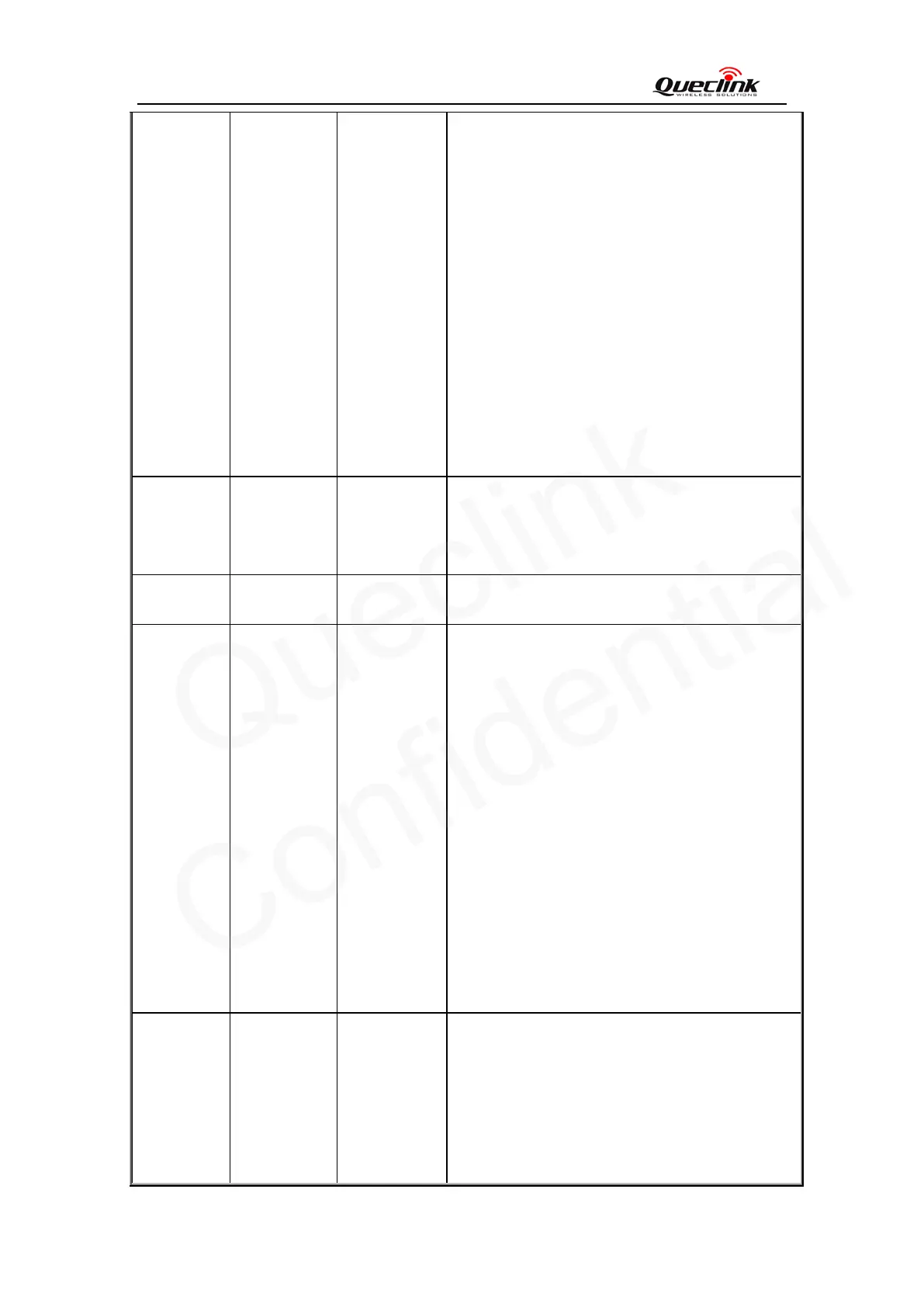GV300 Manage Tool User Guide
TRACGV300MT001 - 7 -
8) Add chapter3.2.45 to introduce how to
configure the Take Picture Command
9) Add PEO,RMD,CMS to Single AT
Command and Configuration Mask in
AT+GTRTO
10) Change Bit15 to GEO Status Mask in
AT+GTUDT
11) Add parameter <ID Validity Time>and change
the range of <Timeout after Ignition off>to
0|15–600 Seconds in AT+GTIDA
12) Add Bit6,Bit7,Bit8,Bit9 to Mask in
AT+GTPDS
13) Add <+DAT Mask> in AT+GTHRM
14) Update the support version to
GV300R00A12V16M128_NMX
1.19 2014-4-26 Happy Peng
1) change “Heading” to “Azimuth” in
AT+GTCFG, AT+GTHRM, AT+GTUDT
2) Update the support version to
GV300R00A12V19M128_NMX
1.20 2014-6-9 Penny Pei 1) Update the support version to
GV300R00A12V20M128_NMX
1.21 2014-7-19 Penny Pei 1) Add chapter3.2.46 to introduce how to
configure the
CANBUS Device Configuration
2) Add mode 11 for AT+GTMUT
3) Add mode 7 for < Report Mode> of
AT+GTSRI.
4) Add type 6 in <Digit Fuel Sensor Type> of
AT+GTURT for DUE-E DUM fuel sensor
support.
5) Add 0、1、2、3、4、6 in Sensor Type of
AT+GTFSC
6) Add <Max Tank Volume> in AT+GTFSC
7) Add <Need Ack> in AT+GTDAT
8) Add Bit3,Bit4,Bit5 in ERI mask of
AT+GTFRI
9) Update the support version to
GV300R00A13V11M128_NMX
1.22 2014-11-17 Happy Peng
1) Add chapter3.2.47 to configure how to upgrade
the firmware in UFSxxx fuel sensor over the
air
2) Add chapter3.2.48 to introduce how to
configure the FTP server information where
and how to upload pictures
3) Add mode 12 for AT+GTMUT