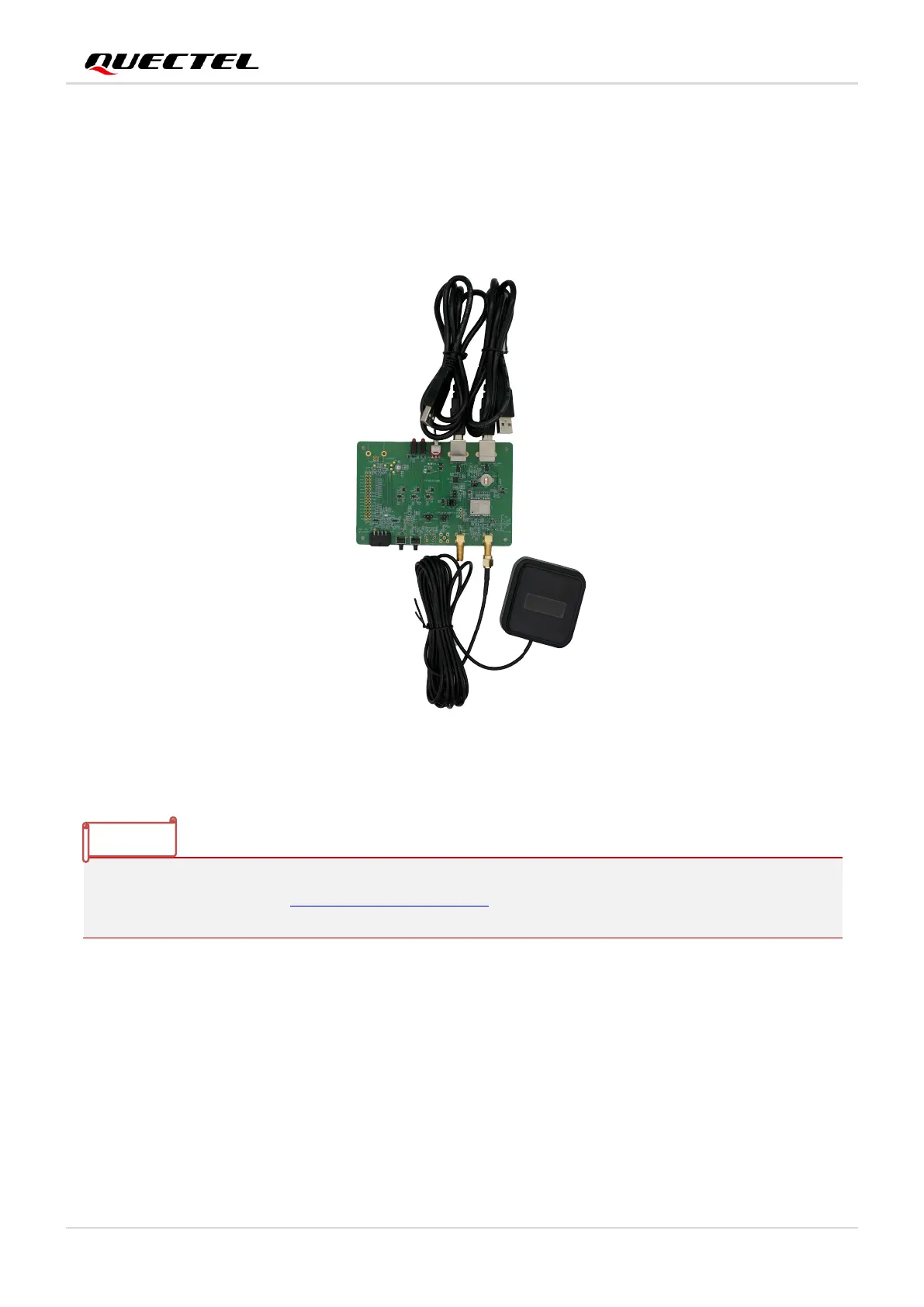GNSS Module Series
LC29H_Series_EVB_User_Guide 12 / 38
2.2. Connect Cables and Antenna to EVB
The connection between the EVB and its components is shown in the figure below.
Figure 2: EVB and Components Assembly
⚫
1. It is optional to connect PC and the “POWER SUPPLY” (J201) on the EVB via a Type-B USB. For
more information, see Chapter 3.2 EVB Interfaces.
2. Make sure that the active GNSS antenna is placed with a clear line of sight to the sky.