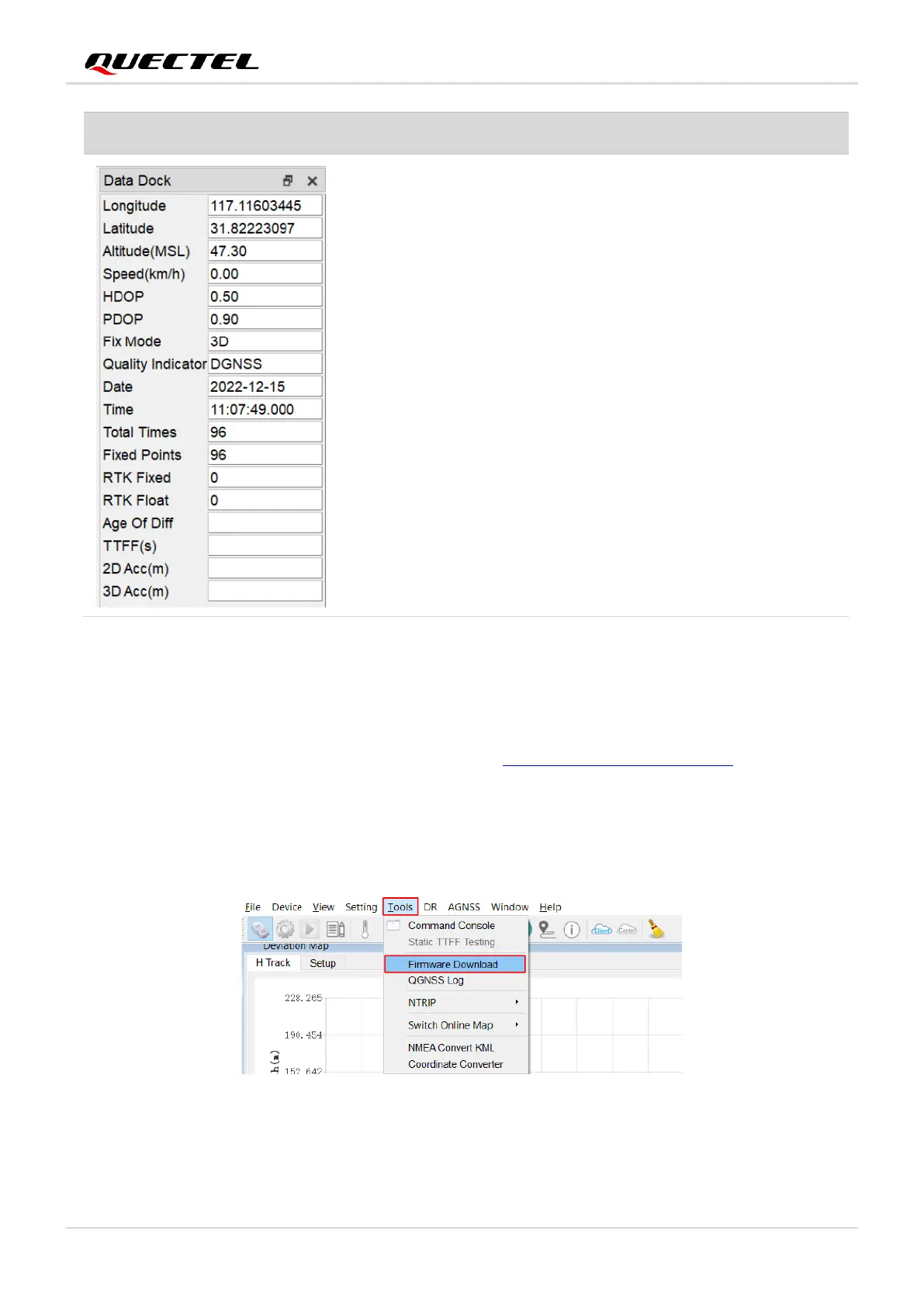⚫ Longitude (unit: °)
⚫ Latitude (unit: °)
⚫ Altitude (MSL) (unit: m)
⚫ Receiver speed (unit: km/h)
⚫ Horizontal dilution of precision
⚫ Position dilution of precision
⚫ Fix Mode: 2D, 3D
⚫ Quality Indicator: DGNSS, DGPS, GPS SPS, Float RTK and
Fixed RTK modes
⚫ Date: UTC date
⚫ Time: UTC time
⚫ Total Times
⚫ Fixed Points
⚫ RTK Fixed
⚫ RTK Float
⚫ Age of differential GPS data
⚫ TTFF (unit: s)
⚫ 2D accuracy (unit: m)
⚫ 3D accuracy (unit: m)
4.3. Firmware Upgrading
Power on the module before upgrading the firmware. See Chapter 4.1 Testing via QGNSS for details.
Firmware upgrading steps:
Step 1: Open QGNSS tool, and click “Tools” and select “Firmware Download” in the drop-down box.
