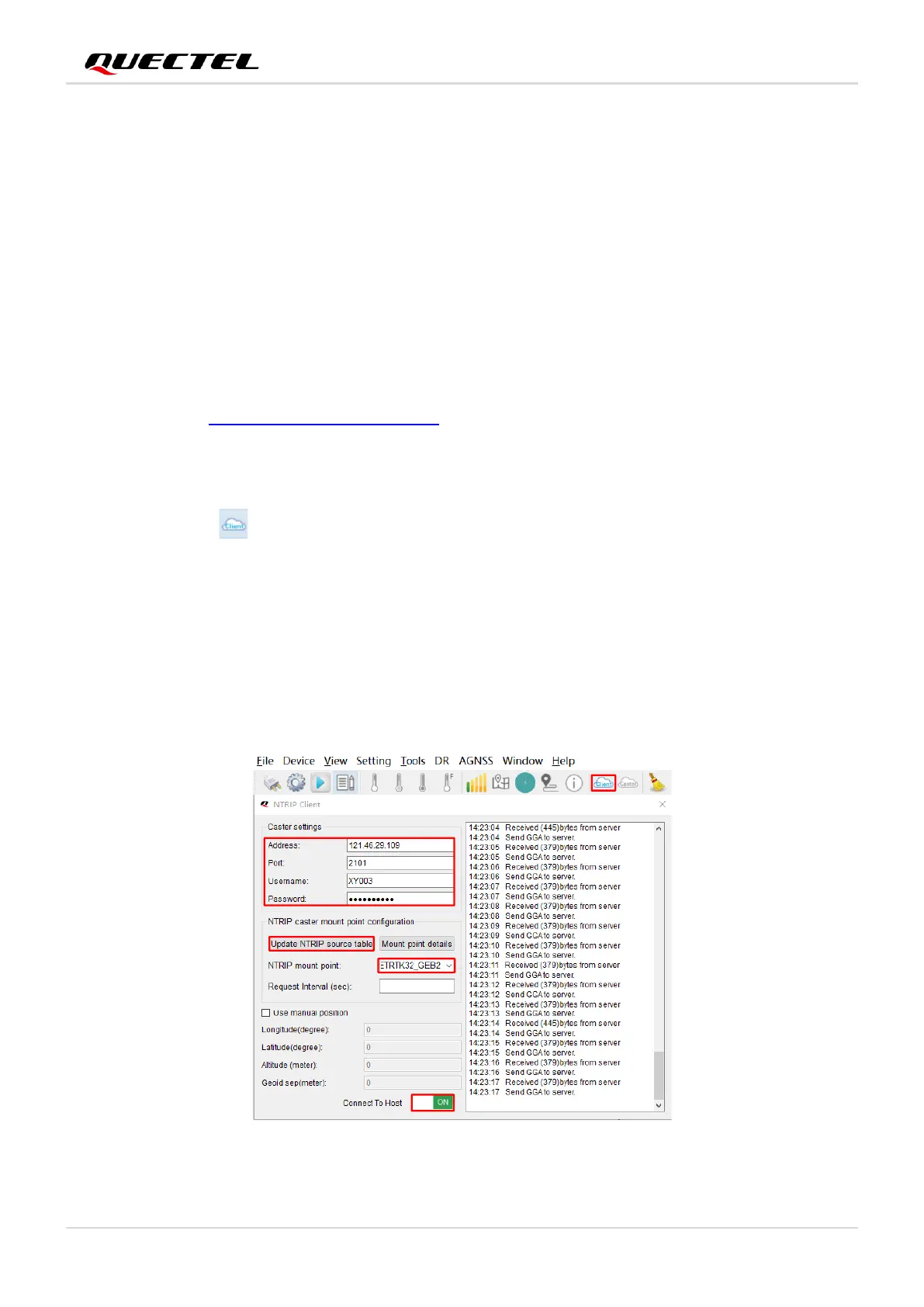GNSS Module Series
LC29H_Series_EVB_User_Guide 26 / 38
6 RTK Application
LC29H (BA), LC29H (DA) and LC29H (EA) support RTK function. This chapter mainly describes how to
test the RTK function of the module.
Before transferring RTK data, ensure that the connection to server is stable and the COM port and baud
rate are set. See Chapter 4.1 Testing via QGNSS for details.
To test the RTK function:
Step 1: Click the “NTRIP Client” button to pop up the NTRIP Client window.
Step 2: Fill in NTRIP account information (obtained by yourself) in the window. Please verify if there is an
RTK correction service at your region.
Step 3: Click the “Update NTRIP source table” button and select the corresponding “NTRIP mount
point”. Then, click the “Connect To Host” button to “ON” and connect the NTRIP server, as
shown in the figure below.
