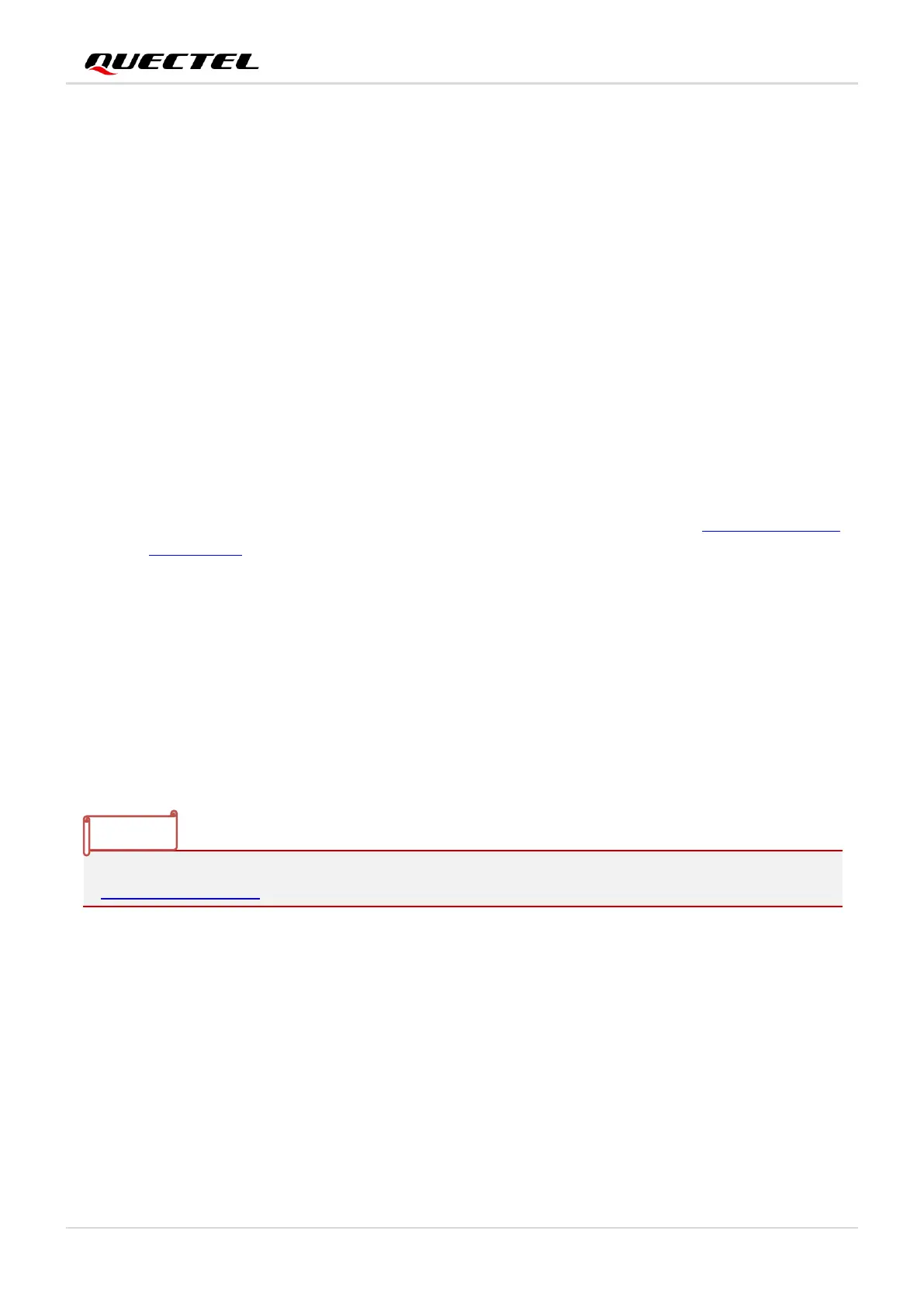GNSS Module Series
LC29H_Series_EVB_User_Guide 34 / 38
10 Common Problems and
Troubleshooting
1. Unable to find COM port in the Device Manager when EVB is connected to PC with a USB cable.
⚫ Check that the EVB communication interface is properly connected to the PC.
⚫ Verify that CP210x Driver has been installed successfully.
2. Communication interface not outputting any messages or commands.
⚫ Check that the power supply indication LED on the EVB is illuminated.
⚫ Verify that the jumper cap(s) is(/are) connected correctly, as shown in Figure 1: EVB Kit
Components.
⚫ Ensure that the module's power supply is normal.
3. Module unable to search for satellite signals.
⚫ If there is no transponder indoors, test the module in an open-sky environment.
4. Module unable to upgrade.
⚫ Verify whether the module is in normal operating mode.
⚫ Check that the downloaded firmware is correct.
⚫ Confirm that the correct COM port has been selected.
⚫
