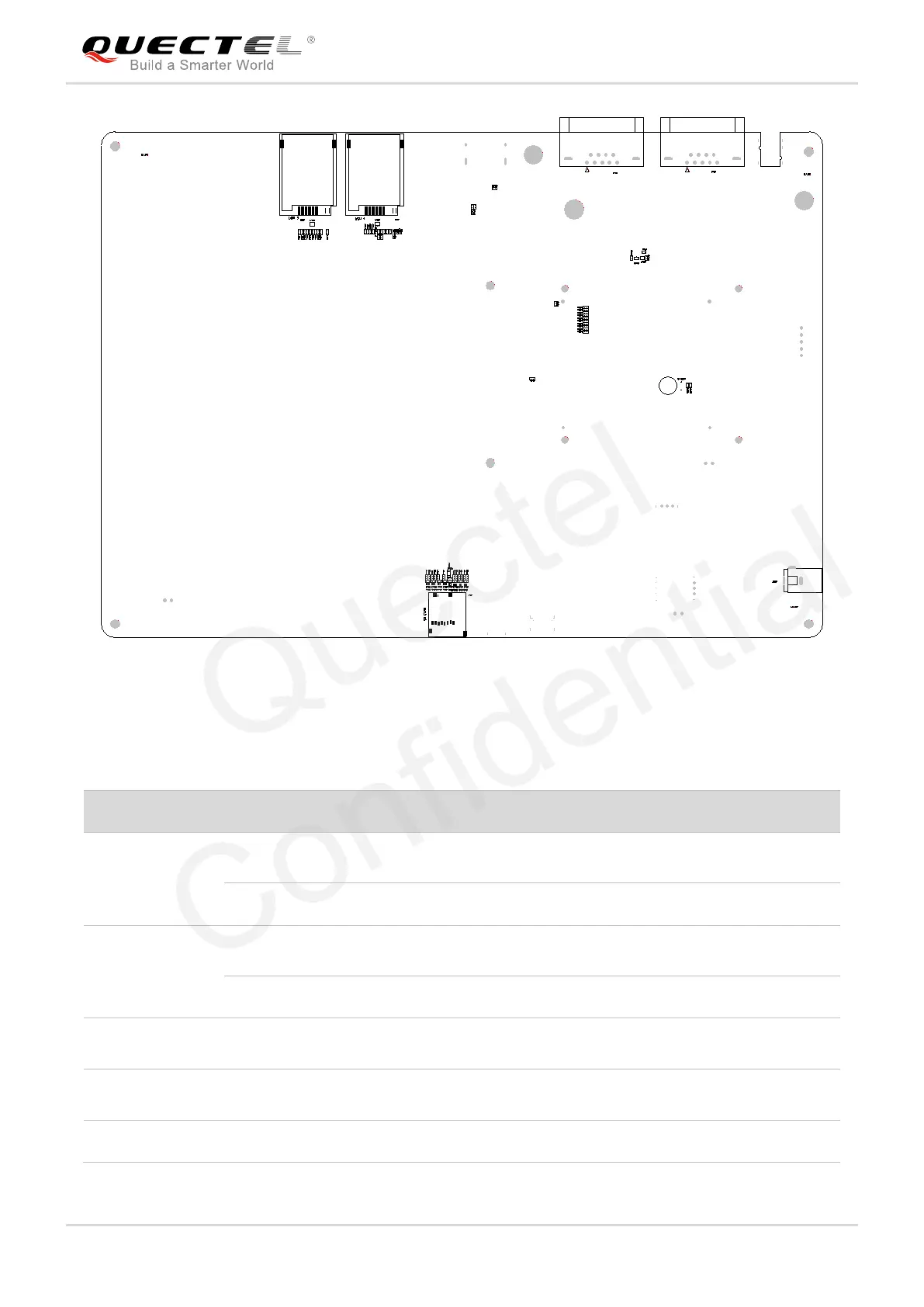Smart LTE Module Series
Smart EVB G2 User Guide
Smart_EVB_G2_User_Guide Confidential / Released 13 / 59
Figure 2: Smart EVB G2 Interface Overview (Bottom)
Table 2: Interfaces of Smart EVB G2
The power jack on the EVB.
Typical power supply: +5.0V
Li-polymer battery connector
Switch used to select DC power supply or battery power
supply
Switch used to power on/off the module
Power key (push button)
Used to turn on/off the module
Reset button (push button)
Used to reset the module
Emergency download switch