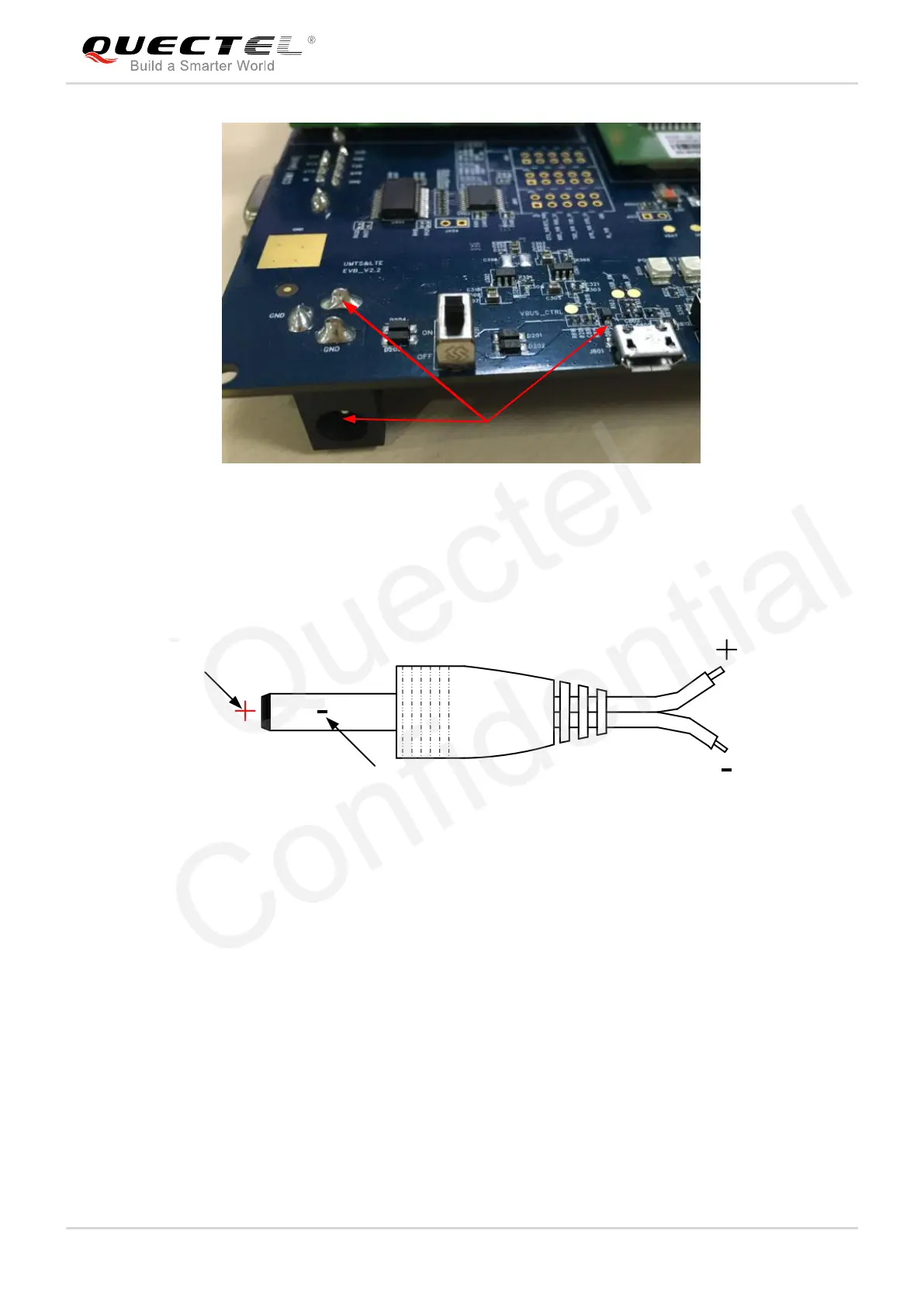UMTS/HSPA/LTE Module Series
UMTS<E EVB User Guide
UMTS<E_EVB_User_Guide Confidential / Released 18 / 44
Figure 6: Power Interface
Before connecting the power supply, customers have to select a proper DC power adapter to supply
power for the UMTS<E EVB, and the power plug design of the adapter is shown as below.
Inner contact
Outer contact
Figure 7: Power Plug Design
4.2. UMTS<E TE-A Interface
The UMTS<E TE-A interface supports UC20/UGxx/EC2x/EG95 modules, and includes two BTB
connectors named J101 and J102, respectively. UMTS<E TE-A is connected to the EVB via the two
connectors. With UMTS<E modules, customers can easily design wireless communication products.
The following figure shows the connection between UMTS<E TE-A and EVB.
