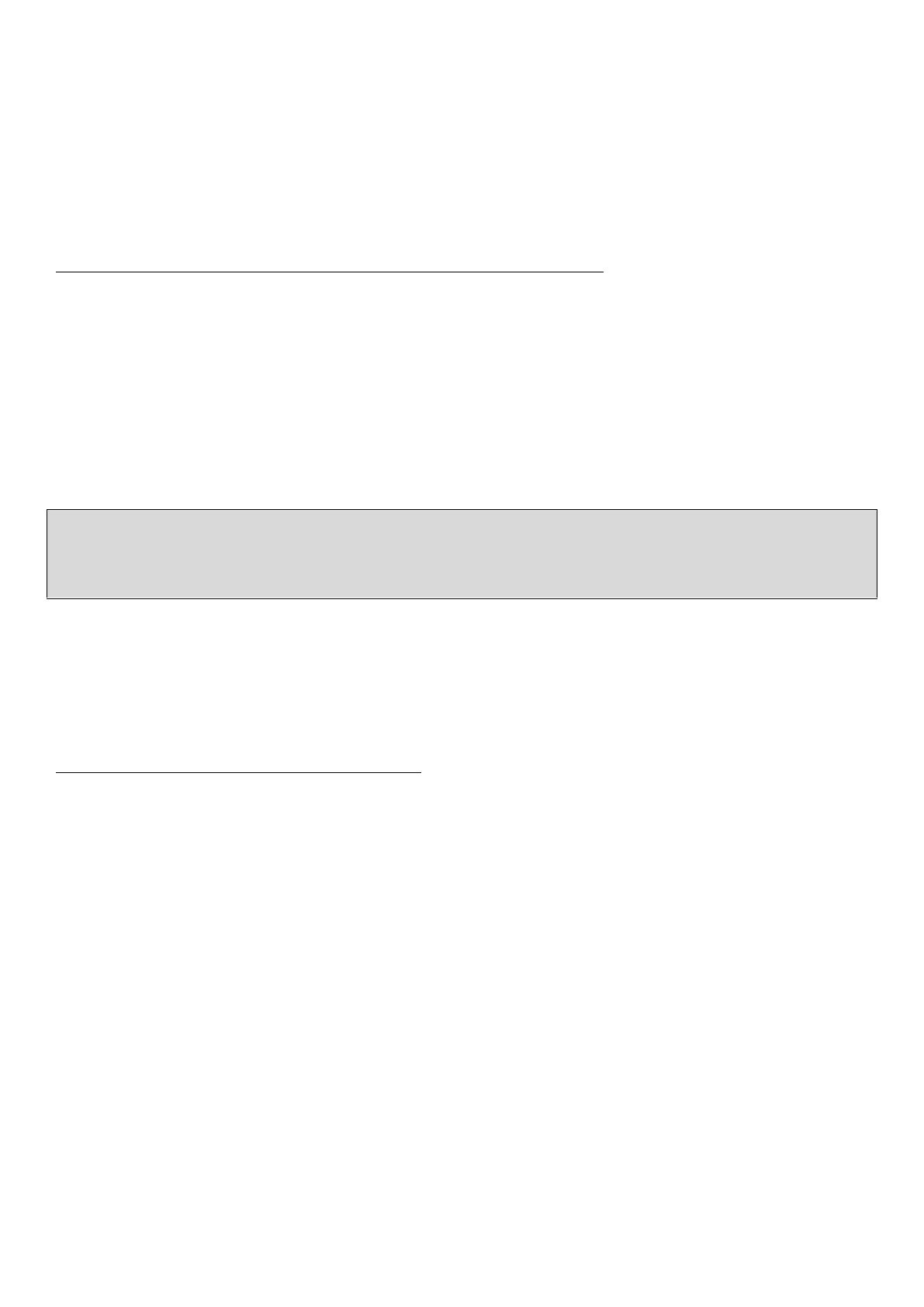12
Now of course this is not the level of discrimination one would use in areas where there could be relics,
jewelry and other interesting non-coin objects or outside of the United States but if you have a limited amount
of time available and simply want to pick up coins in a particular search area, using increased levels of
discrimination can make the difference between an average day and one where you leave the area with a
pouch filled with keepers. Be selective in how much discrimination you decide to use – remember, the less
discrimination you use the more you will dig but some of those targets might turn out to be the find-of-the-
day!
SELECTING THE NUMBER OF TONES & ADJUSTING THE TONE BREAKS
The Q30 series offers users with a choice of audio options that can help identify targets before recovering
them. The choices are 2-Tone, 3-Tone, 4-Tone and Pitch.
Most users will opt for one of the three Tone options. They allow you to select how many tones you hear
when targets are detected and then define what range of target IDs will produce each of the selected tones.
For example, if the 3-Tone option has been selected through the menu, the low tone indicating iron can be
set at “8”, the mid-tone set at “65” for tin and most gold jewelry and the high tone covering the rest of the
range. This is where seeing where certain targets you are seeking register will prove useful in adjusting the
tone breaks.
CAUTION: Be careful simply using the break points from other user unless they are searching for the same
type of targets you are as you may overlook targets that you would have recovered had you done some
testing in your area using your targets. That is one drawback of exchanging settings over the Internet with
someone that lives on the other side of the world.
The Pitch audio option offers little tonal information about detected targets but rather varies in pitch based on
signal strength which typically lets one know how close the target is to the coil. This option is often used by
relic hunters that are more interested in recovering all targets in an area than wanting to be selective in what
is recovered.
TESTING THE RESPONSE OF YOUR Q30 / Q30+
Before heading out into the field with your new detector, taking a few minutes to become familiar with the
response the type of targets you expect to come across – good or bad – produce will help shorten the learning
curve and let you start finding more in less time. Start by collecting samples of the type of targets you can
expect to find and don’t forget to include some trash targets you can expect as well so you start to learn what
not to dig.
Lay your Q30 on a table with the coil away from any metal and remember, the coil will detect objects both
above and below it as well as off to the sides. Turn the detector on and select one of the Factory Preset
search modes. Pass each target about 4” from the top of the coil going from side-to-side; i.e., across the “hot
strip” down the center of the coil at a normal coil sweep speed. Listen to the audio response and watch the
LCD screen. Switch to each of the preset search modes and see how the response differs between them.
Create a test garden by burying some of your test targets a few inches deep and marking where each is
located. By using a test garden, you will be much more successful each time you head out into the field since
you will UNDERSTAND what your detector is telling you. By changing settings such as Discrimination
Sensitivity, FESENS, Tones and even Search Modes you will see how they can affect the type of response
specific targets will produce. Be sure to take some time to go through your test garden on a regular basis to
help hone your pinpointing and target identification skills. If you buy a new coil, use the test garden to see
how the new coil affects the detector’s response to known targets. Remember, your success in the field is
