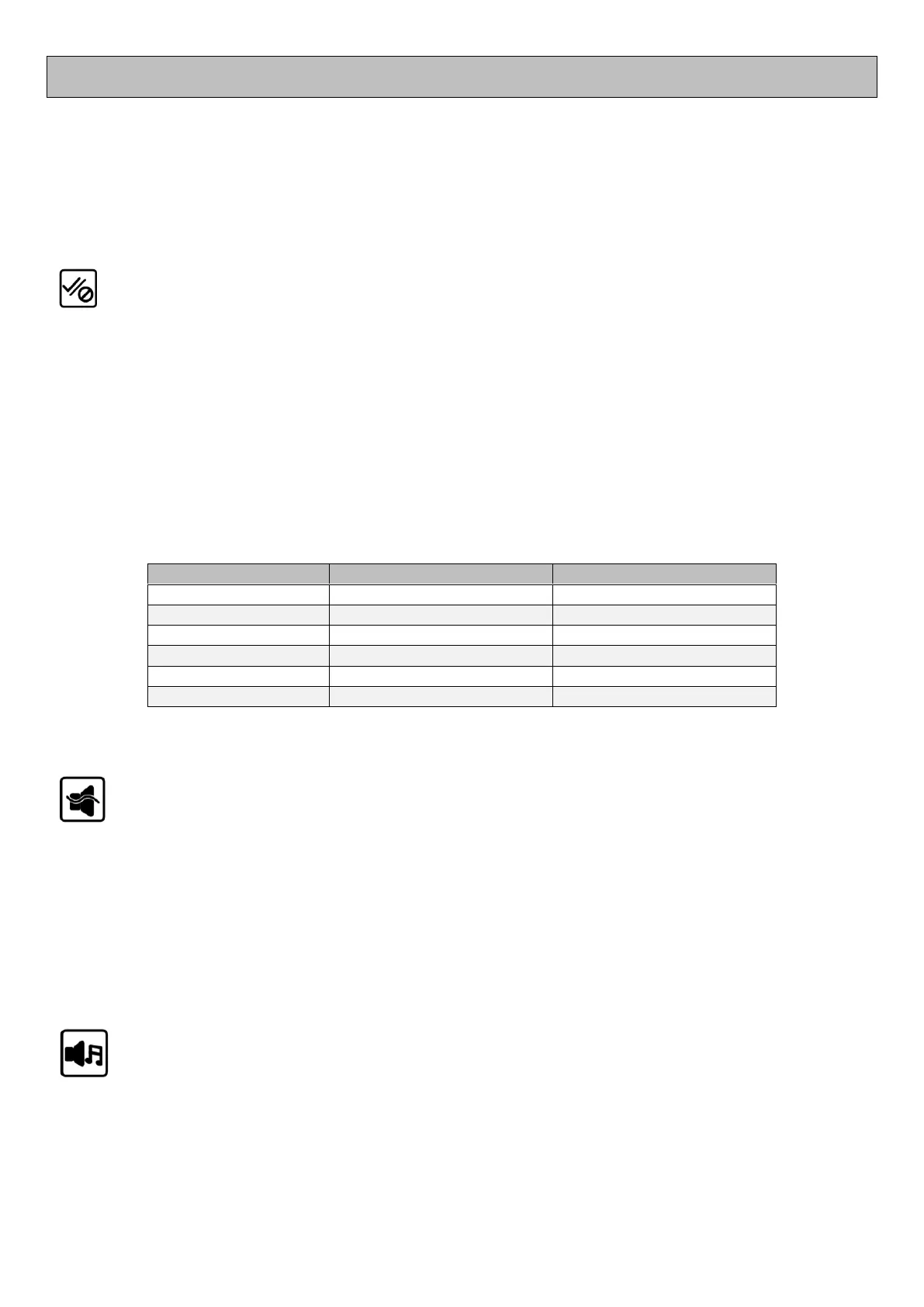6
Q30 SERIES FUNCTIONS & OPTIONS
The layout of the controls on the Q30 series ensures that any adjustment can be made quickly through the
touchpads on the face of the control housing without having to scroll through multiple layers of complicated
menus. This section covers what the functions & options are and how to adjust them.
============================================
DISCRIMINATION [This function is available in all of the search modes]
A metal detector is designed to do one thing and that it to locate buried metal. In some cases you
may want to search for all metal objects in the ground but for most treasure hunters, having the ability
to select which targets to accept and which to reject is a necessity. The Q30 series allows this to be done
through its Discrimination circuitry. The Q30 series provides information on a target’s probable identification
to help you determine if it is something you want to recover. When a target is detected, the detectors circuitry
analyzes the signal and assigns a specific number ranging from 1 to 99 based on the target’s conductivity.
Objects made of iron tend to read at the lower end of that scale while high-conductive targets such as those
made of copper or silver fall at the upper end of the scale. The arc around the outside of the LCD screen
contains 25 segments and each segment represents four (4) Target ID numbers. If the segment is black, the
Target IDs it represents will be rejected. Conversely, if the segment is clear, the Target IDs it represents will
be acepted. The default discrimination in each of the search modes is listed in the table below; however, you
can quickly modify the discrimination settings and the changes will be retained when the unit is turned off. If
you want to restore the default settings, simply perform a Factory Reset as described later in this section.
THRESHOLD [This function is available only in the GOLD1 and GOLD 2 search modes].
The two GOLD search modes are different than the other search modes on the Q30 series. This is
because you are typically looking for very small pieces of gold or other metallic minerals and
sensitivity to those small targets is highly desired. When using the GOLD mode you will hear a
constant audio signal or threshold in the background. When you pass over very small items or those at the
edge of detection depth on the detector, you may only hear a slight increase in the threshold sound. This is
the type of signal you are looking for in most prospecting applications. Depending on the type of headphones
you are using, you may need to adjust the level of the threshold sound you hear. You want to adjust the
threshold so that you can barely hear it yet are still able to hear slight changes indicating a very small or deep
target has been detected
TONES - [This function is available in the PARK, FIELD, WET SAND and SALT WATER search modes]
This function allows you select the type of audio response detected targets produce. There are four
options to choose from – 2 Tone, 3 Tone, 4 Tone and Pitch. The tones produced in the first three
options can be used to help identify targets and when combined with the Target ID # on the screen,
allow you to determine which targets to recover.
In 2-Tone, the default setting produces a low tone for iron and all other targets to produce a mid-tone.
In 3-Tone, the default setting produces a low tone for iron, a mid-tone for nickel, gold or zinc targets
and a high tone for silver and copper items.
