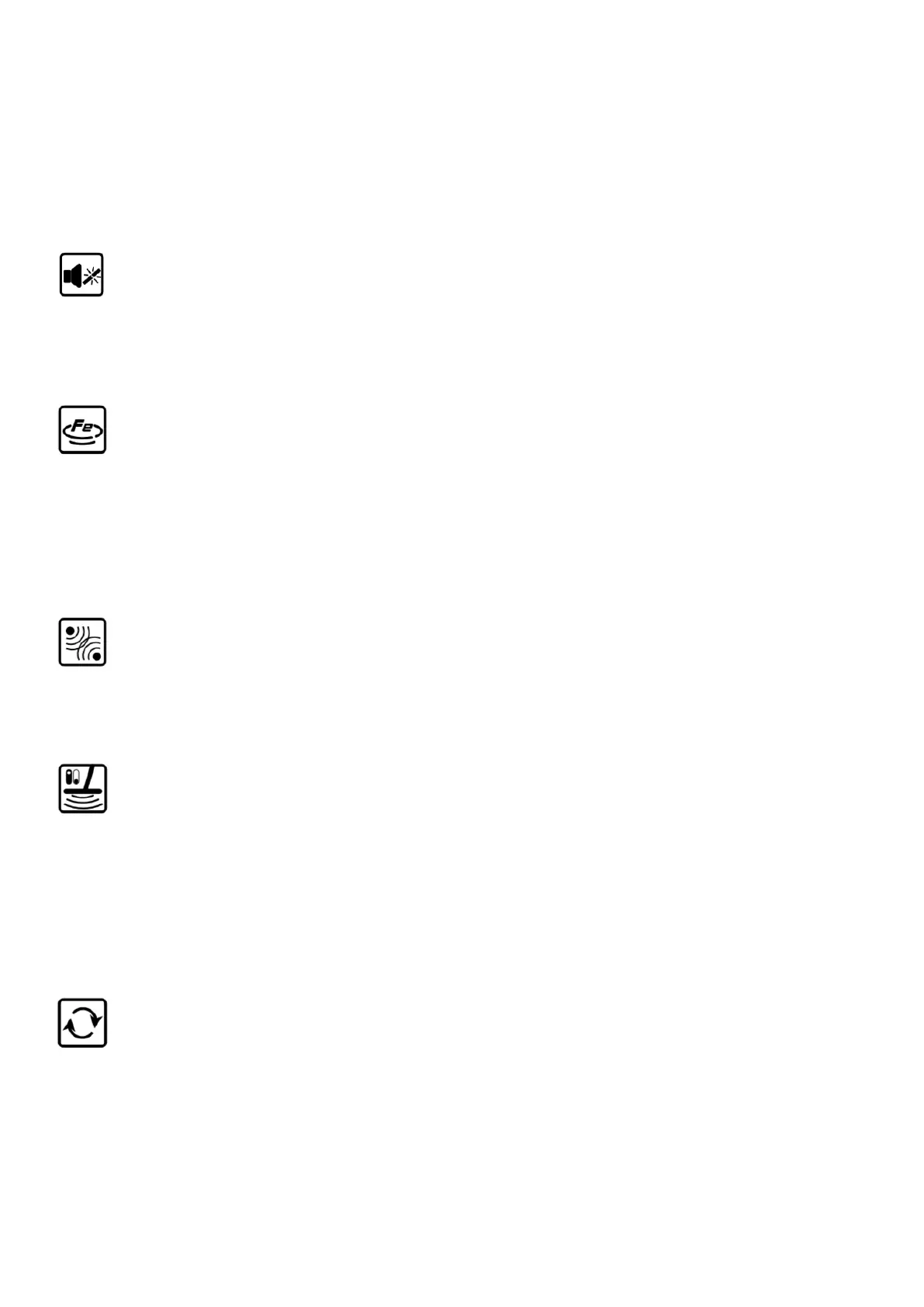7
In 4-Tone, the default setting produces a low tone for iron, nickel or smaller gold targets produce a
slightly higher tone, larger gold items, some aluminum or zinc coins produce a higher tone and silver
or copper items produce the highest tone.
In Pitch, the audio response for all accepted targets varies in pitch based on the strength of the signal
produced by the target; i.e., deeper targets produce a low pitch while larger or shallow targets produce
a high pitch audio signal.
TONE BREAK [This function is available in the PARK, FIELD, WET SAND and SALT WATER search modes]
You can change the point at which each tone starts when either the 2, 3 or 4 Tone audio option has
been selected. Once this function been selected, use UP/DOWN button to change the tone break
point. The adjustment starts from low tone to higher tones setting. Press the MENU touchpad to set
the next tone break point.
FESEN - [This function is available in the PARK, FIELD, WET SAND and SALT WATER search modes]
This function allows you to adjust the volume of iron targets that fall in the first segment on the arc;
i.e., 1 to 4. When set to “5”, iron targets will produce a signal at the same volume as accepted
targets that register from 5 to 99. As the FESEN value is reduced, the volume from these low-
conductive targets will become weaker allowing you to hear the iron and ignore it based on its volume. If you
do not want to be bothered by signals from iron that registers in this range, simply set the FESEN function to
“0” and they will not be heard as the coil passes over them. NOTE: There are times when you want to hear
iron targets and those applications will be discussed in the section covering Relic Hunting.
FREQUENCY SHIFT - [This function is available in all search modes]
You can shift your operational frequency slightly to avoid interference, particularly from another
detector operating near-by or from power lines, electric fences or electrical transformers. NOTE:
To make this adjustment, press and hold the Ground Balance touchpad (see “H” on the figure shown
on page 4) and press volume adjusting touchpad (See “A” on the figure).
GROUND TRACKING - [This function is available in all search modes]
This function allows your detector to automatically monitor the mineralization present under the
search coil and adjust for changes that occur as you move across your hunt site. Ground conditions
can often change considerably in short distances and the Ground Tracking function ensures that
your detector is running at optimal performance even as conditions change. NOTE: To activate the Ground
Tracking function, press and hold Ground Balance touchpad (see “H” on the figure shown on Page 4) and
tap the Menu touchpad (see “F” on the figure). To deactivate the function, repeat the process. The icon on
the upper portion of the screen will appear / disappear based on the status of this function (see “9” on the
figure).
RESET DETECTOR
There may come a time when resetting your detector to the factory settings is desired. To perform
a reset, press and hold the POWER touchpad (see “F” on the figure on Page 4). When the screen
cycles through the main search screen and then restarts, your detector will have been reset to
factory settings. Release the touchpad and make the necessary adjustments to set it for maximum
performance in your search location.
