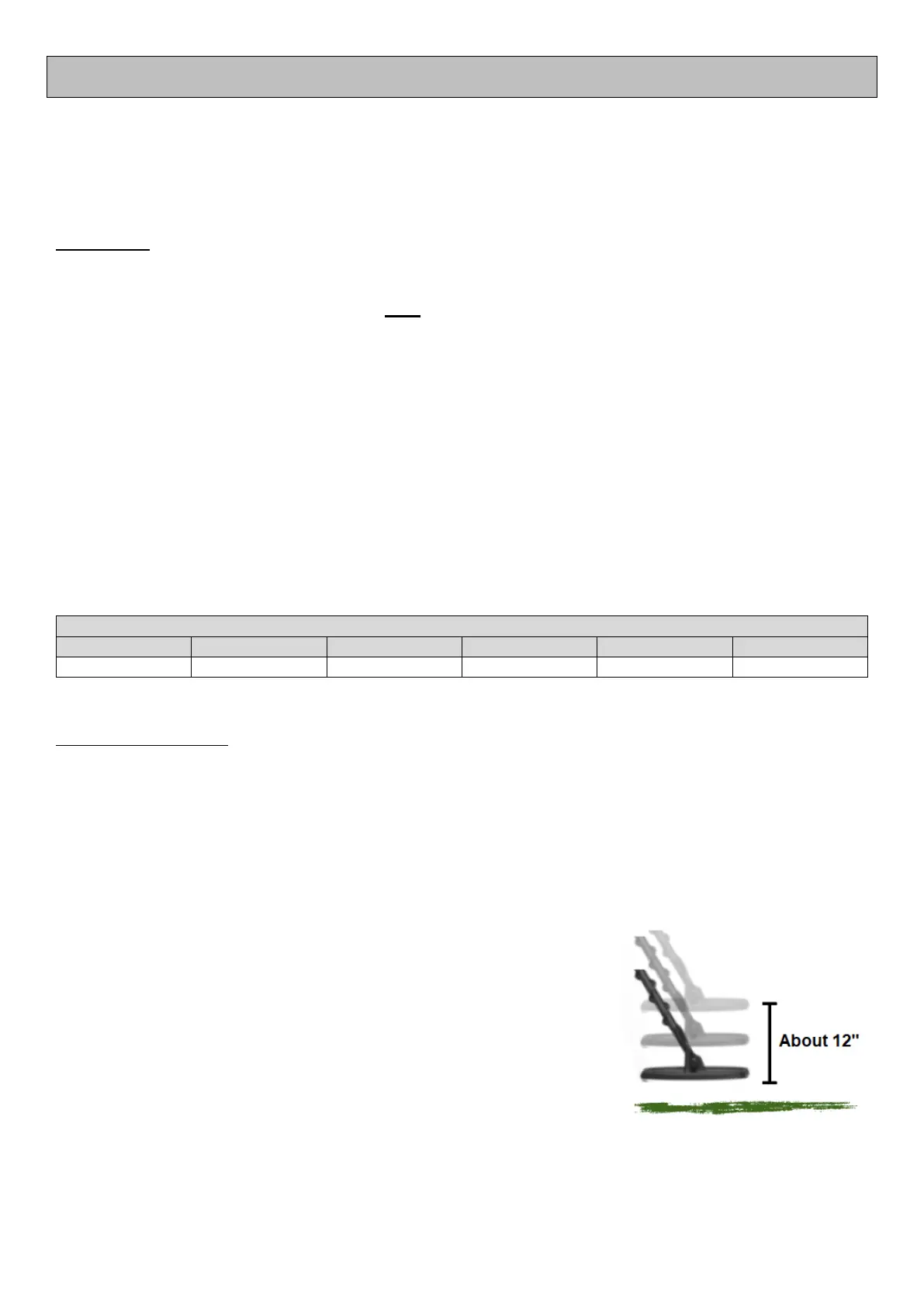10
FIELD OPERATION
The preceding section covered all of the Q30’s functions as well as the various search modes that can be
selected based on the type of site you are searching and the type of target(s) you are looking for. This section
will take you from reading about the functions it offers to putting the detector to use in the field.
SENSITIVITY
The Sensitivity control is probably the most commonly mis-adjusted function on any detector due to users
misunderstanding how it functions. It does NOT put more power out of the coil to provide in more detection
depth so always setting it a maximum value often results in fewer finds and more frustration. The Q30’s
Sensitivity control can be adjusted from a value of “01” (minimum) to “99” (maximum).
For general use, the optimal range is between “80” and “95”. If set too high for the site conditions, the detector
will chatter audibly and the display will be unstable. This can be caused by ground mineralization, electrical
interference or a high concentration of targets in the search area. Reduce the setting using the UP / DOWN
touchpads from the search screen until the detector operates smoothly. It is better to reduce the sensitivity
level and have the detector be stable than trying to push it too high and be challenged with false signals and
erratic operation.
The factory preset sensitivity values in each search mode are shown in the following table. As you can see,
while the preset value in most search modes has been set low enough to ensure the detector operates stabily,
for optimal operation and performance, the sensitivity should be increased in the field as described above.
FACTORY PRESET SENSITIVITY VALUE
GROUND BALANCING
Mineralization in the ground can affect how any metal detector performs. The more mineralized the ground
is, the more the signal being sent into the ground is affected which results in reduced detection depth, less
accurate target identification and more chatter as you sweep the coil over the ground. Your Quest Q30 and
Q30+ has the ability to ignore the effects of ground mineralization through its Ground Balance circuit. It is
recommended that you use the Ground Balance function whenever you arrive at the hunt site to ensure the
detector is set properly.
To set the Ground Balance, press and hold the Ground Balance touchpad
(see “H” on Page 4) while pumping the coil towards the ground and then
raising it about 1 foot. Continue the pumping until you hear a short beep
and note that the Ground Balance setting as shown on the screen
stabilizes.
While areas with no or very low levels of mineralization may not have
a noticeable impact on the Q30’s performance, it is recommended that
you check the ground conditions whenever you start hunting.
If you notice that the ground conditions have changed from where you started, repeat the process to
ensure the Q30 is ignoring the mineralization present in your current search area.
