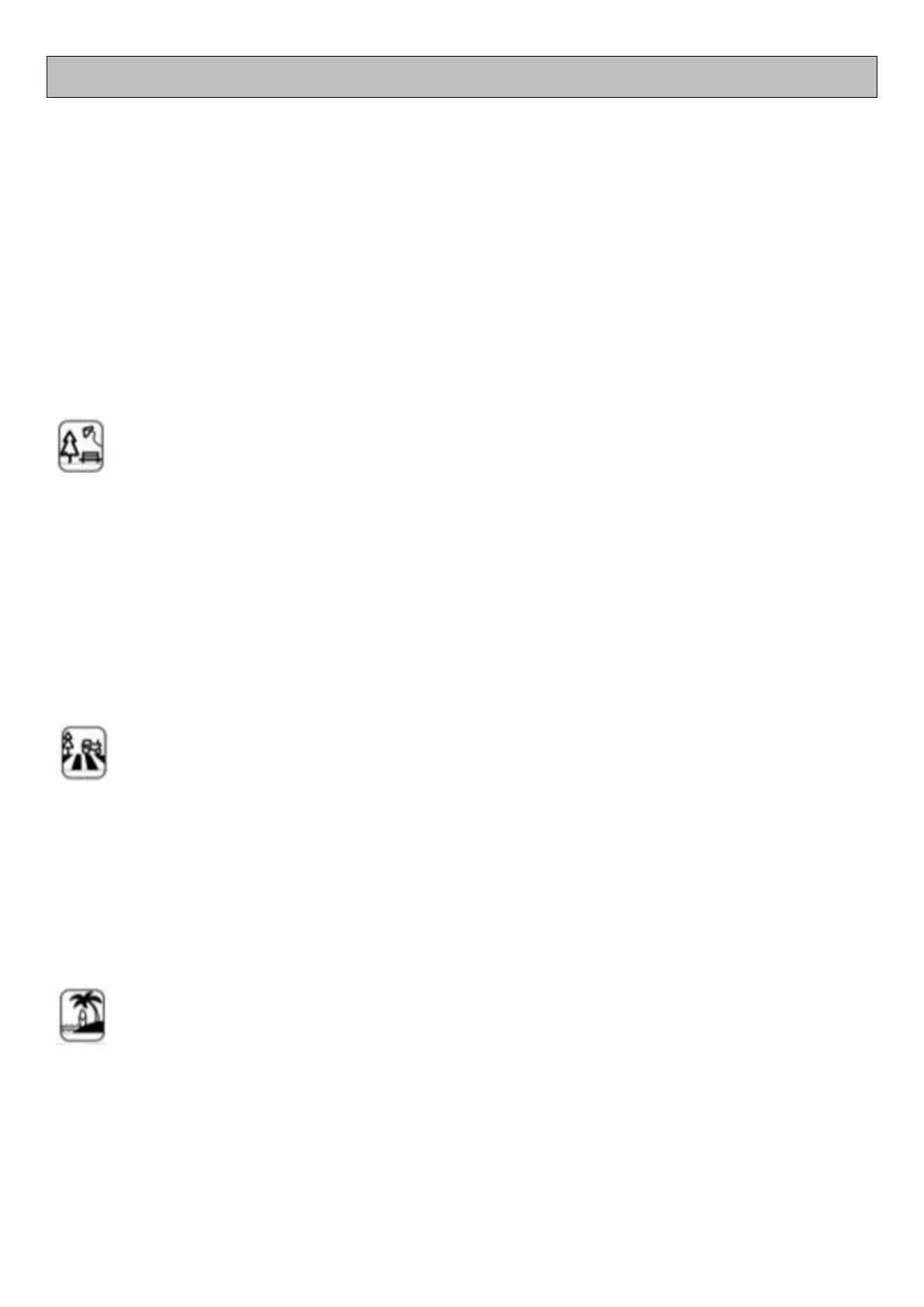8
SEARCH MODES
The Q30 series has been designed to provide exceptional performance for a wide range of applications and
ground conditions. Unlike many detectors that have limited adjustability to switch from one type of treasure
hunting to another or require users to navigate through layers of complicated menus to find the right settings,
the Q30 series has done the hard work for you by providing multiple search modes accessible from the main
screen which require at most, just a few minor adjustments to meet your personal preferences and achieve
maximum performance.
Selecting the desired Search Mode is done through the use of two touchpads when the main search screen
is displayed. Press and hold the touchpad labeled “H” on page 4 and then use the Up / Down touchpad
labeled “D” to scroll through the six possible search modes. Release the touchpad and your detector will be
in the desired search mode with predefined settings designed to have you finding treasure rather than making
endless adjustments in the field.
PARK
This search mode is intended for use in sites that have a large number of targets in close proximity
to one another. These can either be good targets or trash. Remember, trash can be either ferrous;
i.e., iron or non-ferrous; i.e., aluminum, tin foil, etc. in nature. The recovery speed (how quickly the
detector resets after passing over a target so it can detect another one) is faster than the FIELD mode which
helps separate targets from one another. Specific functions that can be fine-tuned based on the specific site
conditions in PARK mode include:
Notch Discrimination (target accept / reject) – see the table on Page 6 showing what targets are
accepted / rejected using the factory preset settings
Tones (# or Pitch)
Tone Break Points
Iron Sensitivity
Discrimination Sensitivity
FIELD
This search mode is intended for use in sites where targets are more spread out and unwanted
targets are typically ferrous in nature (iron). While the recovery speed is a little slower than the
PARK mode, it is slightly deeper in terms of detection depth and offers improved Target ID stability.
Specific functions that can be fine-tuned based on the specific site conditions in FIELD mode include:
Notch Discrimination (target accept / reject) – see the table on Page 6 showing what targets are
accepted / rejected using the factory preset settings
Tones (# or Pitch)
Tone Break points
Iron Sensitivity
Discrimination Sensitivity
WET SAND and SALTWATER
These search modes are intended to be used on saltwater beaches that have black sand present
or when the coil is fully submerged under saltwater. The WET SAND mode can also be used on
freshwater beaches if the sand is mineralized as you get to where the sand is wet from wave action.
They offer two distinct tones – a low tone and a high tone – in addition to the Target ID value displayed on
the screen to aid in identifying targets before you recover them. If you are hunting the dry sand section of a
beach, either the PARK or FIELD search modes will be the preferred search mode due to the additional
functions available. The WET SAND and SALTWATER search modes are designed to be used under
specific conditions that challenge many other detectors and offer notably enhanced performance. Specific
functions that can be fine-tuned based on the specific site conditions in WET SAND and SALT WATER
modes include:
