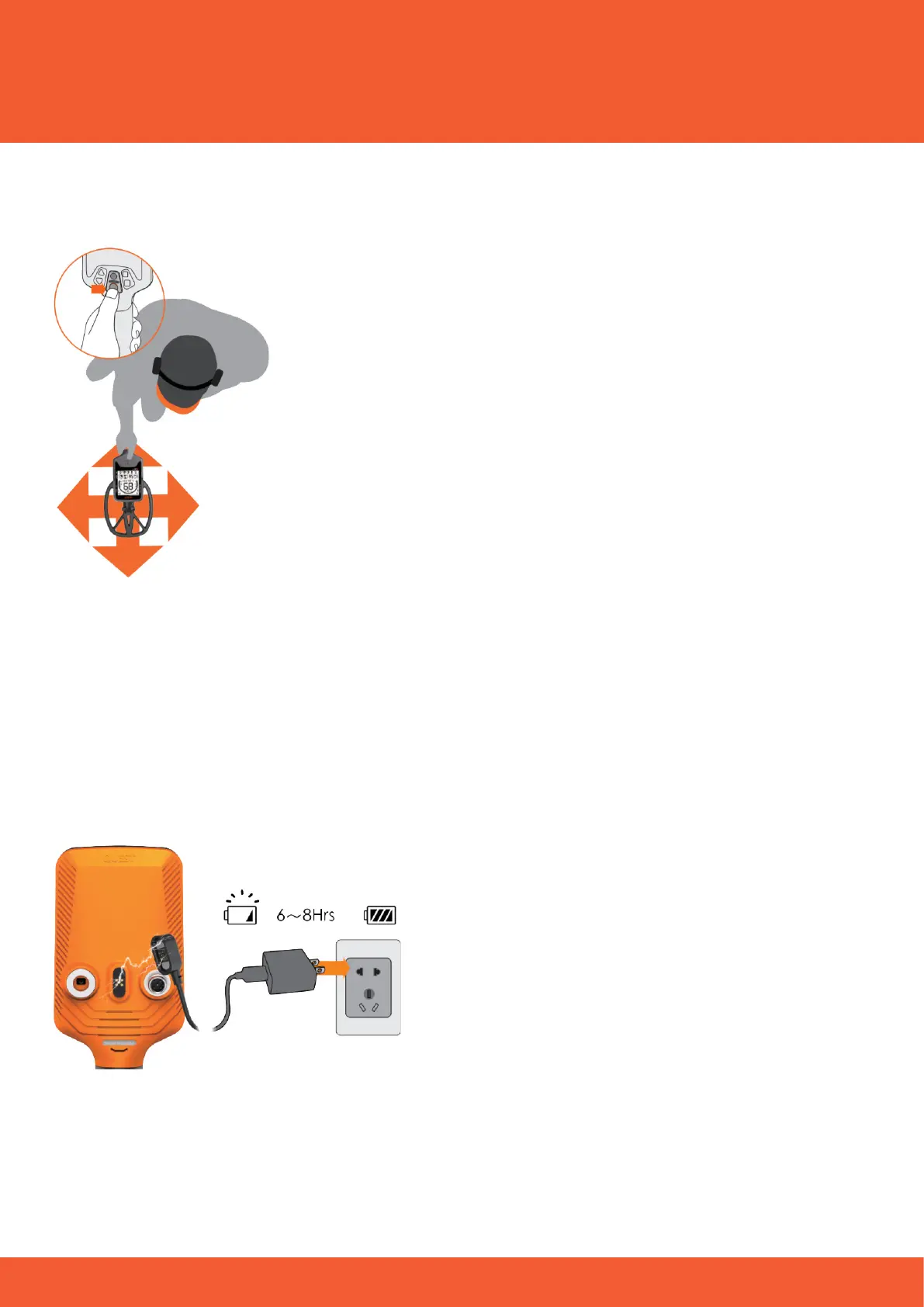15
Pinpoinng
When you found a promising signal while detecng, you can
use the Pinpoint-funcon to determine the exact posion
of the object more accurate. To do so, move the coil to
a place without a signal and start to press the Pinpoint-
buon. While holding it down, perform a cross moon
above the target, as shown in the picture. The louder and
more stable the sound is, the nearer the object is to the
middle of the coil. The number on the display shows how
many cm there are between the coil and the target.
Digging
When you have found an object and idened its posion as exact as possible, dig a
small hole around the target. If you have trouble nding it, a loose Pinpointer like the
Quest XPointer is helpful. Aer you found the object, use your detector again to be
sure that there is nothing le. At last, ll up the hole again to prevent other people or
animals from hurng themselves.
Charging
Connect the included magnec charging
cable with the magnec charging port at
the backside of the control unit. Plug the
other end of the cable into a power plug
and connect it to the power supply.
9. Operaon