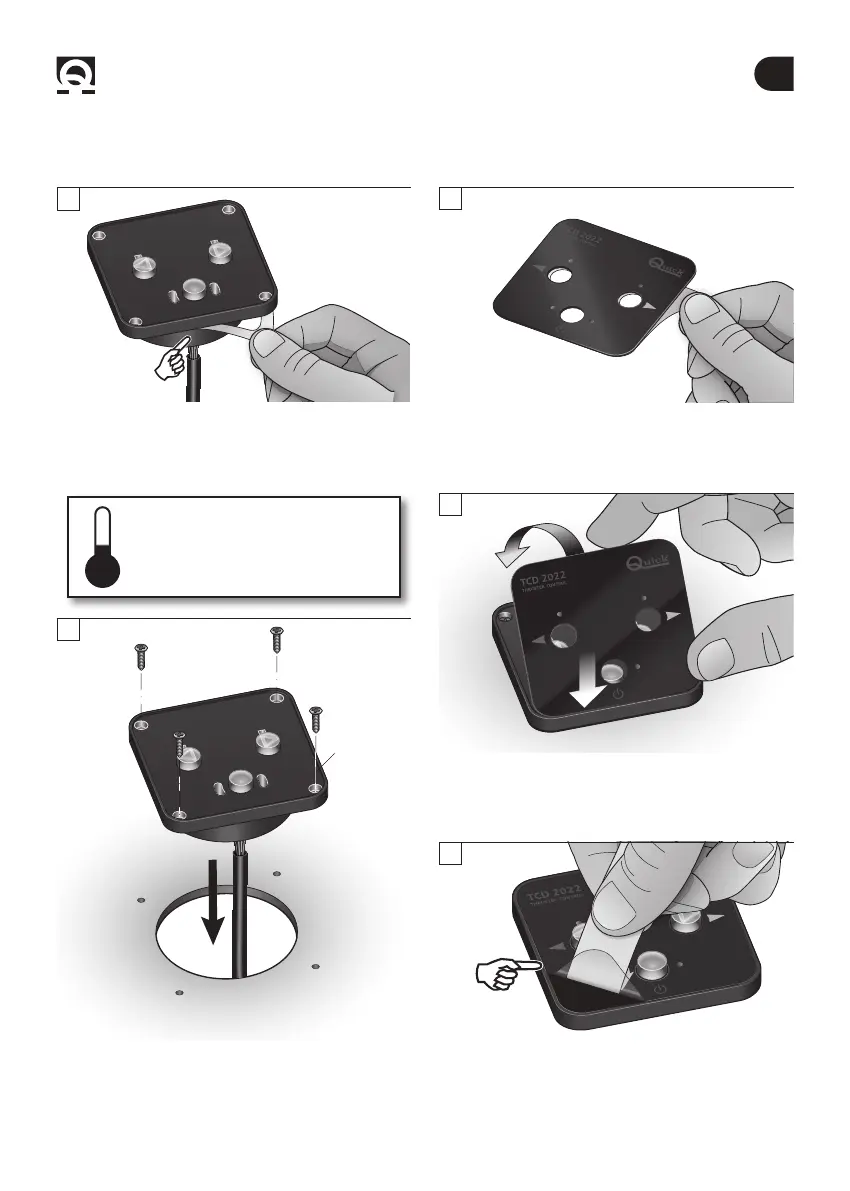18
TCD 2022 / 2042
EN
INSTALLATION AND USE MANUAL - REV 002A
2.0 - INSTALLATION
5
6
7
4
• Clean the panel surface before installation.
•
4
- Detach the protective paper from the gasket taking
care not to touch the adhesive side with your fingers.
ADHESIVE
GASKET
CONTROL
BASE
TRANSPARENT
PROTECTIVE FILM
ADHESIVE
POLYCARBONATE
•
5
- Insert the control into the hole and press it to make
it adhere well to the surface. Tighten the four self-
tapping screws provided to secure it to the panel.
• Use M3 countersunk screws (not supplied) to fix the
device on metal sheet.
• Clean the surface of the control before application.
•
6
- Remove the protective paper from the back of the
label. For a better seal, avoid touching the adhesive part
with your fingers.
•
7
- To apply the adhesive properly, we recommend
placing one side against the edge of the control base
first and then completing the application.
• Press the entire surface firmly to make it stick well.
•
8
- At the end of installation, remove the transparent
protective film from the control surface.
• It is recommended to use a piece of adhesive tape to
remove the transparent film.
WARNING
It is recommended not to apply
the
adhesives (gasket and polycarbonate)
at a temperature below
18° C
.
18°
2.2 - Control installation (Example with TCD 2022)
8