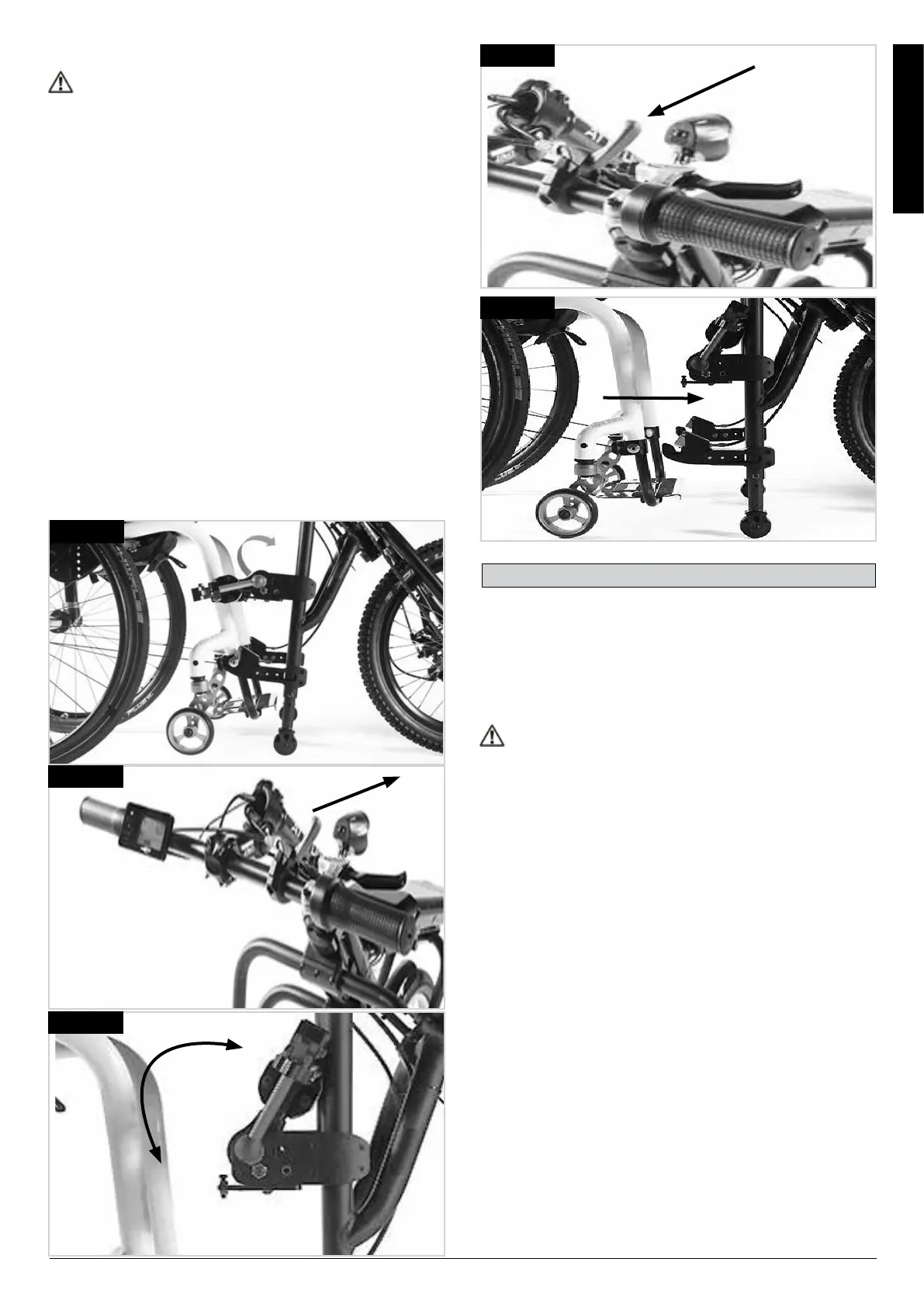ENGLISH
13
Attitude Power Rev.1.0
De-Docking: Fig.5.6 - Fig.5.10
WARNING!
The de-docking procedure should take place on an even
surface.
NOTE: De-docking follows the opposite sequence as
described for Docking.
• Lock the wheelchair brakes.
• Open the red locking levers, A.
• Push the add-on bike forward/upwards until the upper
docking connector has no contact with the front frame
of your wheelchair, B.
• Swing the upper docking connector upwards, C.
• Lower the add-on bike until the stand wheels and
castors have contact to the ground.
• Pull the red release lever by the handgrip, D.
• Pull the add-on bike downwards towards yourself until
the docking pins are totally disengaged.
• Hold this position and push the add-on bike forward
so that it is clear of your wheelchair, E.
Fig.5.8
C
Fig.5.9
D
Fig.5.7
B
Fig.5.10
E
Fig.5.6
A
Connecting frame (next page Fig.6.1):
The connecting frame acts as a parking stand, and
fascilitates easy docking/manoeuvring when the add-on
bike is disconnected from the wheelchair.
The height of the stand wheels can be adjusted using the
bolts, (A).
WARNING!
• The stand wheels must always stay min 3 cm above
the ground, when the add-on bike is connected to the
wheelchair.
• The stand wheels must be always adjusted so that the
stand of the add-on bike remains stable when the add-
on bike is disconnected from the wheelchair.
Brakes:
The add-on bike has two brakes that work independently
from one another.
Parking brake (next page Fig.6.2 ):
The parking brake is assembled to the fork and locks in
automatically when activated. Therefore the red lever
must lock in. The add-on bike should not move when the
parking brake is activated, ensuring parking is safe
To release the parking brake push the red lever.
6.0 Functional Components
