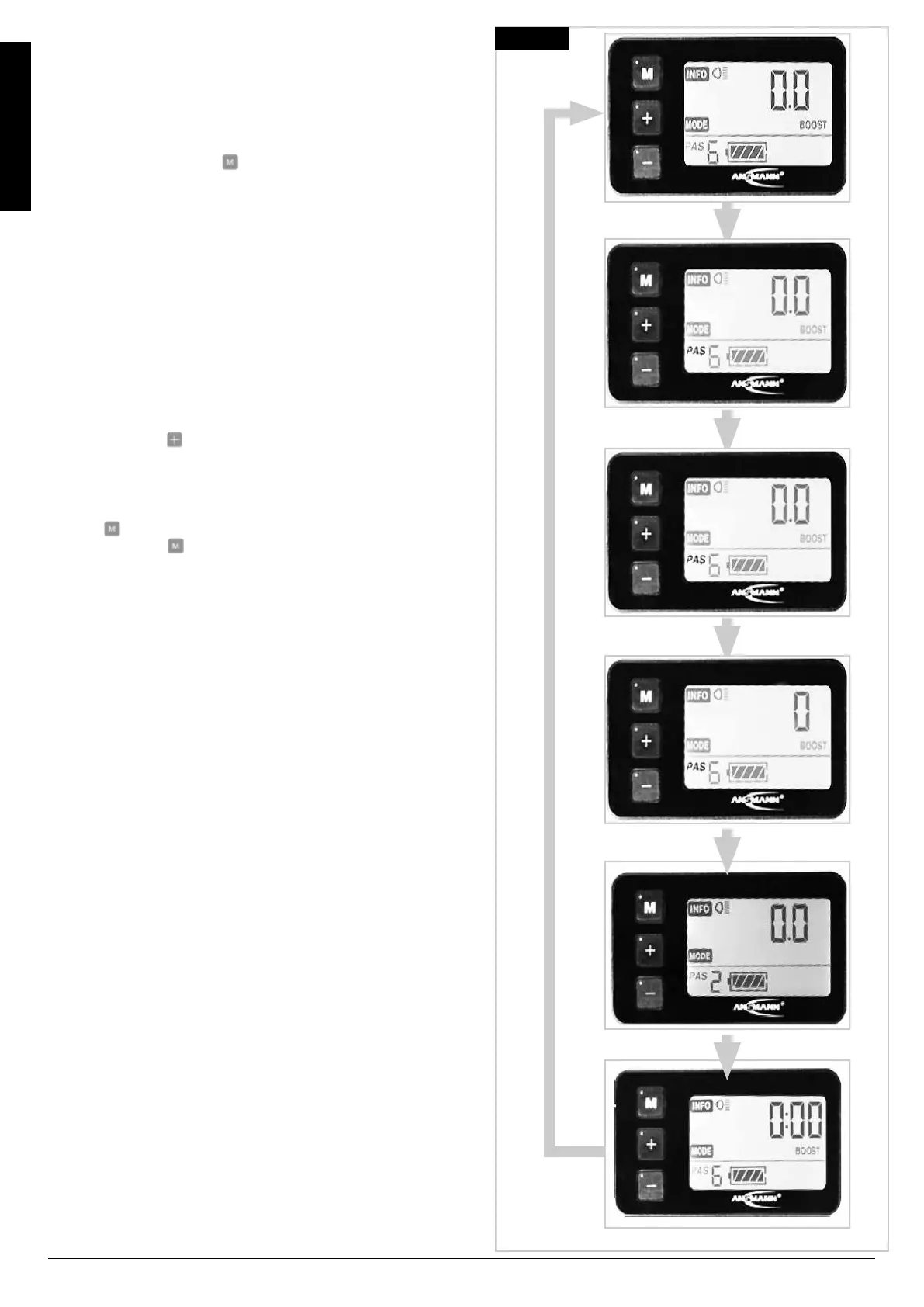ENGLISH
26
Attitude Power Rev.1.0
TRIP TIME
TRIP
ECO
SPEED
AVG. SPEED
SPEED
MAX
ODO
1
6
5
4
3
2
Fig.3.10
Speedometer, average speed, maximum speed, total
distance, trip distance, trip time:
Before, during and after a journey, various values and
information are displayed and regularly saved.
By repeatedly pressing the
button, you can set the
different views.
Fig.3.10
1. Speedometer
2. Average speed
3. Maximum speed
4. Trip time
5. Trip distance
6. Total kilometres
Backlight
To activate or deactivate the backlight of the LCD display,
press and hold the
button for 2 seconds. You can
adjust the brightness in 3 steps as described in point 3.6.
Resetting the Trip Distace and Trip Time:
Press the
button untill the setting "TRIP" is displayed.
Press and hold the button again for 3 seconds. This
will reset both the Trip Odometer, (TRIP) and the daily
travel time, (TRIP TIME), to zero.
