
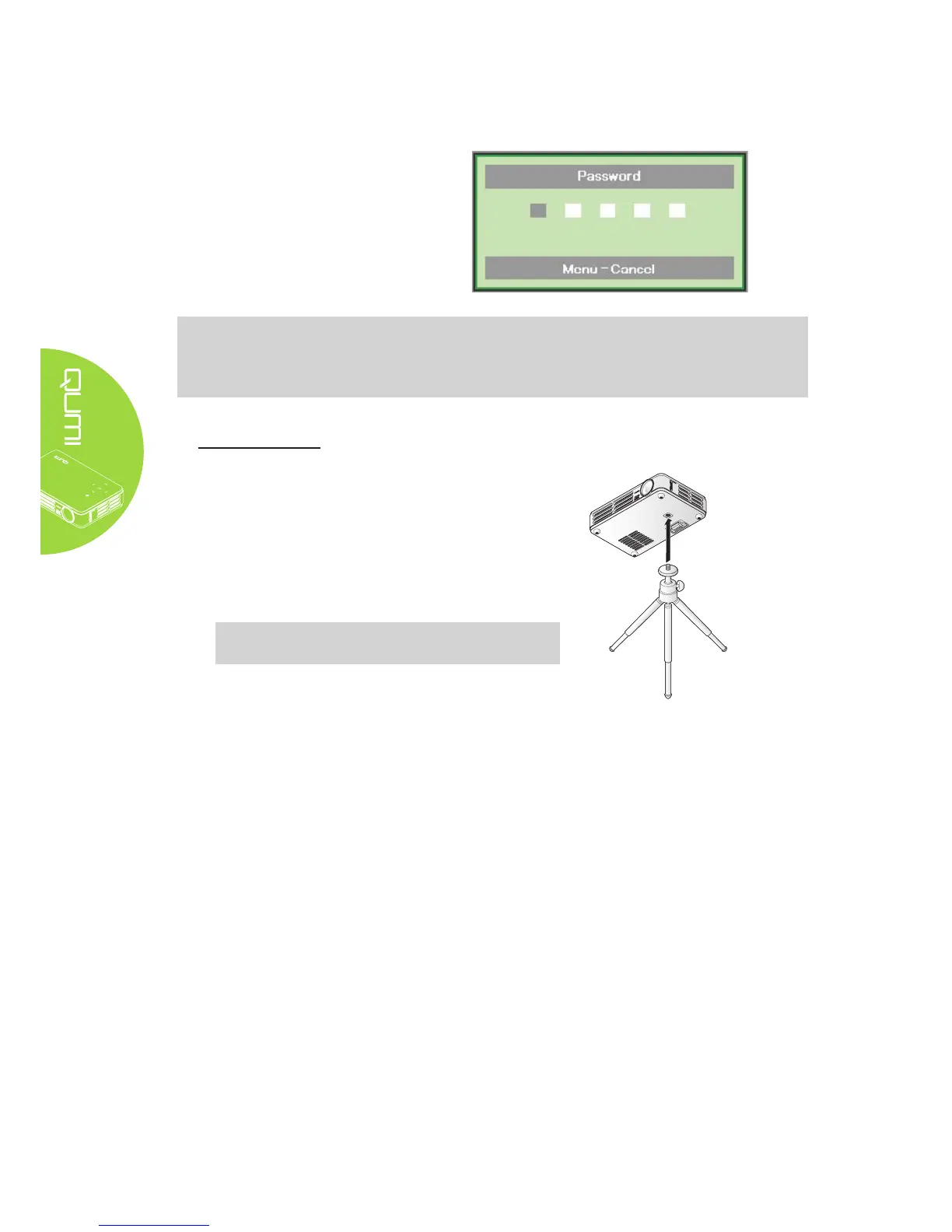 Loading...
Loading...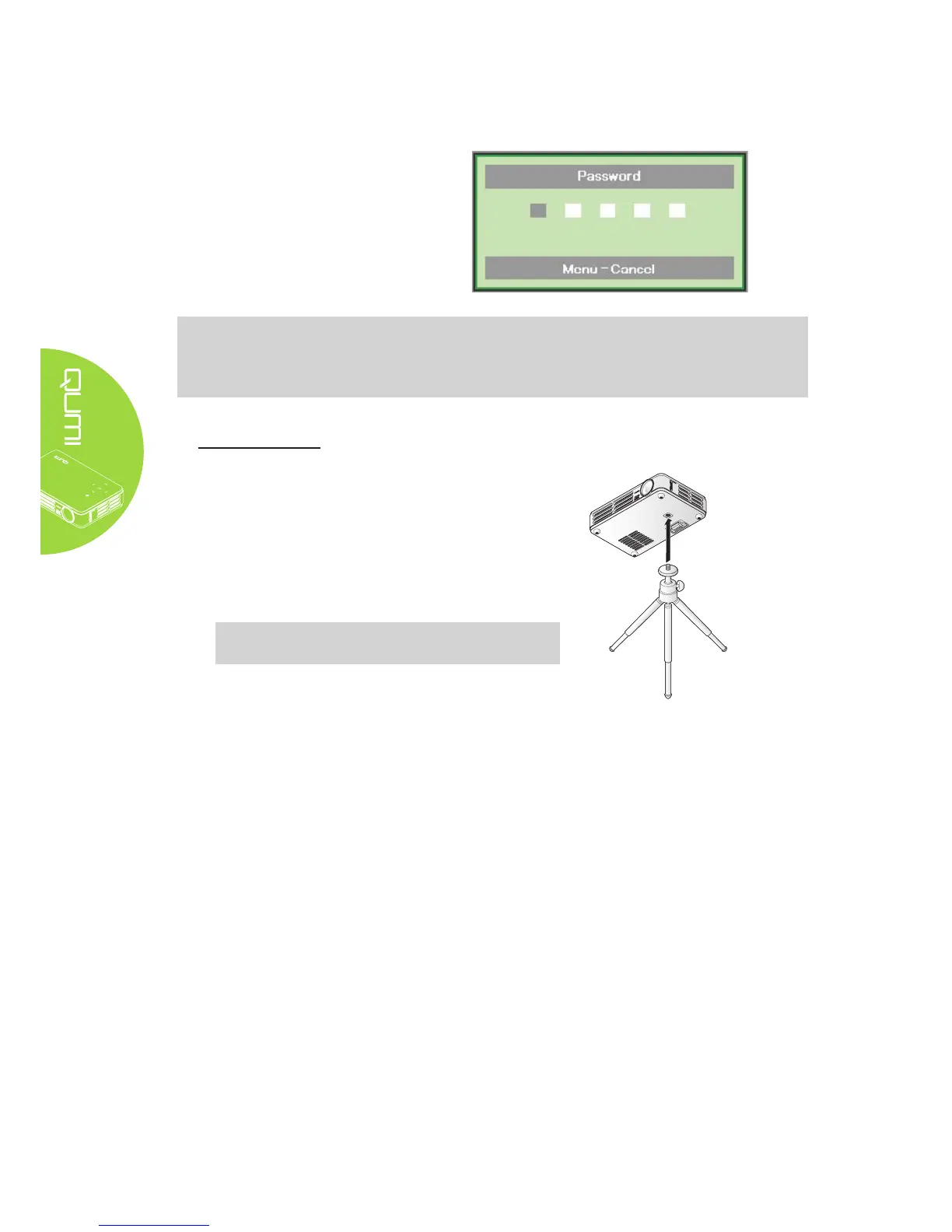
Do you have a question about the Qumi Q5 and is the answer not in the manual?
| Resolution | 1280 x 800 (WXGA) |
|---|---|
| Brightness | 500 ANSI Lumens |
| Contrast Ratio | 10, 000:1 |
| Projection Technology | DLP |
| Lamp Life | 30, 000 Hours (LED) |
| Aspect Ratio | 16:10 |
| Built-in Memory | 4GB |
| Light Source | LED |
| Connectivity | HDMI, USB, Audio Out |
| Projection Size | 30" - 90" |
| Operating System | No |
| Built-in Speaker | 2W |
| Battery Life | No |