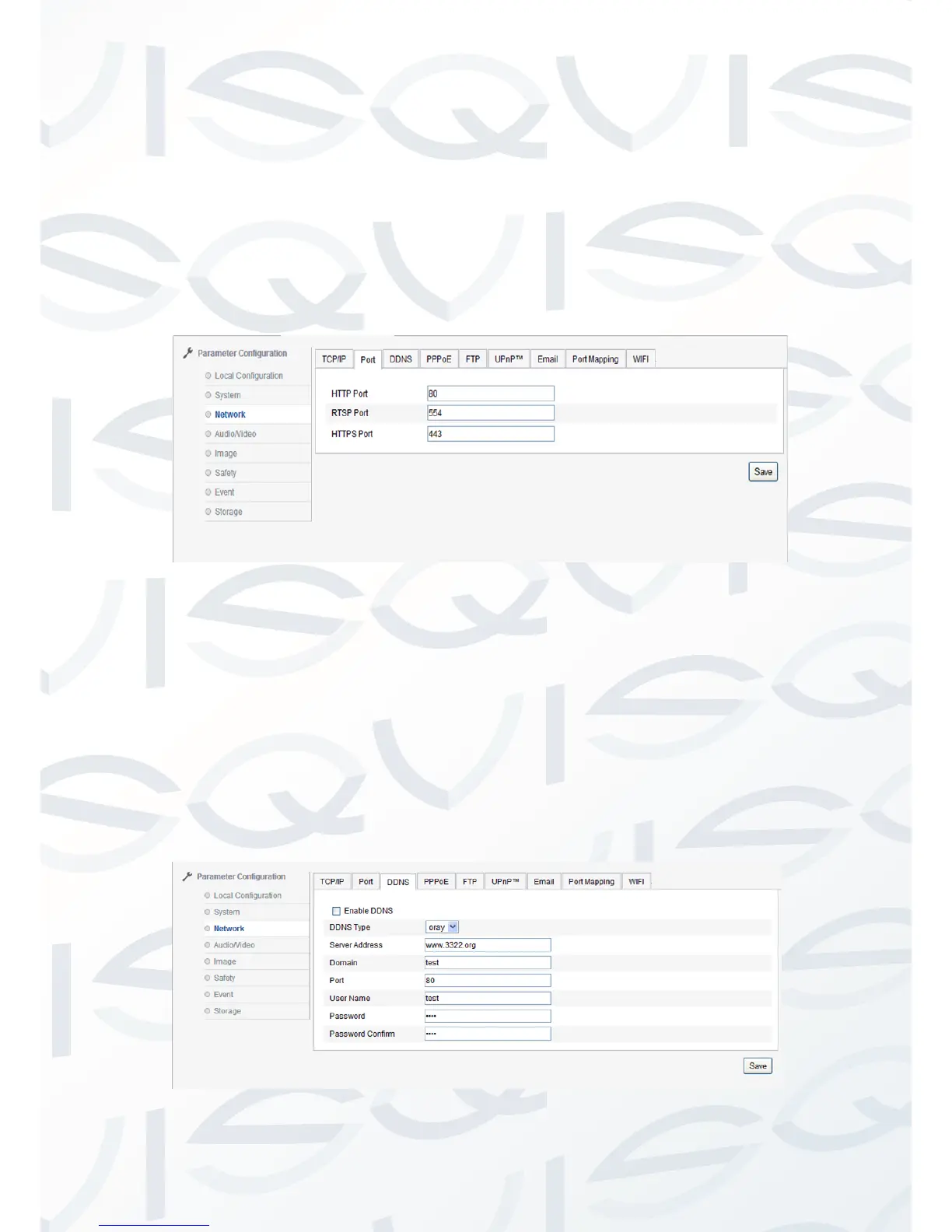© Copyright Qvis ®. All documentation rights reserved. 18
System → Port
‘Port’ screen includes: ‘HTTP Port’ (the default is 80), ‘RTSP Port’ (the
default is 554), and ‘HTTPS Port’ (the default is 443). Through network
access to the device, users can set the corresponding port. After
modifying the parameters, click ‘Save’ to save the settings. See Picture
2.2.6-7
Note: Reboot the IP camera after modifying the parameters.
Picture 2.2.5-7 port configuration screen
Network → DDNS
Enter DDNS settings screen, the tick box allows you to enable DDNS
function. DDNS Types include ‘Oray’ or ‘Noip’. See picture 2.2.6-8
When set to either DDNS types you will need to fill in Server address.
The server address is DNS server’s address software operator. The
‘Domain’ is the name set by the user. The port can be set according to
the configuration. User name and password are will need to be created
and confirmed. After modifying related parameters, click ‘Save’ to save
settings.
Picture 2.2.5-8 DDNS configuration screen