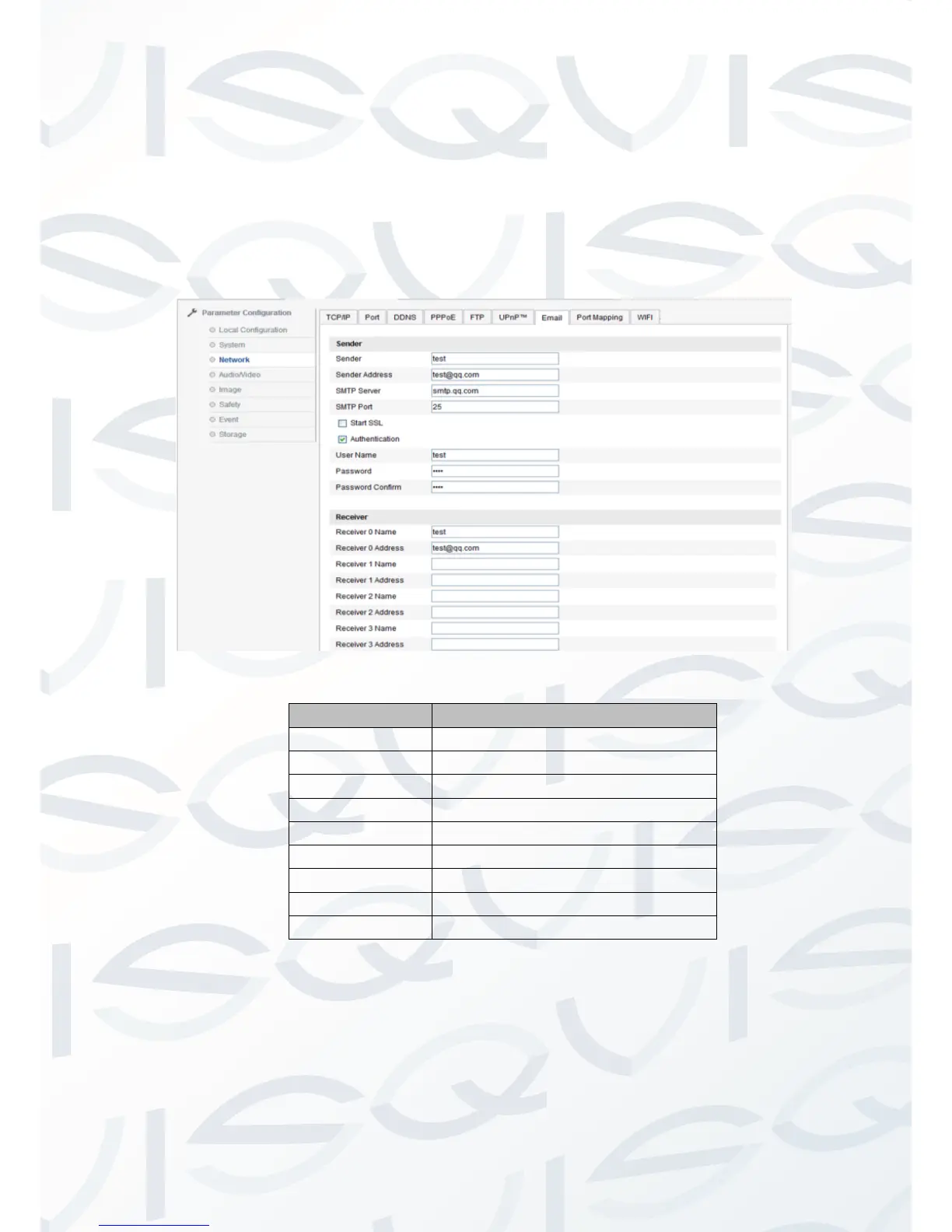© Copyright Qvis ®. All documentation rights reserved. 21
Network → Email
Enter email settings, you will to fill in the following details; Sender,
sender address, SMTP server, SMTP port, Tick start SSL or
authentication, user name, password & password confirm, receiver,
and receiver address, see picture 2.2.5-12. Email detail settings are
shown in Picture 2.2.5-12.
Picture 2.2.5-12 Email