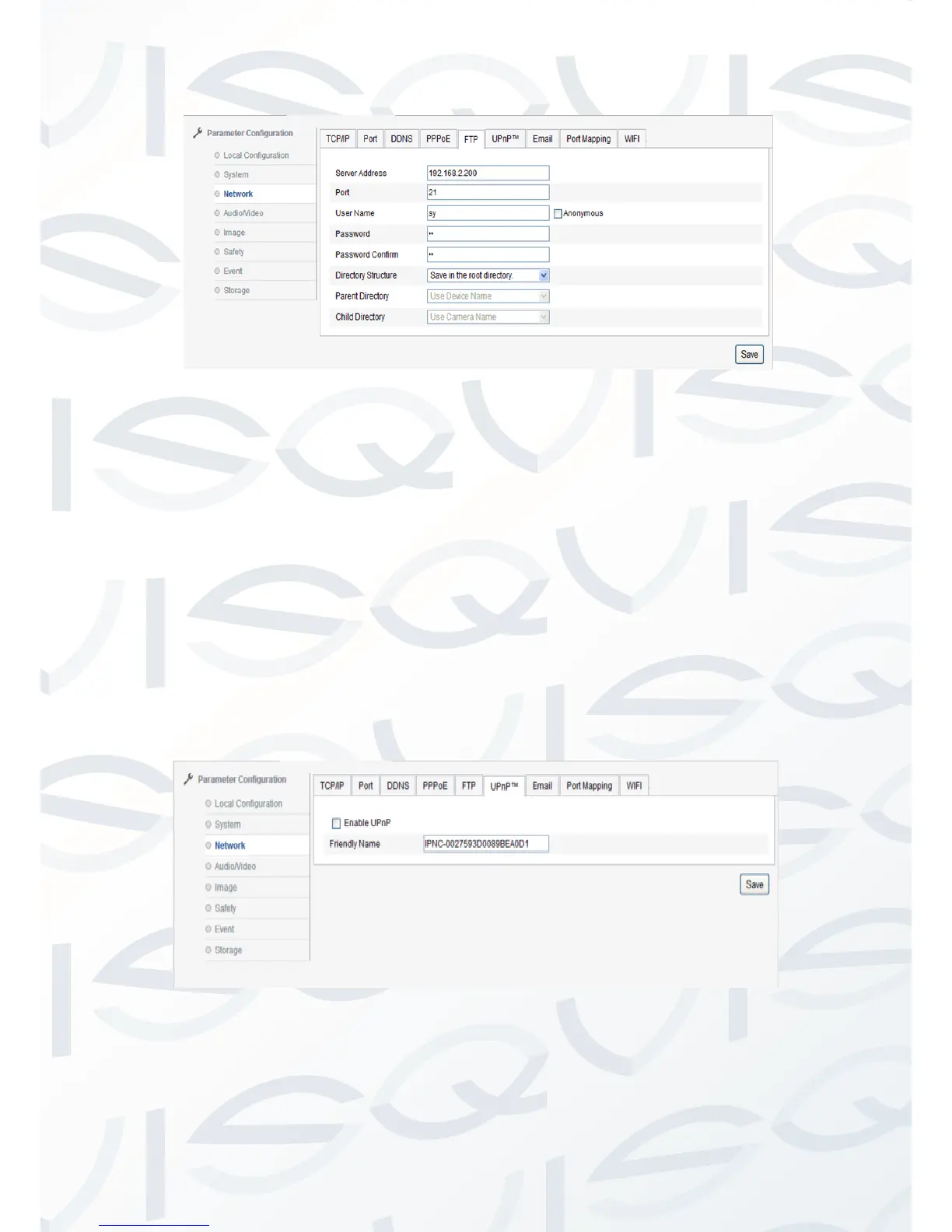© Copyright Qvis ®. All documentation rights reserved. 20
Picture 2.2.5-10 FTP setting
Network → UPnP
Tick ‘Enable UPnP’ and this function will make the device to be
automatically located within the LAN. For a camera located within an
internal network the UpnP function will make a gateway or instruct the
router to perform auto port mapping. The camera maps the monitored
network port via the gateway or router to an internal network device.
The gateway or router network firewall module will began to open this
port to other computers on the Internet. Users don't need to do port
mapping/forwarding within the router’s settings The precondition is that
the router supports UPnP, and then opens this function. See picture
2.2.5-11
Picture 2.2.5-11 UPnP configuration