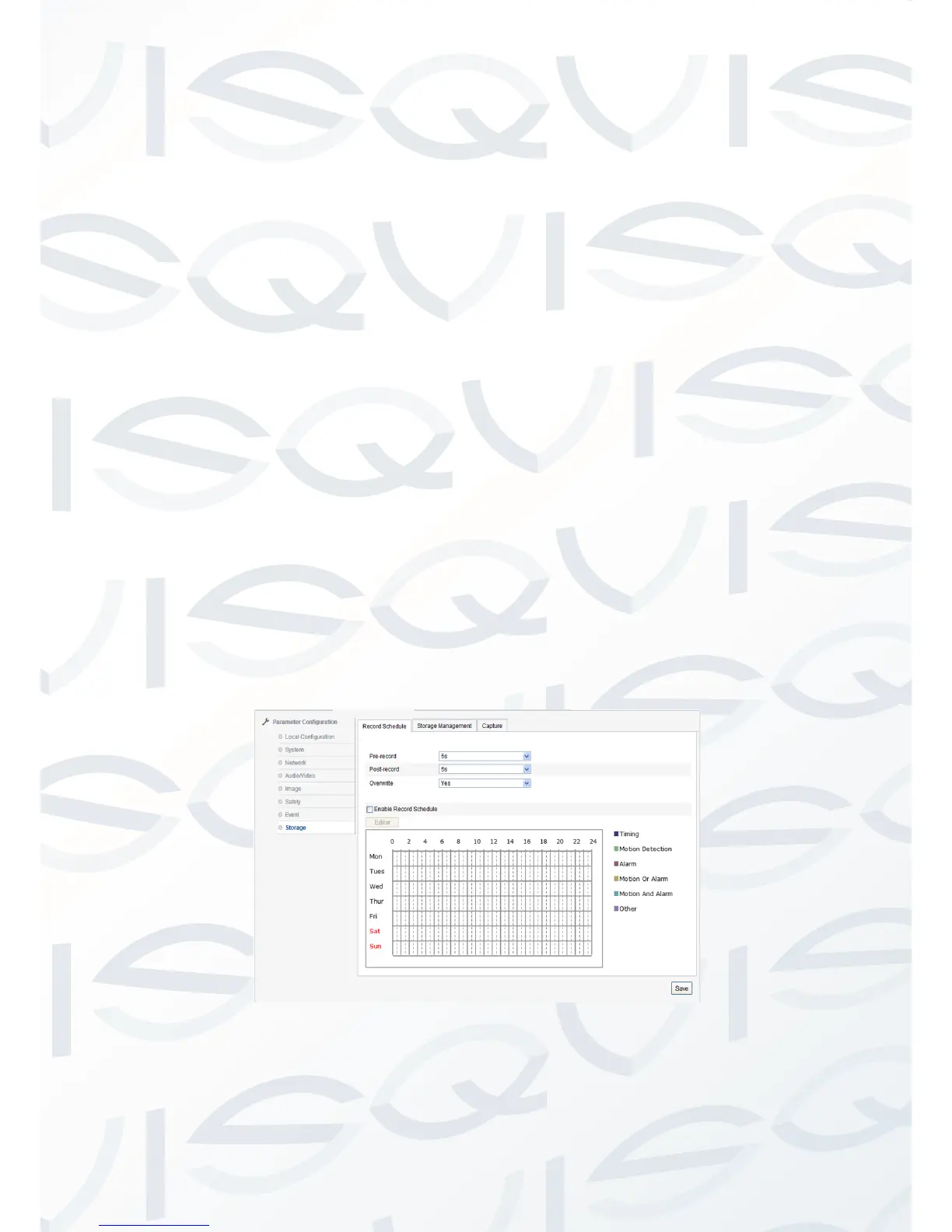© Copyright Qvis ®. All documentation rights reserved. 35
Storage → Record Schedule
Tick the ‘Enable Record Schedule’, then click ‘Editor’ button to edit the
record schedule. Appoint record period(s) and the choose record type.
See picture 2.2.5-36. For edit schedule, see picture 2.2.5-37.
Record time includes ‘All day’ and ‘Section’. If user chooses ‘Section’
the user is able to choose a specific time period. Supports up to 4
record period settings.
Record types include: ‘Timing’, ‘Motion Detection’, ‘Alarm’, ‘Motion Or
Alarm’, ‘Motion and Alarm’, ‘Other’.
Pre-record is the advanced pre-record time before starting of record,
0-3sec (optional).
Post-record is the delayed continued time of recording, 5sec-10min
(optional).
After modifying related parameters, click ‘Confirm’ to save settings.
Note: Overwrite is measured according to 2Mbps, the bigger
stream you choose, the shorter the pre-record time is.
Picture 2.2.5-36 Record schedule