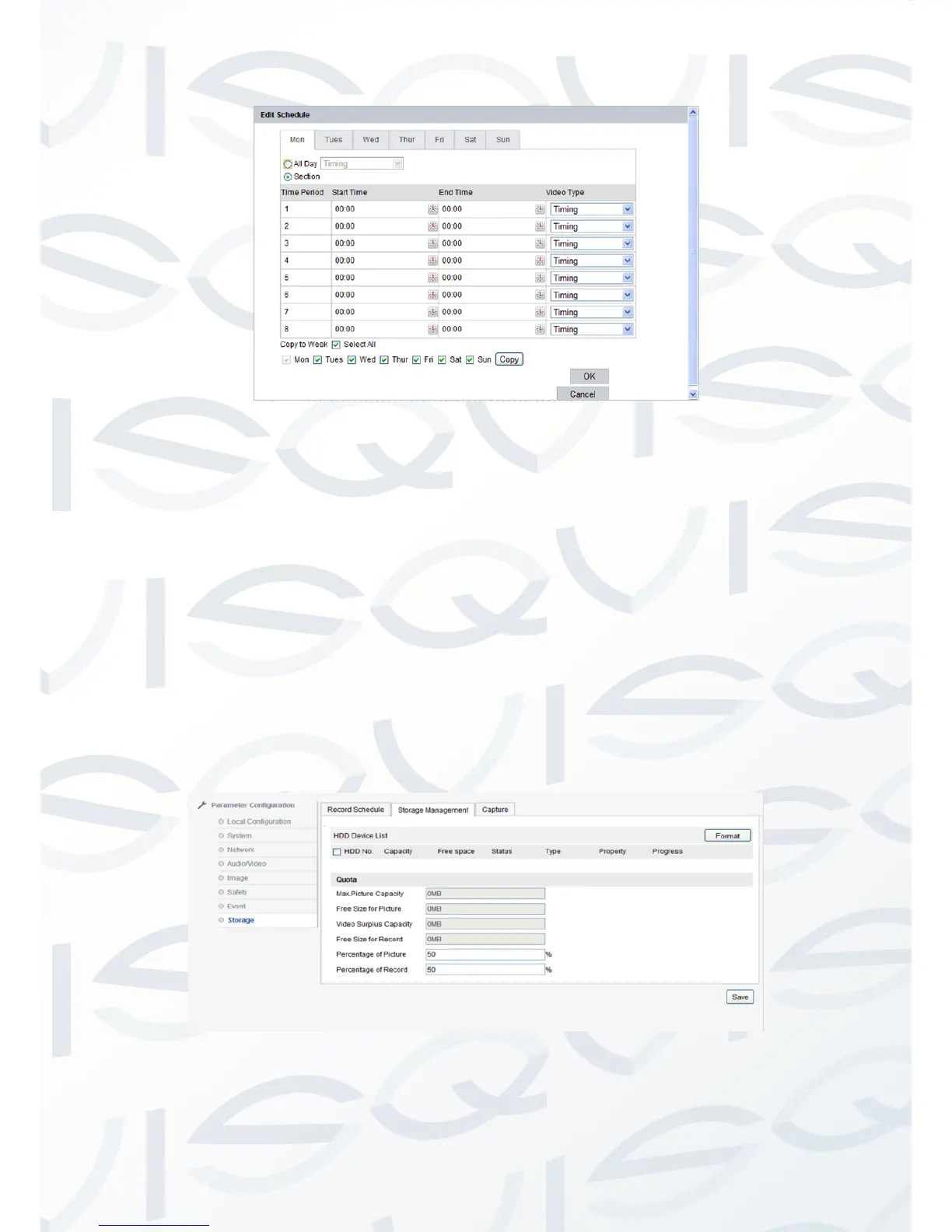© Copyright Qvis ®. All documentation rights reserved. 36
Picture 2.2.5-37 Edit Schedule
Storage → Storage Management
Storage management menu is used to view the status and the capacity
of the storage medium. You can also carry out format operations on the
storage medium. Select the inserted TF card, click ‘Format’ to format
the TF card. See picture 2.2.3-38.
‘HDD No.’ shows the serial number of the storage medium. ‘Capacity’:
shows the total capacity of a storage medium. ‘Free space’, shows
remaining space of a storage medium. ’Status’ shows the current status
of the storage medium. ‘Format’ formats operation of the storage
medium.
Picture 2.2.5-38 Storage management