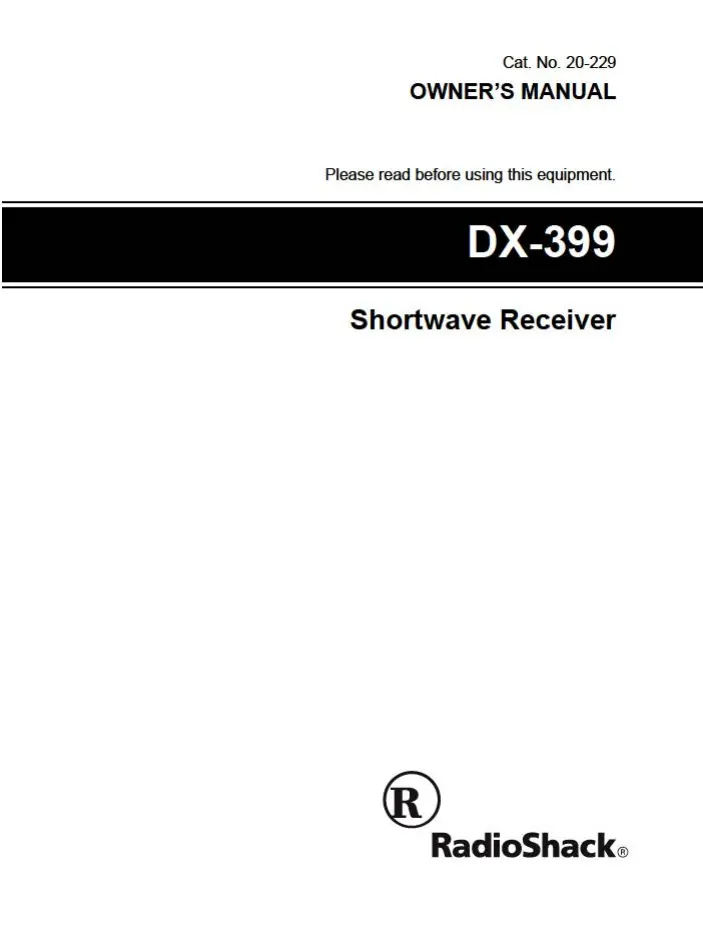What causes the Radio Shack DX-399 Receiver scan to stop?
- Bbrian44Aug 1, 2025
The scan function on your Radio Shack Receiver might stop when there's no clear signal due to what are called 'birdies.' Using an outdoor antenna might reduce these signals.