27
Using Direct Search
During a direct search, the scanner searches upward or
downward, starting from a frequency you specify. Follow
these steps to use direct search.
1. Press
MANUAL
or
PGM
, then enter the frequency you
want to use as a starting point for the search.
Note:
To start from a frequency already stored in one
of your scanner’s channels, press
MANUAL
or
PGM
,
enter the desired channel number, then press
MAN-
UAL
or
PGM
again.
2. Press and hold or for about 1 second to search
upward or downward.
–d
,
SRCH
, and or appear
on the display.
3. When the scanner stops on an active frequency, you
can either:
• Press
0/MON
to store it in the monitor memory.
• Press and hold or to continue the search.
20-310.fm Page 27 Wednesday, August 4, 1999 10:49 AM
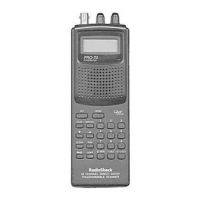
