33
To remove the lock-out from a channel, select that chan-
nel again, then press
E/L-OUT
so
L/O
disappears from the
display.
Notes:
• You can manually select locked-out channels.
• Your scanner automatically locks out empty chan-
nels.
USING A 2-SECOND DELAY
Many agencies use a two-way radio system that has a pe-
riod of several seconds between a query and a reply. To
avoid missing a reply, you can program a 2-second delay
into any channel or frequency. When your scanner stops
on a channel or frequency with a programmed delay,
DE-
LAY
appears on the display and the scanner continues to
monitor that frequency for 2 seconds after the transmis-
sion stops before resuming scanning.
You can program a 2-second delay in these three ways:
• If the scanner is scanning and stops on an active
channel, quickly press
./DLY
before it continues scan-
ning again.
• If the desired channel is not selected, manually
select the channel, then press
./DLY
.
20-310.fm Page 33 Wednesday, August 4, 1999 10:49 AM
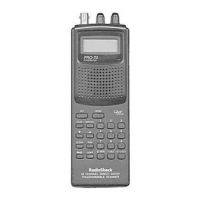
