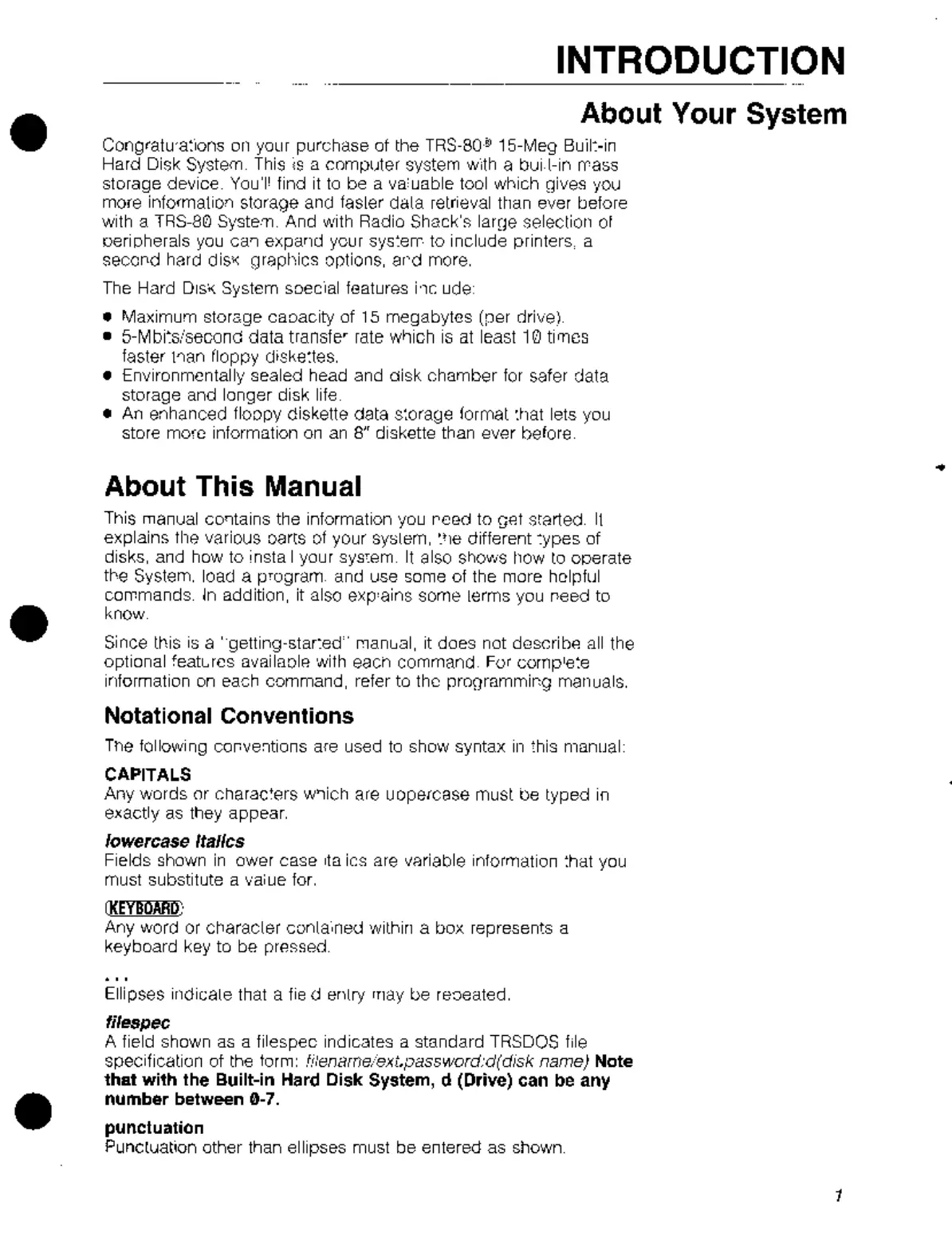•
•
•
INTRODUCTION
About Your System
Congrafu'a:,ons
011
your purchase of the TRS-80"
i5-Meg
Buil:-in
Hard
Disk System This
<9
a
computer
system
With
a
buil-in
rra5S
storage device
You
'I'
find it
to
be a va:uable tool which gives you
more information storage and faster
dala
retrieval Hlan ever before
with
a TRS-80 System And with Radio Shack's
larlle
selection
01
oeripherals
you
Ca'l exparld your sys:err to include printers a
secortd hard
dis~
graphics oplions, fwd more,
The Hard D,s\( System soeclal features i'le ude
• Maximum storage c8.oacity of
15
megabytes (per drivel
•
5-Mbi~5/seGond
data transfe'
rate
wilich
is
at
least 10 times
fasler
1'18n
floppy diske:les,
• Environmentally sealed head and disk chamber for safer data
storage and longer disk life
•
An
enhanced floppy diskette data s:orage format
·.hat
lets you
store
more information
on
an
8" diskette than ever betore
About This Manual
This manual cO'ltains the information you
reed
to
GAf
started
If
explains fhe various oarts
of
your syolem,
"Ie
different
:ypes
of
disks, and how to 'nsta I your sys'em
It
also shows
110W
to
operate
ti'e System, load a p'ogram, and use some of the more halpful
commands, In addition,
it
also exp'ains some lerms you
roeed
to
know
Since this
is
a 'getting-star:ed" manual,
it
does not describA
all
the
optional
featLrcs availaolf! with
eaCh
command For comp'e:e
information
on
each command, refer to the
programmirg
manuals,
Notational Conventions
Tne tollowing
co~ve~tions
afe used
to
show syntax ill 'his manual
CAPITALS
Any words or charac'ers
w'1iCh
are uopercase must be typed
in
exactly
as
they appear,
lowercase
Italics
Fields shown
in
ower case
,ta
ics are variable intormation :hat you
must substitute a va;ue for,
lXEYBOARD'
Any word
or
characler conla,ned within a box represents a
keyboard key to
bA
pressed
Ellipses indicale that a
fie
d enlry rnay be re'Jeated,
filespec
A field shown
as
a filespec indicates a standard TRSDOS file
specification of
the torm: ,Ii,'enameiext.password,'d(disk
name)
Note
thai
with the Built-in Hard Disk System, d (Drive) can be any
number between 0-7.
punctuation
Punctuation other than ellipses must be entered as shown
1
•