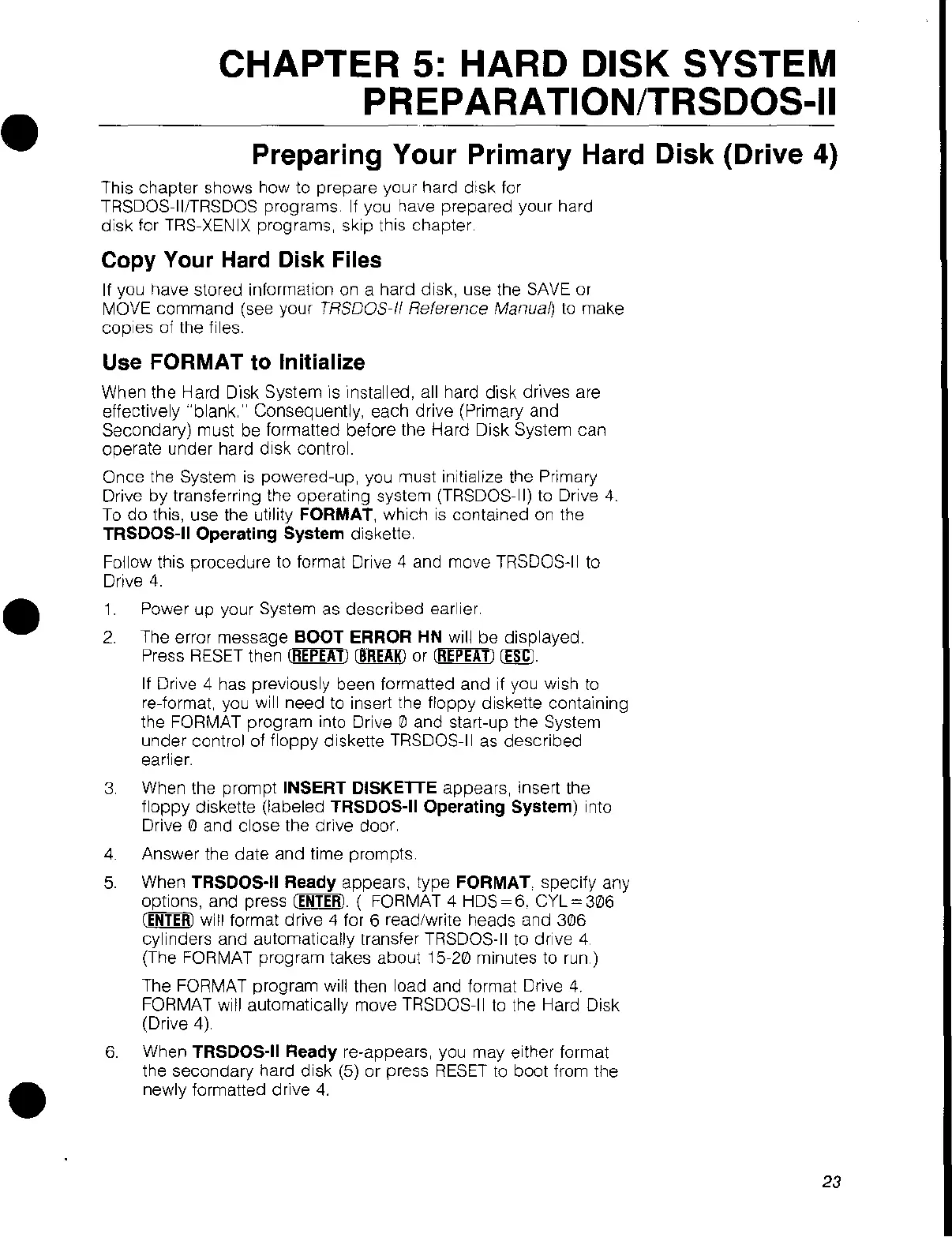•
•
•
CHAPTER
5:
HARD DISK SYSTEM
PREPARATION/TRSDOS-II
Preparing Your Primary Hard Disk (Drive 4)
This chapter shows how to prepare
yOU(
hard disk for
TRSDOS-II/TRSDOS programs
If
you have prepared your hard
disk for TRS-XENIX programs, skip this chapter.
Copy Your Hard Disk Files
If
you have stored information on a hard disk, use the SAVE or
MOVE command (see your
TRSOOS-If Reference ManuaD
to
make
copies of the files.
Use FORMAT to Initialize
When the Hard Disk System
'IS
'Installed,
all
hard disk drives are
effectively "blank," Consequently, each drive (Primary and
Secondary) must be formatted before the Hard Disk System can
operate under hard disk control.
Once the System
is
powered-up, you must initialize the Primary
Drive
by transferring the operating system (TRSDOS-II)
to
Drive
4.
To
do
this, use the utility FORMAT, which
is
contained on the
TRSDOS-II Operating System diskelle
Follow this procedure to format Drive 4 and move TRSDOS-II to
Drive 4.
1.
Power up your System as described earlier,
2.
The error message BOOT ERROR
HN
will be displayed.
Press
RESET
then
IRE
PEAT)
~
or
(REPEAT)
IEE).
If
Drive 4 has previously been formatted and
if
you wish
to
re-format you will need
to
insert the floppy diskette containing
the FORMAT program into Drive 0 and start-up the System
under control of floppy diskette TRSDOS-II as described
earlier.
3 When the prompt
INSERT DISKETTE appears, insert the
floppy diskette (labeled TRSDOS-II Operating System) Into
Drive 0 and close the drive door,
4.
Answer the date and time prompts
5.
When
TRSDOS·II Ready appears, type FORMAT. specify any
options, and press
(ENTER).
( FORMAT 4
HDS~6,
CYL~306
(ENTER)
will format drive 4 for 6 read/write heads and 306
cylinders and automatically transfer TRSDOS-II to drive
4,
(The FORMAT program takes about 15-20 minutes to run)
The FORMAT program will then load and format Drive
4.
FORMAT will automatically move TRSDOS-II
to
the Hard Disk
(Drive
4)
6.
When TRSDOS-II Ready re-appears, you may either format
the secondary hard disk (5) or press
RESET
to
boot from the
newly formatted drive
4.
23
