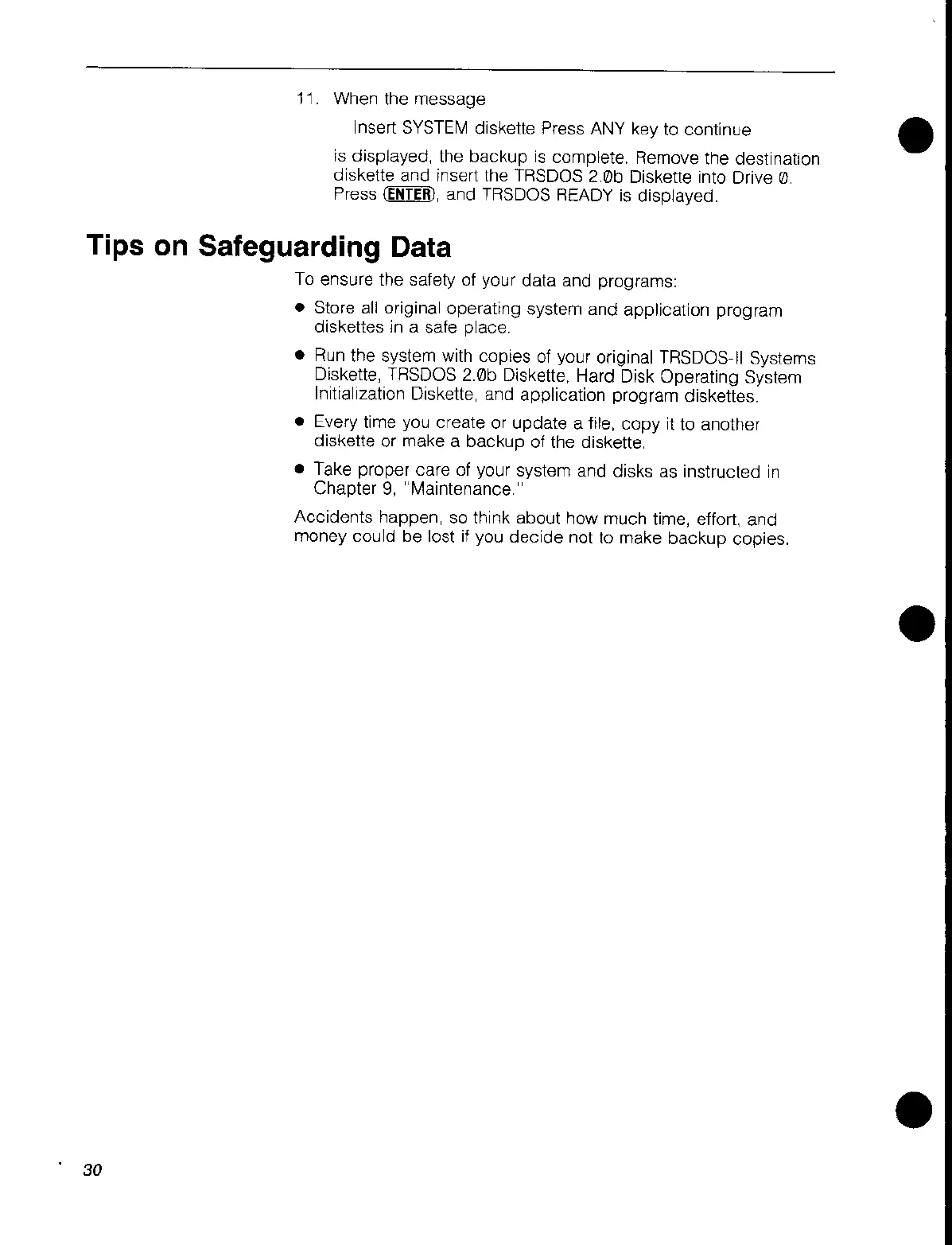11. When the message
Insert
SYSTEM
diskette Press ANY key
to
continue •
is
displayed, the backup
is
complete. Remove the destination
diskette and insert the TRSDOS 2 0b Diskette into Drive
0.
Press
(ENTER),
and TRSDOS READY is displayed.
Tips
on
Safeguarding Data
To
ensure the safety of your data and programs:
• Store all original operating system and application program
diskettes
in
a safe place.
•
Run
the system with copies of your original TR8008-11 Systems
Diskette, TRSDOS 2.0b Diskette, Hard Disk Operating System
Initialization Diskette, and application program diskettes.
• Every time you create or update a file, copy
it
to another
diskette or make a backup of the diskette,
• Take proper care of your system and disks as instructed
in
Chapter
9,
"Maintenance."
Accidents happen, so think about how much time, effort, and
money could be lost if you decide not to make backup copies.
•
•
30
