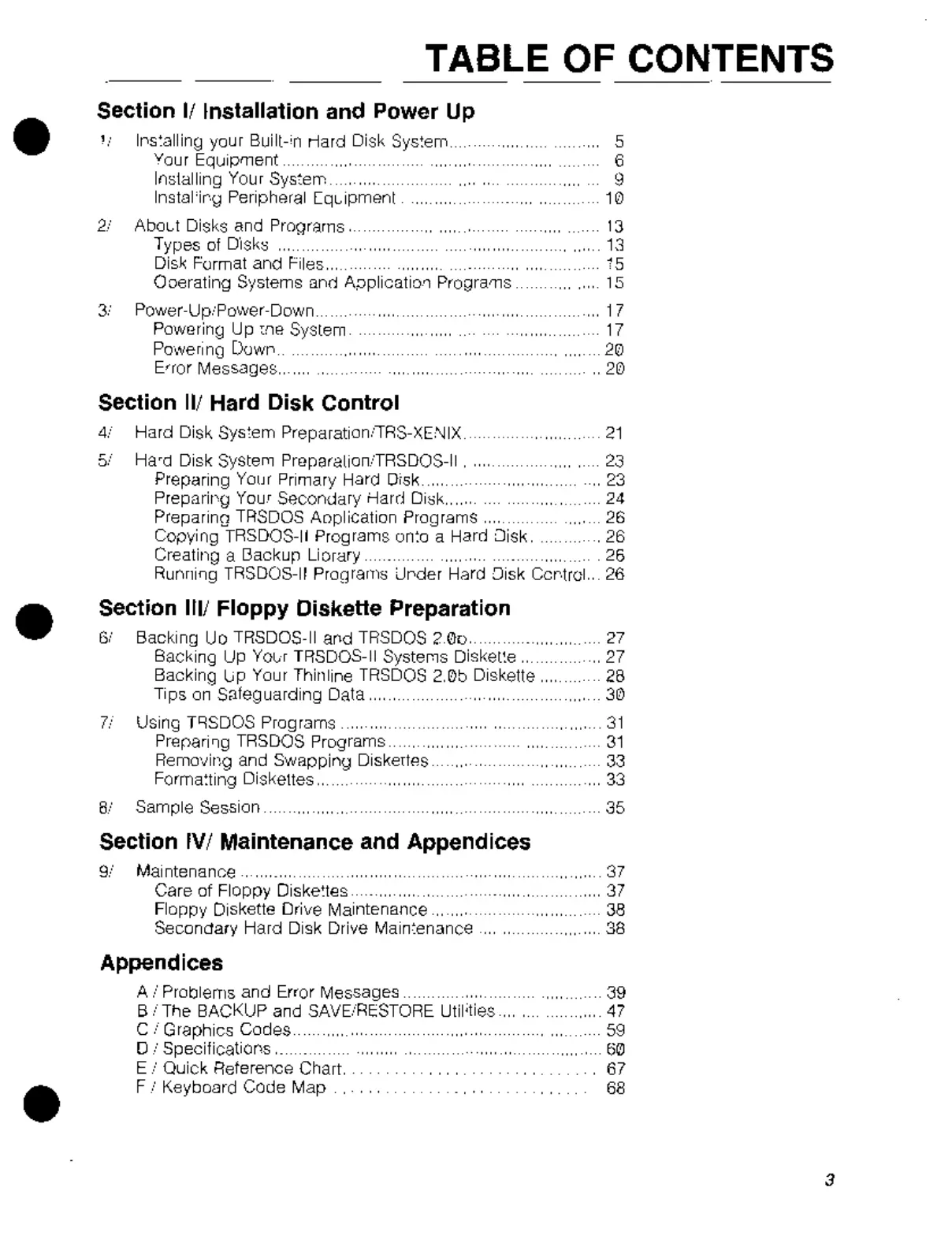TABLE OF CONTENTS
4/ Hard Disk
Sys~em
PreparationiTRS-XE
..
\JIX
21
5/
Hacd
Disk Systenl Prepsralion,TRSDOS-11 , '
23
Preparing Your Primary Hard Disk "
23
Preparil'g You' Secondary Hard Dicik" 24
Preparing TRSDOS Aoplication Programs, 26
Copying TRSDOS-II Programs
on:o a Hard Qisk.
,26
Creating a Gackur Liorary 26
RUl'niflg TRSDOS-II Programs
iJrder
Hard Oisk Ccr,lrol" 26
•
•
Section II Installation and Power Up
'"
Il's'alling your Buill-;n
rlard
Disk
Sys~em
Your Equipment
Installing Your Sys,em
Instal;ir,g Peripheral
[qLipmenl
2/ AboLt Disks and Programs,
Types
of
Disk;
Disk Format and
hies"
Ooerating Systems and
A;JplicatiQ~
Progra'lls
3.:
Power-Up"'Power-Down
Powering Up
:ne
System
Powenng Dow!'
E'lor Messages"
Section
III
Hard Disk Control
Section
1111
Floppy Diskette Preparation
6/
Backing Uo TRSDOS-II ar'ld TRSDOS
200,
Backing Up
Yo~r
TRSDOS-II Systef'ls
Diskel~e,
Backing
lip
Your Thinline TRSDOS 2,0b Diskette,
Tips
on
S;J.feguarding
Dala"
7/
Using T9SDOS Programs
Prerari~g
TRSDOS Programs
Removing and Swapping Diskel1es
Forma~ling
Diskettes"
a/
Sample Sessiol1
5
6
9
10
'3
13
15
10
'"
17
17
20
"
20
"
"
27
28
30
31
31
33
",33
35
Section IVI Maintenance and Appendices
9/ Maintenance
37
Care of Floppy Diske'les
""
37
Floppy Diskette Drive
Maintenance,
38
Secondary Hard Disk Drive
Main~enance
38
•
Appendices
A / Problems and Error Messages
B
/ The BACKUP and SAVE/RESTORE UtiHies ,
C / Graphics Codes
0/
Specifications
,_
E / Quick Reference Chart,
F
/ Keyboard COde
Map
39
47
59
60
67
68
3