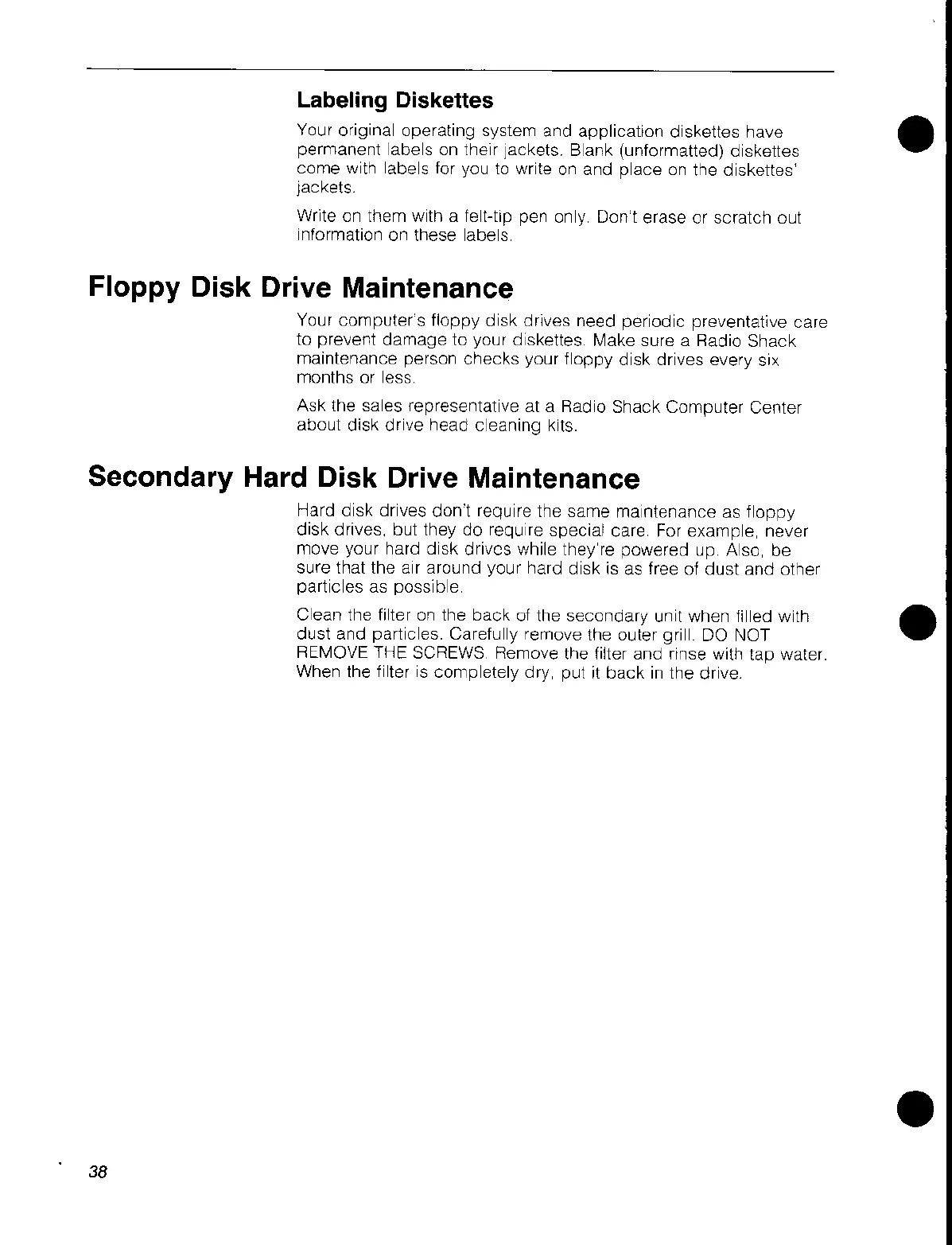Labeling Diskettes
Your original operating system and application diskettes have
permanent labels on their jackets. Blank (unformatted) diskettes
come
with labels for you to write
on
and place
on
the diskettes'
jackets.
Write on them with a felt-tip pen only. Don't erase or scratch out
information on these labels
Floppy Disk Drive Maintenance
Your computer's floppy disk drives need periodic preventative care
to prevent damage to your diskettes Make sure a Radio Shack
maintenance person checks your floppy disk drives every six
months or less
Ask the sales representative at a Radio Shack Computer Center
about disk drive head cleaning kits.
•
Secondary Hard Disk Drive Maintenance
Hard disk drives don't require the same maintenance
as
floppy
disk drives, but they do require special care For example, never
move your hard disk drives while they're powered up Also, be
sure that the air around your hard disk is
as
free of dust and other
particles
as
possible
Clean the filter
on
the
back
of the secondary unit when filled with •
dust and particles. Carefully remove the outer grill DO NOT
REMOVE THE SCREWS Remove the filter and rinse with tap water.
When the filter is completely dry, put
it
back
in
the drive.
•
38
