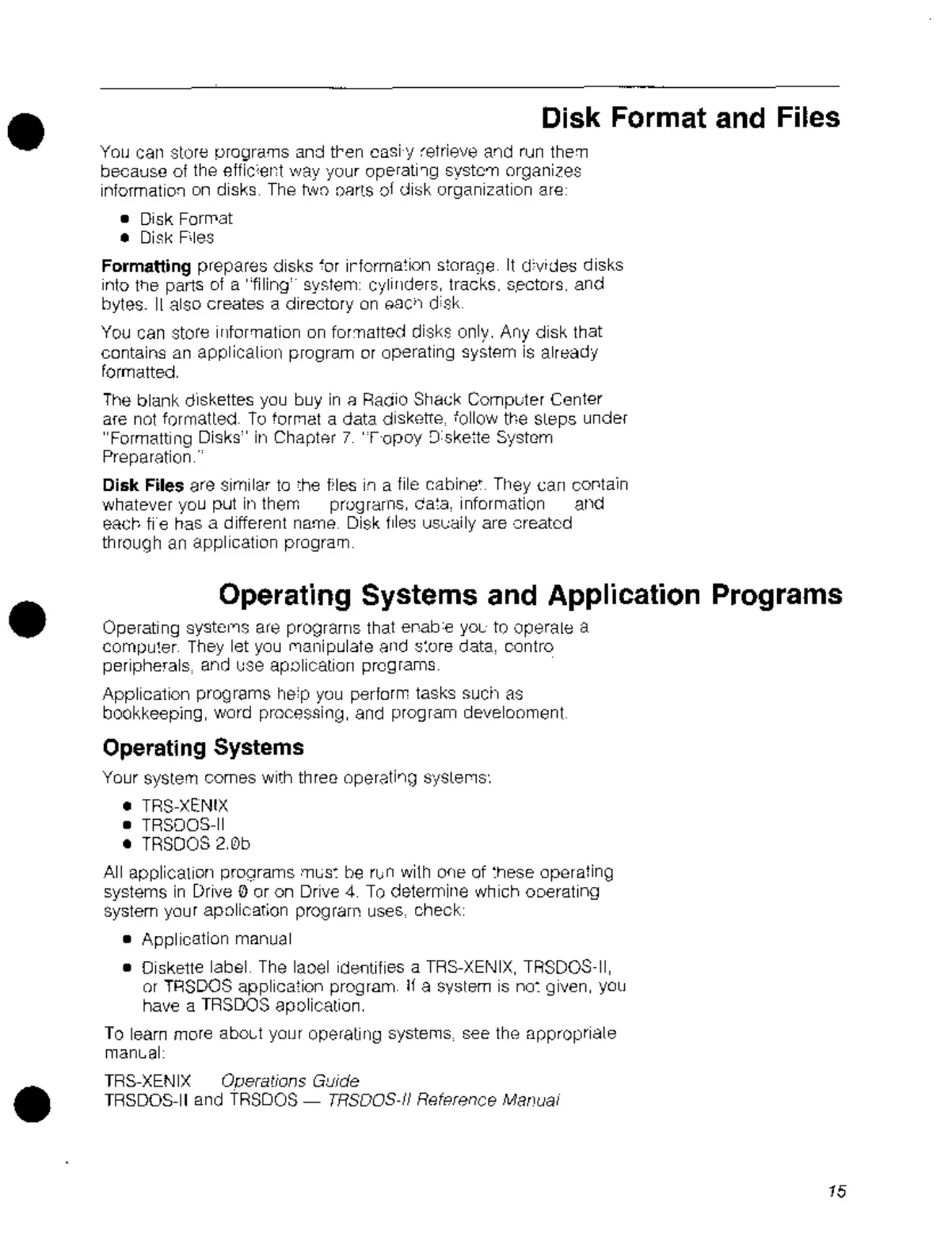•
•
•
Disk Format and Files
You can slore programs and
lren
cas;-y retrieve
R'1d
run the'll
because of the
€ffic;el~l
way your operati1g systO'll
organiles
informatio'l
on
disks The two
OFms
of disk organization are
• Disk Forno3t
•
Di~k
Files
Formatting prepares disks ;or
irfcrma'ion
stom>]€
11
J;vides disks
into tile patis
of
a "filing'
system
cylirlders, tracks, s,eclors,
and
bytes.
II
also
creates
a
directory
on
ElaC>l
d:.sk
You can store irltor1l8.tion
on
forllatted
disks only. Any disk thaI
contains
an
application program
or
operating system
is
already
Formatted.
The blank diskettes you buy
in
8
RadiO
SI'W.;k
Computer Center
are nol formatted
To
lorfYlat a data diskette, follow
me
sLeps
under
"Formatting Disks"
in
ChaptfH 7
'Topoy
Jskette
Systam
Preparation'
Disk Files
are similar
to
'he
f1es
in
a file
cabine
Tiley carl
cor<tain
whatever you put
in
them programs,
ca~a,
information and
eaer,
fie
has a different name, Disk files uSl;aily are created
through
an
application program
Operating Systems and Application Programs
Operating
8Y3te'-'18
are prograrns that
enabe
yOL
to operale a
eompu!er, They let
you
C'lanipulate and
s~ore
data, contro
peripherals, and use ap;)licatiori programs
Application programs
he'p
you
perform tasks such
as
bookkeeping, word processing, and program develooment
Operating Systems
Your system cornes with threa operati'1!) sysleC'ls',
• TRS-XENIX
• TRSOOS-II
• TRSOOS
2,0b
All application prograrns
'llus:
be
r~n
wifh O'le of
~hese
operating
systems
in
Drive 0 or on Drive
4,
To
determine which oDerating
systern your
apolicmion program uses, check
• Application manual
• Diskette label The laoel identifies a TRS-XENIX, TRSDOS-II,
or
TRSDOS application program, If a syslern
is
no: given, you
have
a TRSDOS apolication,
To
learn rnore aboLt your operaling systems see the appropriale
manLal
TRS-XENIX
Operations Guide
TRSDOS-II and TRSOOS -
TRSOOS-ii Reference Manual