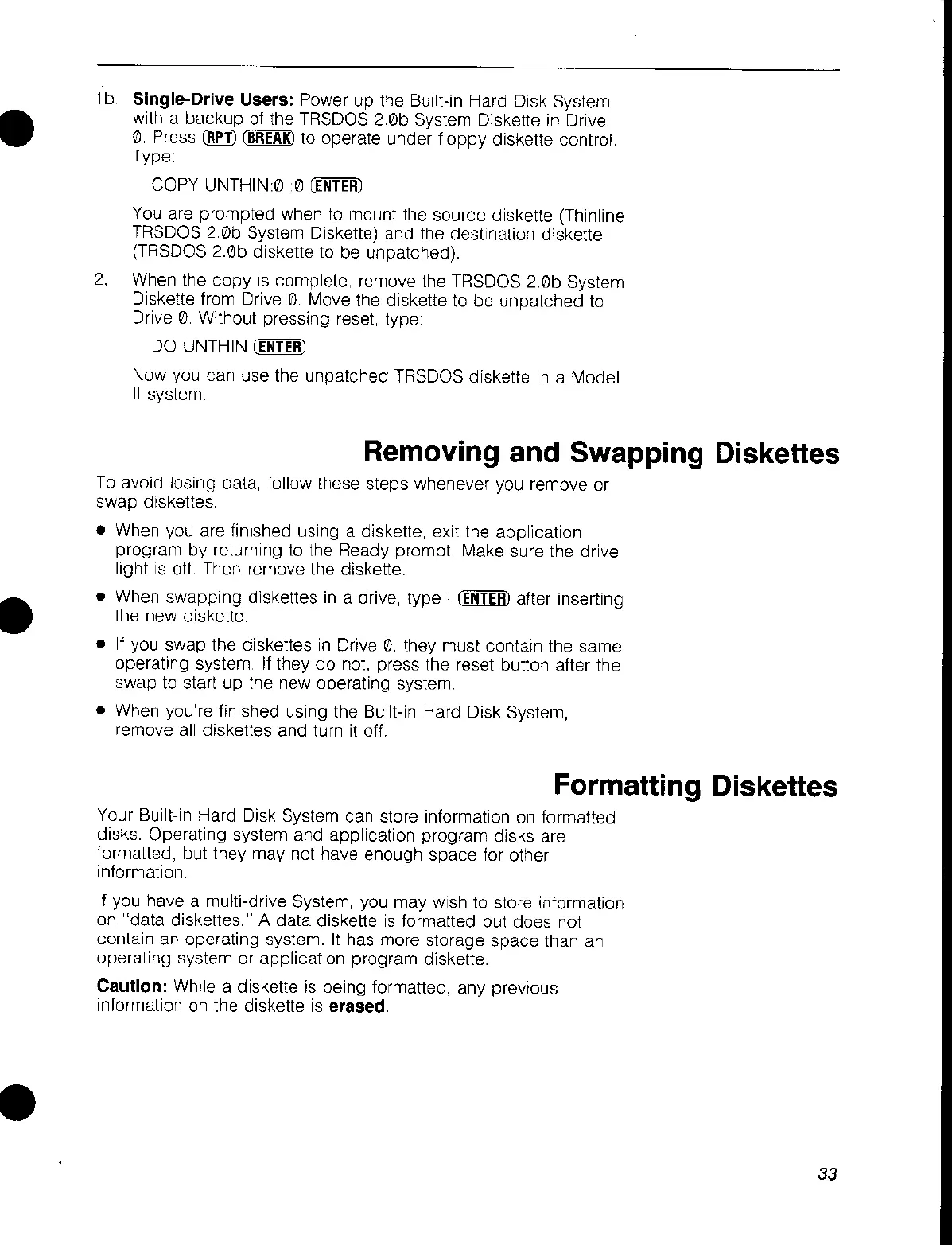•
•
•
1b Single-Drive Users: Power up the Built-in Hard Disk System
with a backup
of
the TRSDOS 2.0b System Diskette
in
Drive
0.
Press
~
(BREAK)
to operate under floppy diskette control,
Type
COpy
UNTHIN:0
0
(ENTER)
You
are prompted when
to
mount the source diskette (Thinline
TRSDOS 2 0b System Diskette) and the destination diskette
(TRSDOS
2.0b diskette to be
un
patched).
2.
When the
copy
is
complete, remove the TRSDOS 2.0b System
Diskette from Drive
0,
Move the diskette to be unpatched
to
Drive
0,
Without pressing reset, type:
DO
UNTHIN
(ENTER)
Now you can use the unpatched TRSDOS diskette
in
a Model
II
system
Removing and Swapping Diskettes
To avoid losing data, follow these steps whenever you remove
or
swap diskettes.
• When you are finished using a diskette, exit the application
program by returning to the Ready prompt. Make sure the drive
light
is
off. Then remove the diskette,
• When
swapping
diskettes
in
a drive, type I
(ENTER)
after inserting
the new diskette.
•
If
you swap the diskettes
in
Drive
0,
they must contain the same
operating system If they
do
not, press the reset button after the
swap
to start up the new operating system
• When you're finished using the Buitt-in Hard Disk System,
remove all diskettes and turn
it
off.
Formatting Diskettes
Your Built-in Hard Disk System can store information on formatted
disks. Operating system and application program disks are
formatted, but they may not have enough space for other
information
If you have a multi-drive System, you may wish to store information
on "data diskettes." A data diskette
is
formatted but does not
contain an operating system. It has more storage space than
an
operating system or application program diskette.
Caution: While a diskette is being formatted, any previous
information on the diskette
is
erased.
33
