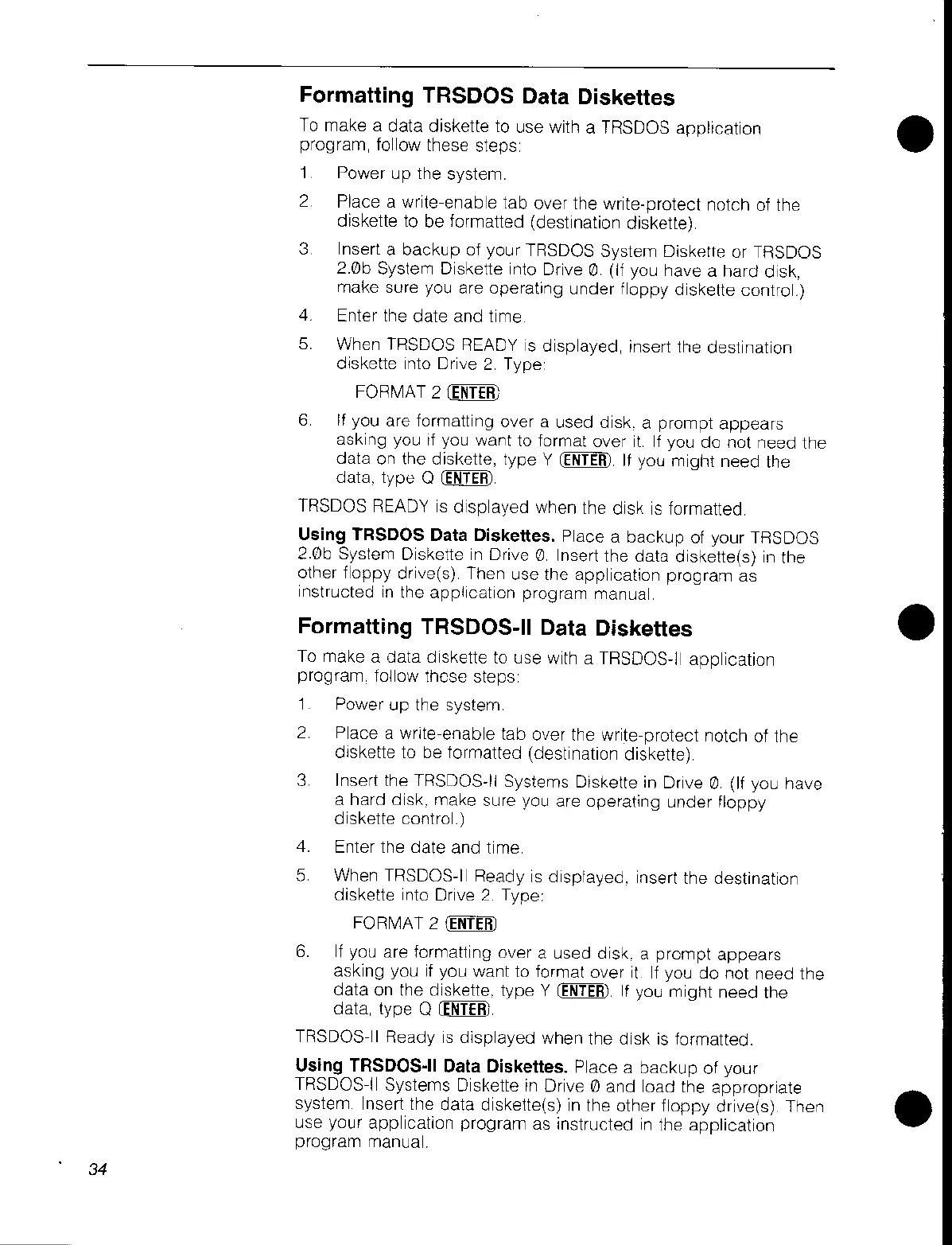•
34
Formatting TRSDOS Data Diskettes
To
make a data diskette to use with a TRSDOS application •
program, follow these steps
1 Power up the system.
2 Place a write-enable tab over the write-protect notch of the
diskette to be formatted (destination diskette)
3 Insert a
backup
of your TRSDOS System Diskette or TRSDOS
2.iZlb
System Diskette into Drive 0 (If you have a hard disk,
make sure you are operating under floppy diskette control.)
4.
Enter the date and time
5.
When TRSDOS READY
is
displayed, insert the destination
diskette
Into Drive 2 Type:
FORMAT 2
(ENTER)
6 If you are formatting over a used disk. a prompt appears
asking you
If
you want to format over
it.
If
you do not need the
data on the diskette, type Y
(ENTER),
If
you might need the
data, type 0
(ENTER!.
TRSDOS READY
is
displayed when the disk
is
formatted
Using TRSDOS Data Diskettes. Place a backup of your TRSDOS
2.0b System Diskette
in
Drive 0 Insert the data diskette(s)
in
the
other floppy drivers) Then use the application program as
instructed
in
the application program manual
Formatting TRSDOS-II Data Diskettes
To make a data diskette to use with a TRSDOS-II application
program follow those steps
1 Power up the system
2 Place a write-enable tab over the write-protect notch of the
diskette to be formatted (destination diskette)
3 Insert the TRSDOS-II Systems Diskette
in
Drive 0 (If you have
a hard disk, make sure you are operating under floppy
diskette control.)
4.
Enter the date and time,
5 When TRSDOS-II Ready
is
displayed, insert the destination
diskette into
Drive 2 Type:
FORMAT 2
(ENTEID
6.
If
you are formatting over a used disk. a prompt appears
asking you
if
you want to format over
it
If
you do not need the
data on the diskette, type Y
(ENTER),
If you might need the
data, type Q
(ENTER)
TRSDOS-II Ready
IS
displayed when the disk is formatted.
Using
TRSDOSMII
Data Diskettes. Place a backup of your
TRSDOS-II Systems Diskette
in
Drive 0 and load the appropriate •
system Insert the data diskette(s)
in
the other floppy drive(s) Then
use your application program as instructed
in
the application
program manual.
