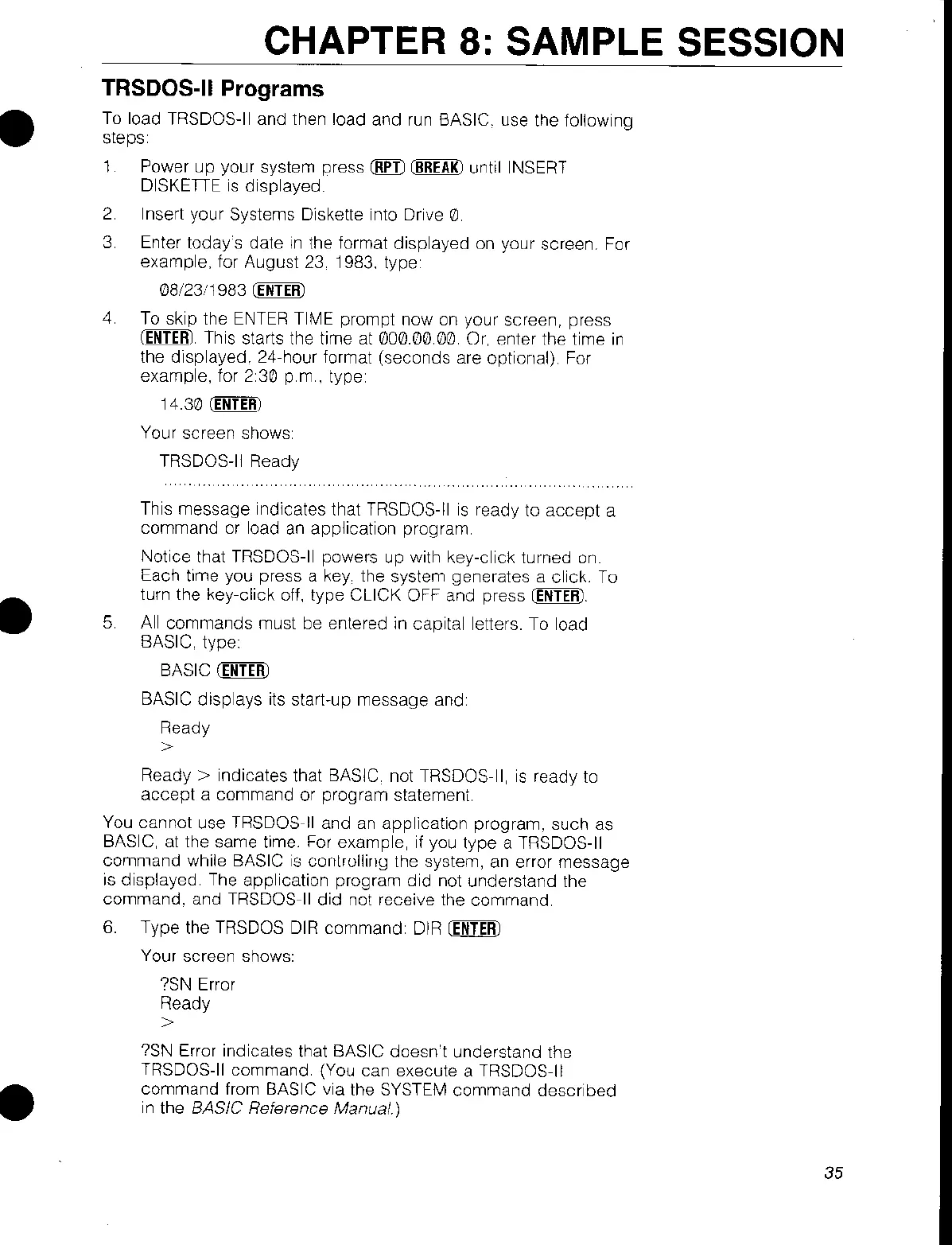•
•
•
CHAPTER
8:
SAMPLE SESSION
TRSDOS-II Programs
To load TRSDOS-II and then load
and
run BASIC. use the following
steps
1 Power
up
your system press
(RPT)
(BREAK)
until INSERT
DISKETIE
IS
displayed
2 Insert your Systems Diskette into Drive 0
3 Enter loday's date
in
the format displayed on your screen. For
example, tor August 23 1983, type
08/23/1983
(ENTER)
4 To skip the
ENTER
TIME prompt now on your screen, press
(ENTER)
This starts the time at 000.00,00 Or, enter the time
in
the displayed, 24-hour format (seconds are optiorlal) For
example, for 2
30
pm,
type
14.30
(ENTER)
Your screen shows
TRSDOS-II
Ready
This
message
indicates that TRSDOS-II
is
ready to
accept
a
command or load
an
application program
Notice that TRSDOS-II powers up with key-click turned
on
Each time you press a key, the system generates a click. To
turn the key-click off, type
CLICK OFF and press
(ENTER),
5.
All
commands
must
be entered in capital letters. To load
BASIC,
type
BASIC
(ENTER)
BASIC
displays
its start-up
message
and:
Ready
>
Ready>
indicates that BASIC not TRSOOS-II,
is
ready to
accept
a
command
or
program
statement.
You cannot use TRSDOS-II and
an
application program, such as
BASIC, at the same time. For example, if you
type
a TRSDOS-II
command
while BASIC
is
controlling the system, an error
message
is
displayed
The application program
did
not
understand
the
command.
and TRSDOS-II
did
not receive the
command
6.
Type
the TRSDOS DIR
command
DIR
(ENTER)
Your screen shows:
?SN Error
Ready
>
?SN Error indicates that BASIC
doesn't
understand the
TRSDOS-II command. (You can execute a TRSDOS-II
command
from BASIC via the SYSTEM
command
described
in
the BASIC Reference Manual.)
35
