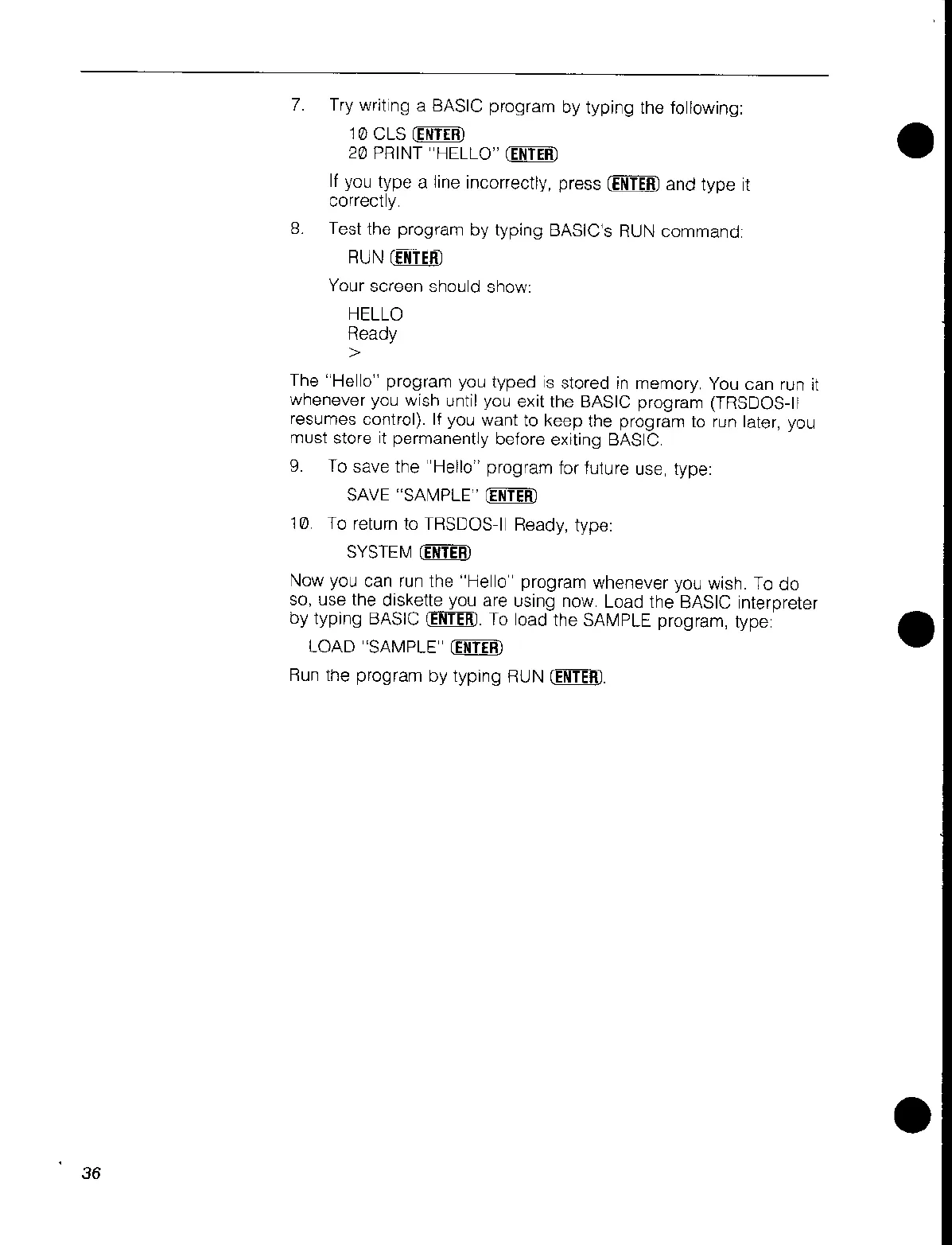•
36
7.
Try writing a BASIC program by typing the following:
10
CLS
(ENTER)
20 PRINT
"HELLO"
(ENTER)
If
you type a line incorrectly, press
(ENTER)
and type
it
correctly,
8.
Test the program by typing BASIC's
RUN
command'
RUN
(ENTER)
Your screen should show:
HELLO
Ready
>
The "Hello" program you typed
is
stored
in
memory.
You
can run
it
whenever you wish until you exit the BASIC program (TRSDOS-II
resumes contrOl).
If
you want to keep the program
to
run later, you
must store
it
permanently before exiting BASIC.
9.
To
save the "Hello" program for future use, type:
SAVE
"SAMPLE'
(ENTER)
10.
To
return to TRSDOS-II Ready, type:
SYSTEM
(ENTER)
Now you can
run
the "Hello" program whenever you wish.
To
do
so,
use the diskette you are using now, Load the BASIC interpreter
by
typing
BASIC
(ENTER),
To
load
the
SAMPLE
program,
type
•
LOAD
"SAMPLE"
(ENTER)
Run the
program
by
typing
RUN
(ENTER),
•
