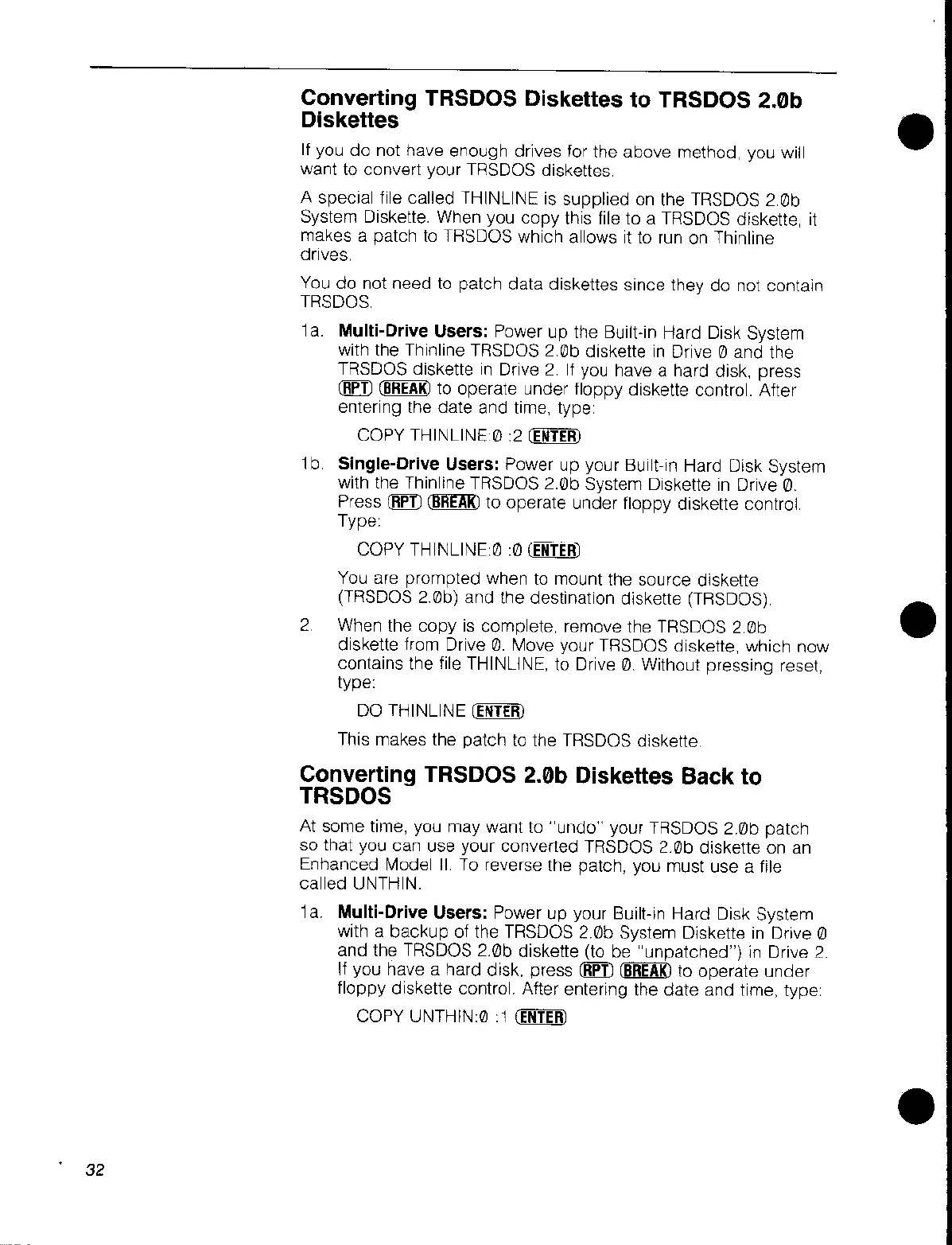32
Converting TRSDOS Diskettes
to
TRSDOS 2.0b
Diskettes
If
you
do
not have enough drives for the above method, you will
want to convert your
TRSDOS diskettes.
A special file called THINLINE
is
supplied on the TRSDOS 2.0b
System Diskette. When you
copy
this file to a TRSDOS diskette, it
makes a patch
to
TRSDOS which allows
it
to run on Thinline
drives,
You
do
not need
to
patch data diskettes since they do not contain
TRSDOS.
1
a.
Multi-Drive Users: Power up the Built-in Hard Disk System
with the Thinline TRSDOS 2 0b diskette
in
Drive
(1)
and the
TRSDOS diskette
in
Drive 2
If
you have a hard disk, press
(APT)
(BREAK)
to
operate
under
floppy
diskette
control.
After
entering the date and time, type
COPY
THINLlNE02
(ENTER)
1b Single-Drive Users: Power up your Built-in Hard Disk System
with the Thinline TRSDOS
2.0b System Diskette
in
Drive
0.
Press
~
CRB:W)
to operate under floppy diskette control
Type
COpy
THINLINE 0 :0
(ENTER)
You are prompted when
to
mount the source diskette
(TRSDOS
20b)
and
the destination diskette (TRSDOS)
2 When the
copy
is
complete, remove the TRSDOS 2 0b
diskette from Drive
0.
Move your TRSDOS diskette, which now
contains the file THINLlNE, to Drive
0.
Without pressing reset,
type:
DO THINLINE
[ENTER)
This makes the patch
to
the TRSDOS diskette.
Converting TRSDOS 2.0b Diskettes
Back
to
TRSDOS
At some time, you may want
to
"undo"
your TRSDOS 2.0b patch
so that you can use your converted TRSDOS 2.0b diskette on an
Enhanced Model
II
To
reverse the patch, you must use a file
called
UNTHIN.
1
a.
Multi-Drive Users: Power up your Built-in Hard Disk System
with a
backup
of the TRSDOS 2.0b System Diskette
in
Drive 0
and the TRSDOS 2.0b diskette (to be "unpatched")
in
Drive
2.
If
you have a hard disk. press
(RPTl
(BREAK)
to operate under
floppy diskette control. After entering the date and time, type:
COpy
UNTHIN:0
:1
(ENTER)
•
•
•
