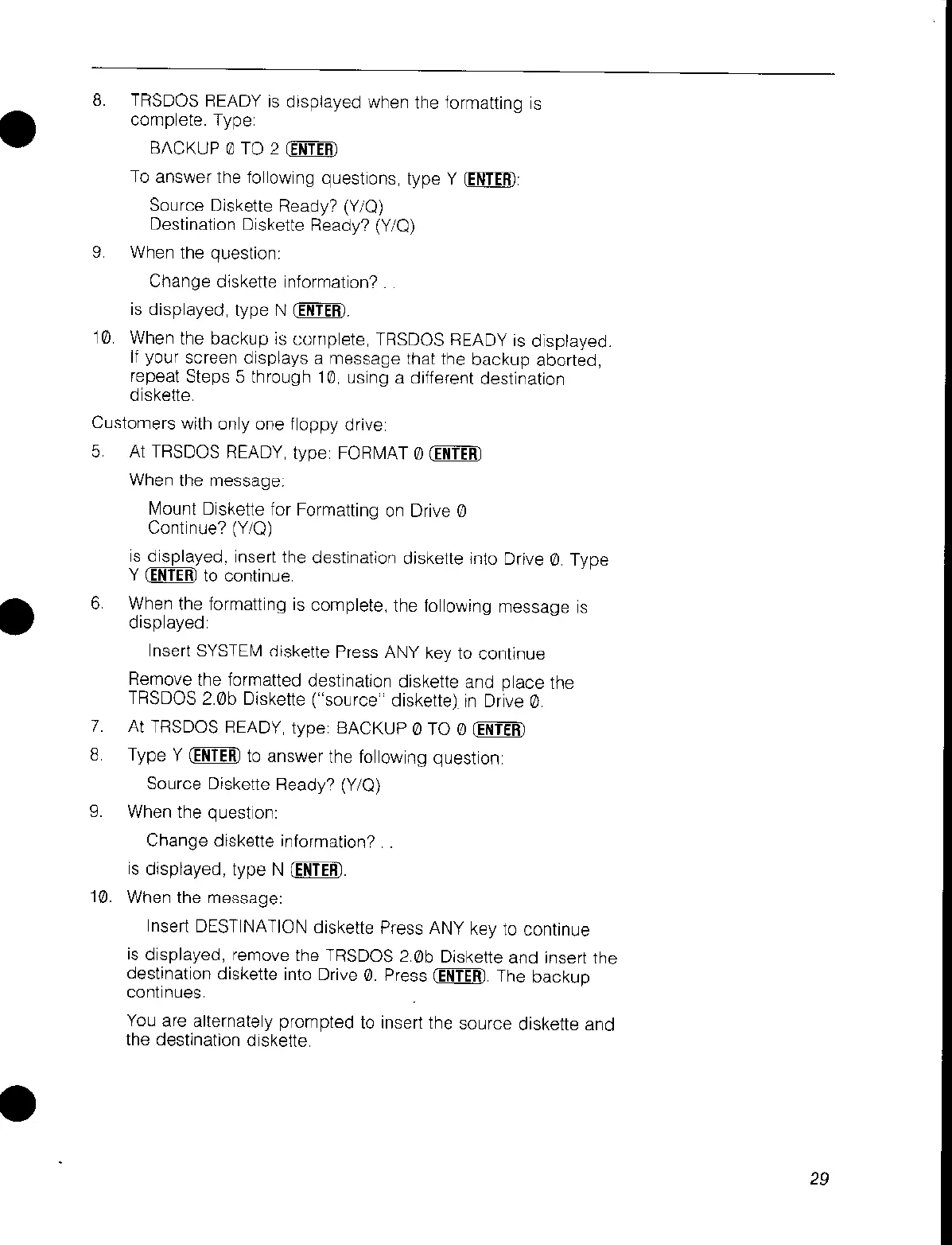•
•
•
8.
TRSDOS READY
is
displayed when the formatting
is
complete. Type
BACKUP 0 TO 2
(ENTER)
To
answer
the following questions, type Y
(ENTER):
Source Diskette Ready?
(YiQ)
Destination Diskette Ready? (YiO)
g.
When the question:
Change diskette information? .
is displayed, type N
(ENTERl.
10.
When the backup
is
complete, TRSDOS READY
is
displayed.
If your screen displays a message that the
backup
aborted,
repeat Steps 5 through
10,
using a different destination
diskette.
Customers with only one floppy drive:
5 At TRSDOS READY, type FORMAT 0
(ENTER)
When the message:
Mount Diskette for Formatting
on
Drive 0
Continue?
(YiO)
is
displayed, insert the destination diskette into Drive
0.
Type
y
(ENTER)
to continue
6.
When the formatting is complete, the following message
is
displayed
Insert SYSTEM
rliskette Press ANY key to continue
Remove the formatted destination diskette and place the
TRSDOS
2.ilIb Diskette ("source" diskette)
in
Drive
0.
7.
At
TRSDOS READY,
type
BACKUP 0 TO 0
(ENTER)
8 Type Y
(ENTER)
to answer the folloWing question
Source Diskette Ready?
(Y/O)
9.
When the question:
Change diskette information?
IS
displayed,
type
N
(ENTER).
10. When the message:
Insert DESTINATION diskette Press ANY key to continue
is displayed, remove the TRSDOS
2.ilIb Diskette and insert the
destination diskette into Drive
ill.
Press
(ENTER)
The
backup
continues
You
are alternately prompted to insert the source diskette and
the destination diskette.
29
