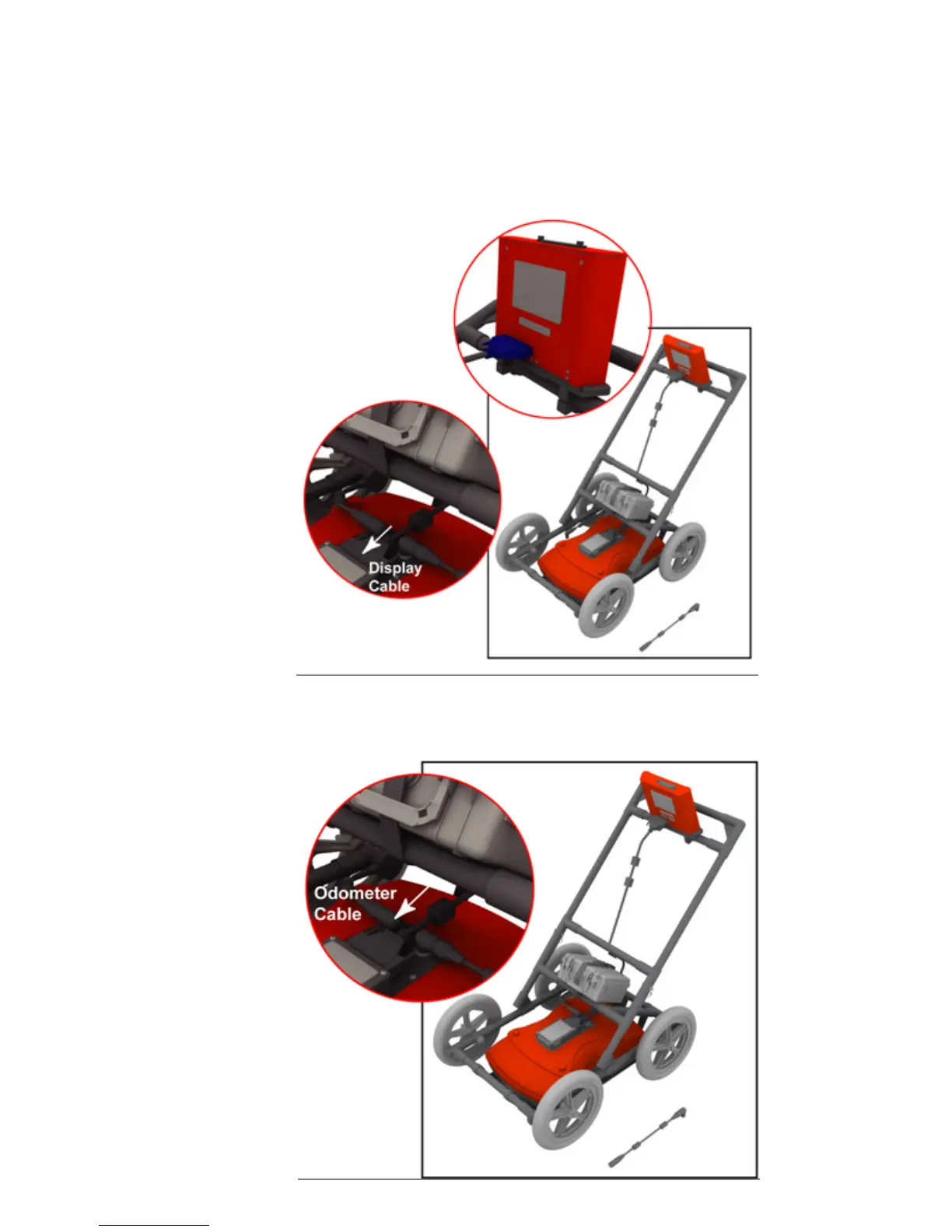10 RD1000™ Operation Manual
Attach the Display Cable to the back of the Display Unit with
the jackscrews. Connect the other end of the cable to the
Sensor. Ensure the cable is routed correctly; above the lower
cross arm on the Cart Handle and under the Battery tray.
5.
Figure 2.5: installing the
battery cable
Attach the Odometer cable to the Sensor. It connects to the
closest receptacle on the Sensor.
6.
Figure 2.6: installing the
odometer cable