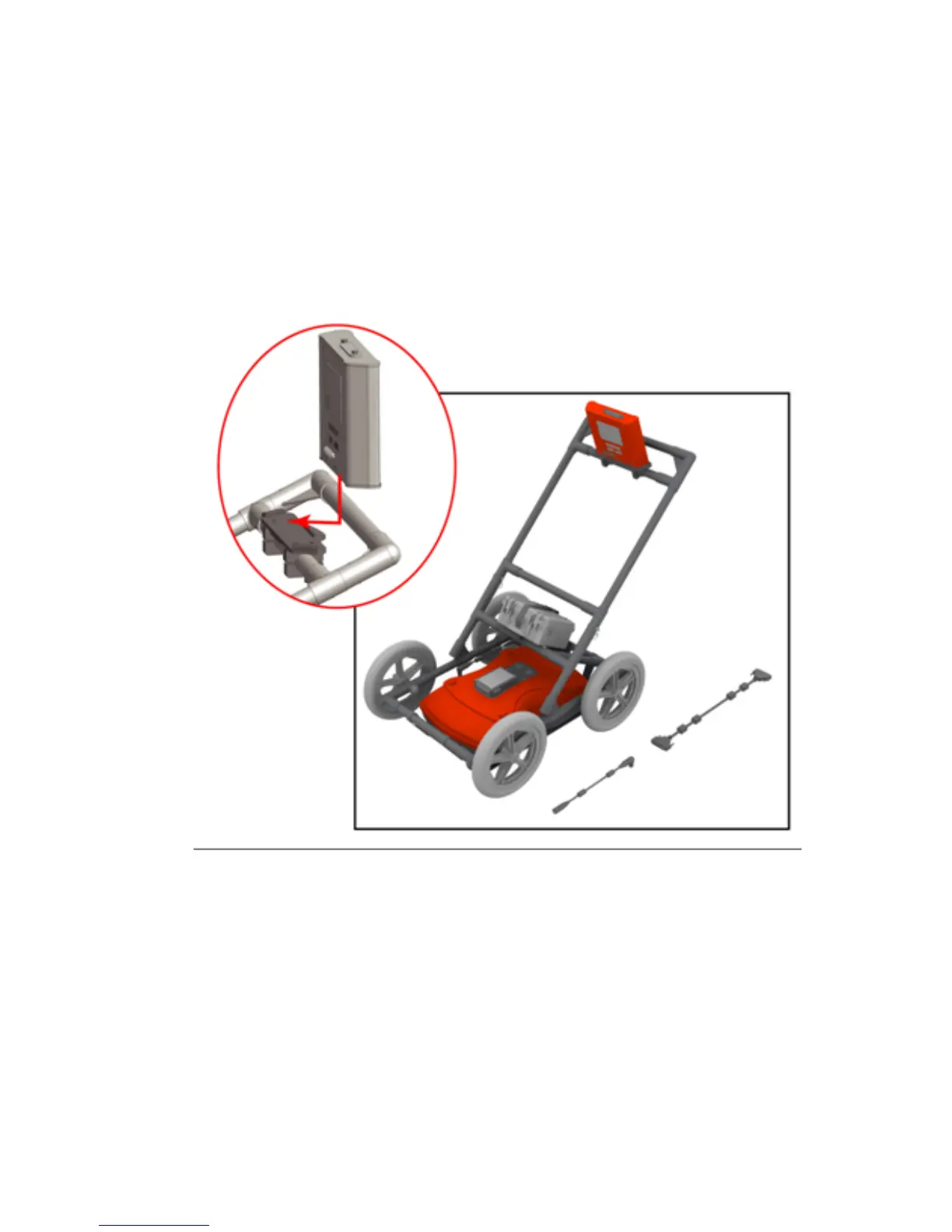RD1000™ Operation Manual 9
Figure 2.4: display
unit installed
Attach the Display Unit to the Display Unit Mount on the
Cart. Depress the flexible clip and slide the Display Unit
back far enough so the clip catches and secures it firmly in
place. Adjust the angle of the Display Unit by loosening the
hand-screws underneath the Display Unit Mount, rotating the
Display Unit to the desired angle and tightening the hand-
screws. This ensures the Display Unit does not rotate and
damage the Display Cable.
4.