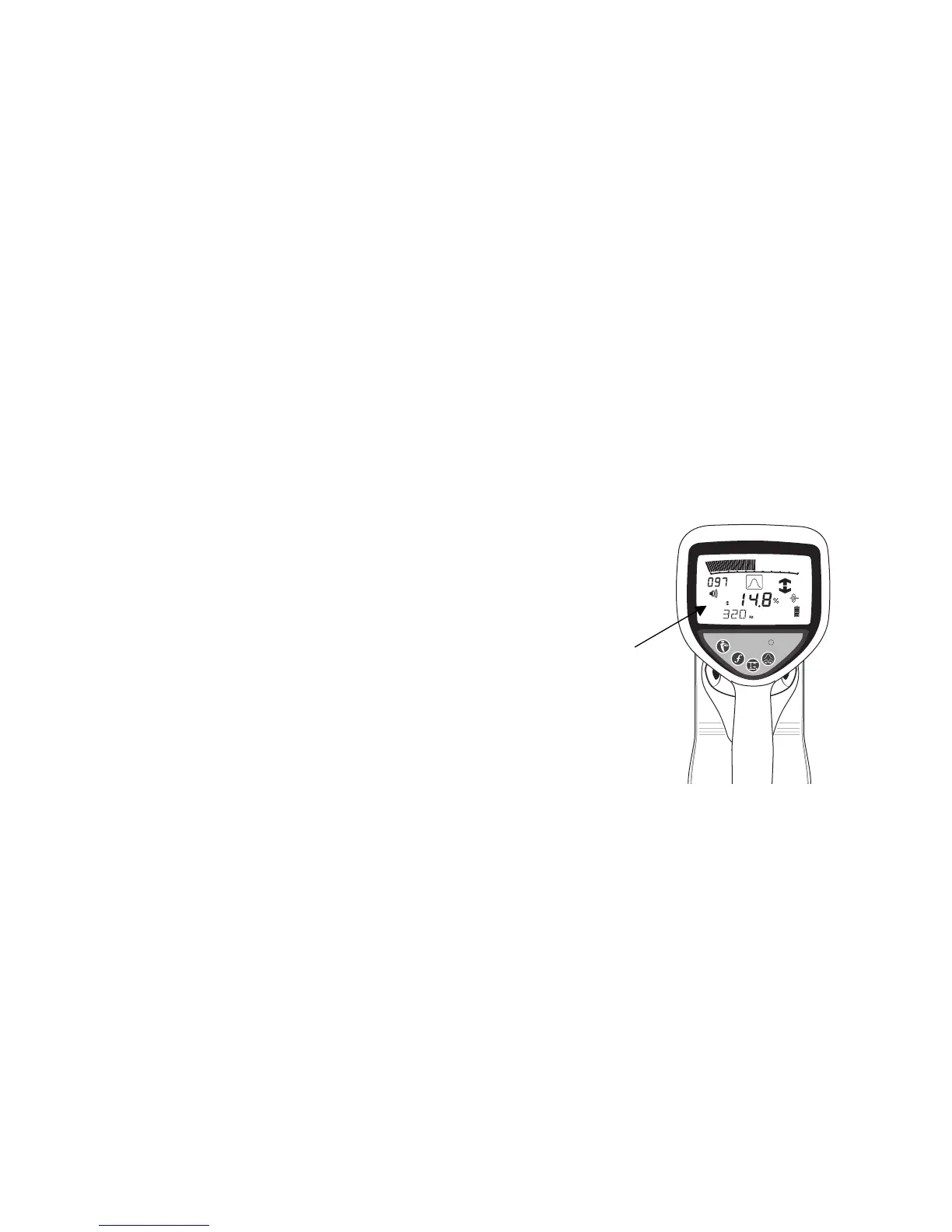RD4000 Locating System User Manual
Page 35
Using Current Direction (CD) to aid identification
The RD4000 receiver and RD4000T10 transmitters can be supplied with CD frequencies already installed or
they can be purchased over the Internet by using the web-enabling feature. The RD4000T3 and T3F
transmitters do not support the CD feature.
Note: The transmitter and receiver must both have the same CD frequency or frequencies installed to enable
the feature to be used. If you have more than one CD frequency installed ensure that the transmitter and
receiver are both set to the same CD frequency.
To select the CD frequency proceed as follows:
RD4000T10 transmitter
• Connect the transmitter to the conductor to be located, either by direct connection or by the use of a CD clamp
• Switch the transmitter on
• Select Locate mode
• Press the frequency key until the CD frequency is displayed ‘CD’ plus frequency).
CD is a combination of two frequencies, a CD frequency and a locate frequency.
The transmitter display will show CD and alternately display the two frequencies.
RD4000 receiver
• Switch the receiver on
• Press the frequency key until the CD frequency is displayed, indicated
by the two small arrows above the frequency value (see illustration
opposite)
• The receiver will switch back to locating mode.
Ra di o d e t e c t i on
mAmA
Part No: 01.02
RD4000RD4000
CD frequency
arrows
