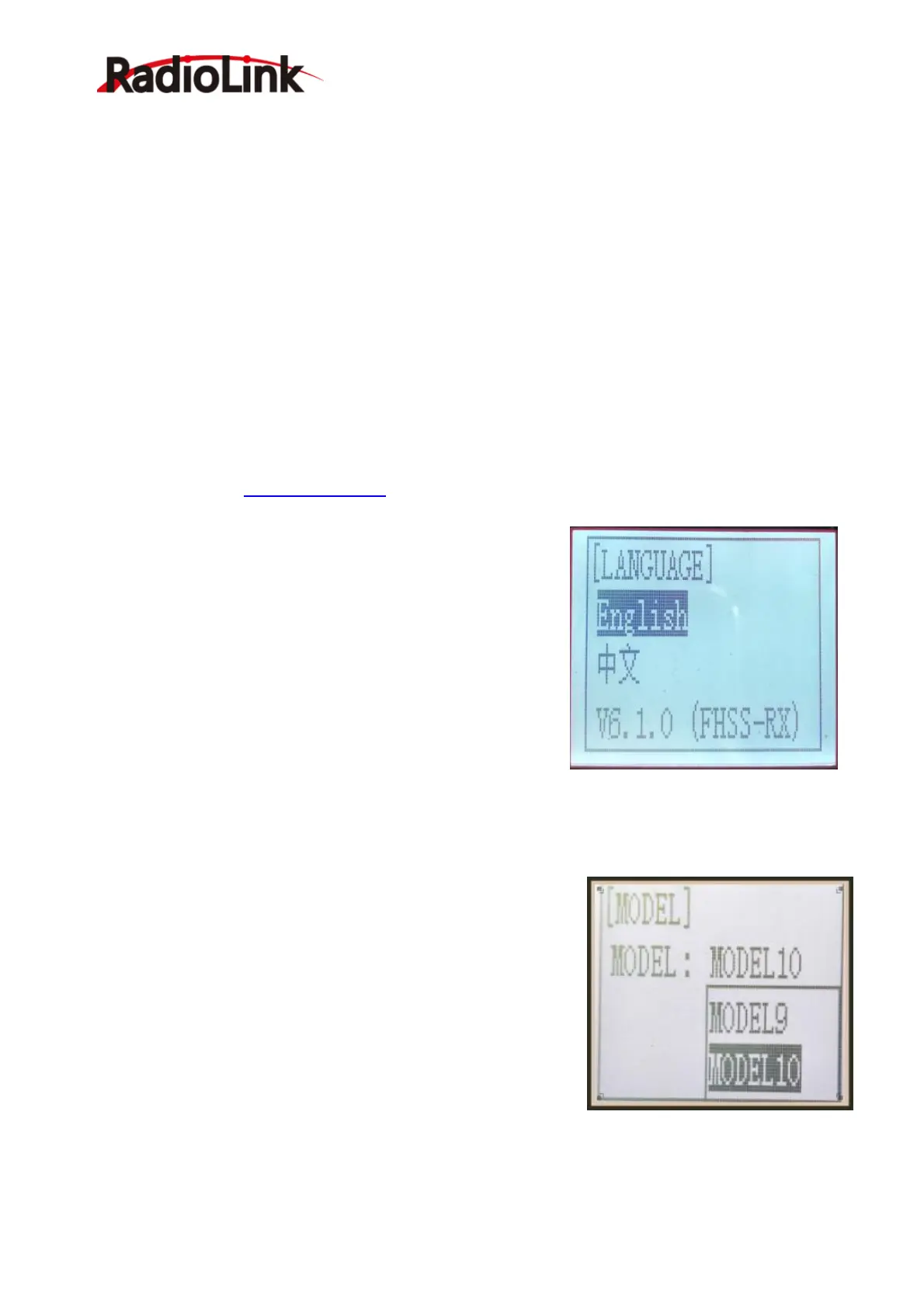start the low-voltage alarm, it would send out “DDD…” sounds, till the transmitter is power-off. When you hear
the low-voltage alert, you have no more than 4 minutes for controlling your model, please safely stop your
model before the uncontrolled situation. Please make sure the battery voltage is higher than this voltage data
while radio controlling.
Transmitter function menu setting
When you want to browse or change a setting of transmitter, you should go into function menu setting mode.
Under function menu setting mode, you can set up Language "LANGUAGE" , Model Select "MODEL", End
Point Adjust "EPA", Steering Exponential "STEXP", Steering Speed "STSPD", Throttle Exponential "THEXP",
Throttle Speed "THSPD", A.B.S. Function "A.B.S", Throttle Acceleration "ACCEL", Idle-Up "IDLUP", Sub-trim
"SUB-TRIM", Channel Reverse "REVERSE", Steering/Throttle Dual Rate "D/R", Brake Side Adjustment
"ATL", Programmable Mixes "PMIX01/02", Auxiliary Channel 3, 4, 5 and 6 "AUX-CH",Model name "NAME",
Low Voltage “ALARM”. Gyro Sensitivity”GYRO”, Fail Safe”F/S”, Subsidiary ID”ID SEED”, Factory Reset
"RESET".
As the factory default firmware version of RC4GS V2 is V6.1.0, below menu introduction is based on
this firmware version. Menus maybe various if the firmware version is lower. The latest firmware can
be downloaded from www.radiolink.com .
2.2 Language "LANGUAGE"
Both English and Chinese version menu are available for which
is convenient for Chinese and English-speaking players
to personalize function menus.
(1) Access the function menu (By pressing “Exit” and “Enter”
buttons simultaneously and holding them down for one second), the
Language select function will be chosen.
(2) Press “Enter” button to get into “LANGUAGE” function interface.
(3) Use“Dec(-)”or “Inc(+)”key to select “ 中文”or “English”, the
selected language will be with black shading effect.
(4) Press “Enter” button, the desired language is selected, and
return to the initial screen automatically.
Numbers at the bottom means the current firmware version. Eg. V6.1.0 in above picture.
2.3 Model Select "MODEL"
RC6GS V2 can store model memories for ten models. Use
this function to call a new model.
(1) Access the function menu (By pressing “Exit” and“Enter” buttons
simultaneously and holding them down for one second), press “Enter”
key once, the Model select function will be chosen.
(2) Press “Enter” button, the current active model will be blinking.
(3) To activate a different model by pressing “Dec(-)” or “Inc(+)” button
until the desired model blinks.
(4) Press “Enter” button, the selected model stops blinking, now the
model has been selected.
(5) Return to the initial screen by pressing “Exit” button twice.
2.4 End Point Adjust "EPA"
Use EPA when performing left and right steering angle adjustments, throttle high side/brake side operation
