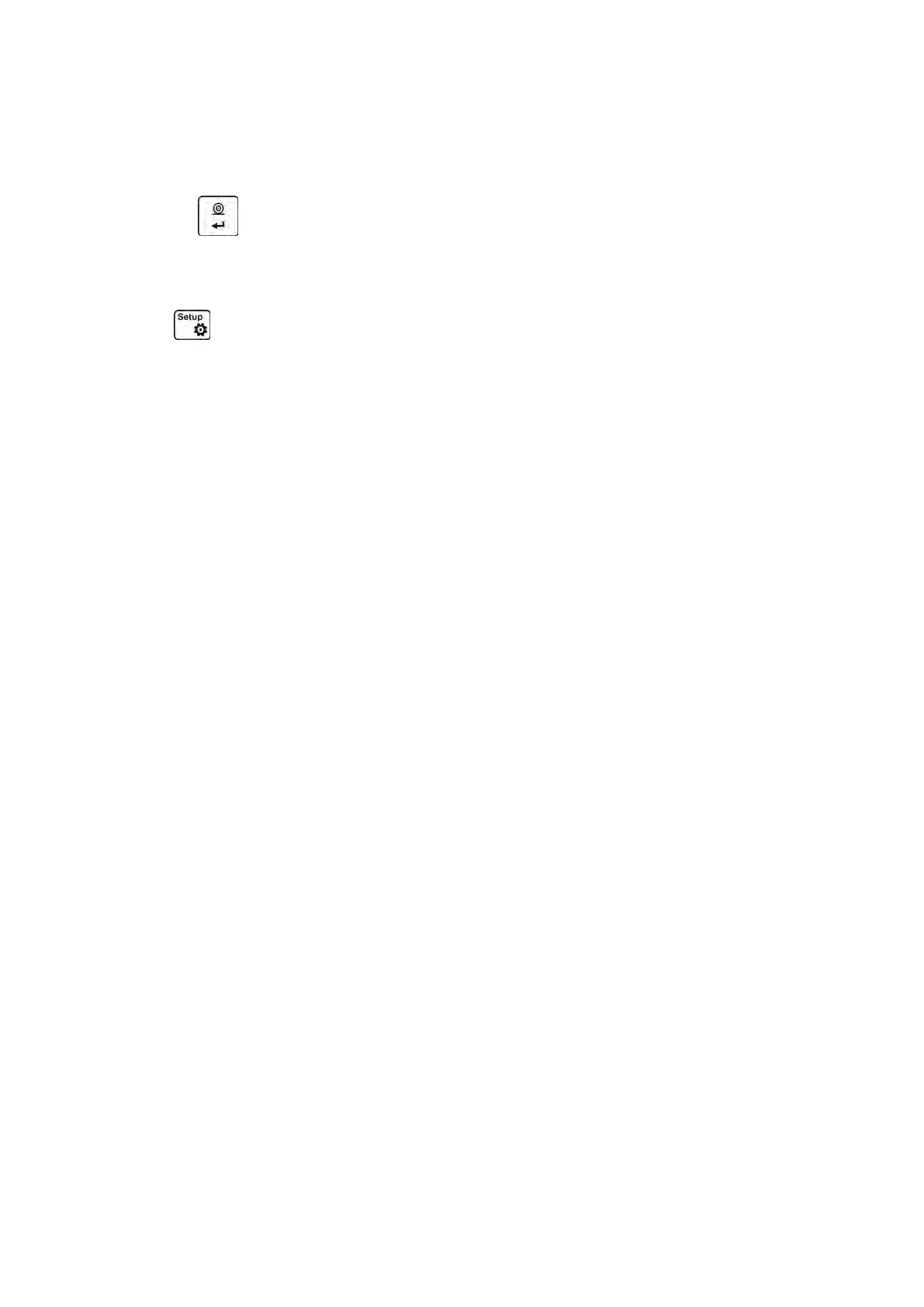- 79 -
• MOB. APP – special printout (frame with data sent from the balance) recognized by
application used for previewing measurement result on mobile devices.
13.2. PRINTER
Submenu <PRINTER> allows the user to choose a port and a device, to which the data is to be sent
upon pressing
button on a balance. Content of data being transferred is set in parameter
<PRINTOUTS/PRINTOUT GLP>.
Procedure:
- press button
- enter <P4 DEVICES> menu
- enter menu group: <P4.2 PRINTER>
- select port to which the printer is to be connected:
COM 1 or COM 2 – RS 232 port, for connecting a printer
USB 1 type A – USB port, for connecting a PCL printer or EPSON printer
WIFI – WIFI port for transferring data from balance to a dedicated RADWAG software
(e.g. PW WIN operated on a computer connected to balance via wireless
communication).
PENDRIVE – USB 1 port, type A, for connecting USB flash drive. PENDRIVE option
requires setting format of saved file. You can save the data in the following fomats:
*.txt format (text file that can be opened on the computer using Notepad),
*.csv (.) format (file that can be opened using Excel, the transferred decimal value
is separated using dot character), or
*.csv (,) format (file that can be opened using Excel, the transferred decimal value
is separated using coma character)
USB PC – USB port type B, for connecting a computer with a dedicated RADWAG
software, e.g. PW WIN.
USB FREE LINK – USB port, type B, for connecting a computer. Tool for entering data, it
functions as a keyboard. Upon proper modification of the printout and pressing declared
balance button (e.g. F1 header, F3 footer, ENTER printout), the data is directly entered to
computer programs, e.g. Excel, Word, Notepad etc.
Select <USB FREE LINK> port and configure its settings in order to enable correct
cooperation of the balance with computer programs:
SPREADSHEET – value ‘YES --.—‘ – cooperation with Excel type program, transferred
decimal values are separated by dot (.)
– value ‘YES --,--‘ – cooperation with Excel type program, transferred
decimal values are separated by coma (,)
– value ‘NO’ – cooperation with other programs (mass value
transferred in a form of text),
DELAY - if the transferred information is incomplete, i.e. part of it gets lost (due to auto-
entering or auto-formatting of data by computer program) during cooperation with Excel
type program, set the parameter value to <2>. If the transferred information is still
incomplete, the parameter value must be higher. The value ranges between 0 (quick data
transfer) and 9 (slow data transfer – around 10 characters per second).
In the case of Free Link printout (keyboard emulator) all languages without special
characters are operated (‘QWERTY’ keyboard layout), and two languages that feature
special characters:
• Polish for ‘Polish (Programmers) keyboard’. To enable support of this language go to
printer settings on your balance and select Windows-1250 code page (Central
European, Latin-2). The following Polish diacritical signs are added: ą, ć, ę, ł, ń, ó, ś, ż,
ź.