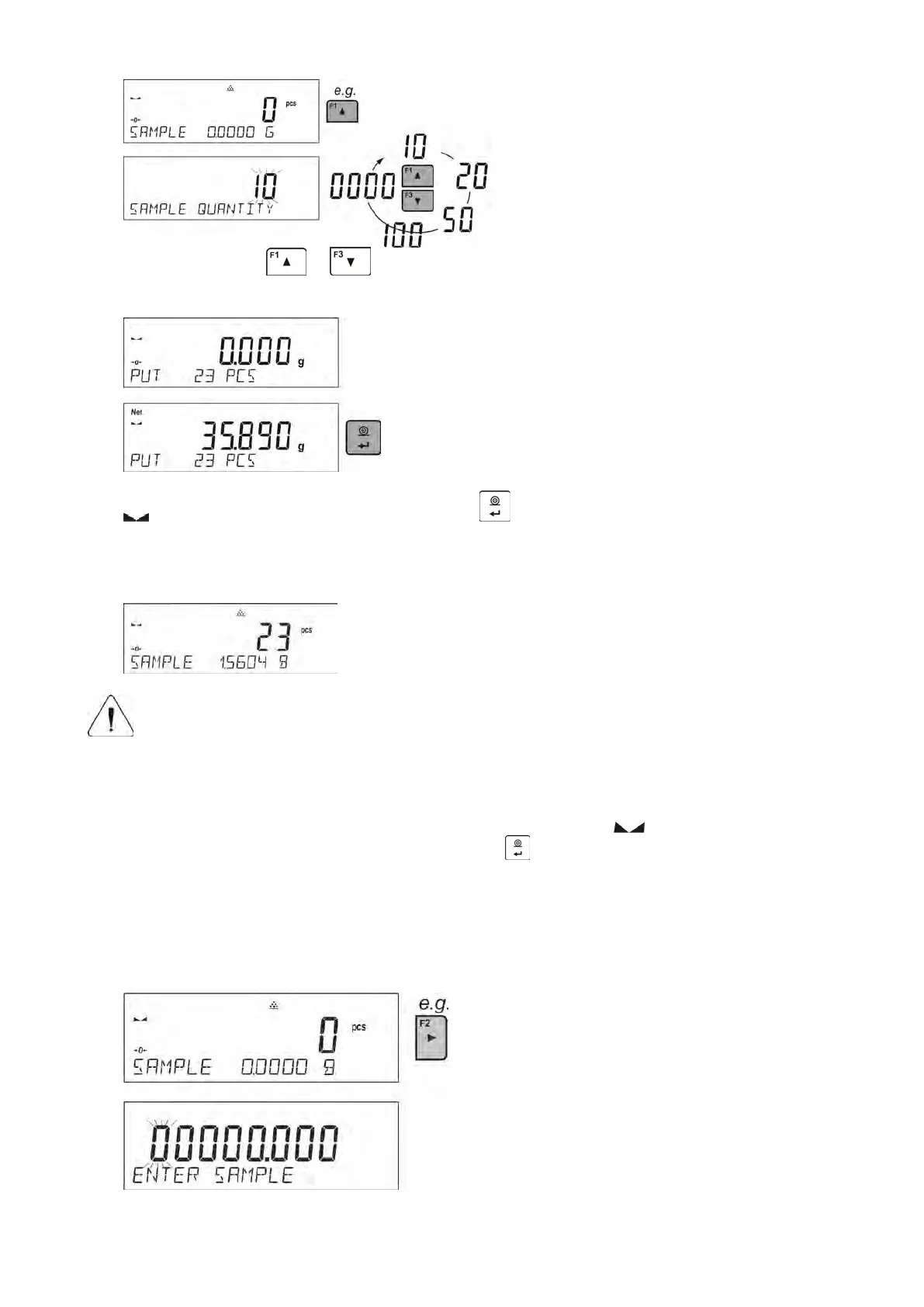- 50 -
• Use arrow buttons or to select the correct sample quantity.
• For optional quantity variable (displayed value <0000>) enter any number using arrow buttons
• Confirm selected sample quantity, confirmation message - <PLACExx PCS> - shall be seen.
• Place the declared number of pieces in the container and when the result is stable (the symbol
is displayed) confirm the mass by pressing button,
• The balance software automatically counts a single piece mass and enters the mode <PARTS
COUNTING> displaying the number of pieces which are on the pan (pcs). In the bottom line, a
single piece mass value is shown (if the option has been selected for <INFORMATION>
function).
CAUTION!
Remember that:
• The total mass of all the pieces put on the weighing pan must not be greater than the balance maximum
weighing range.
• The mass of a single piece cannot be lower than 0.1 reading unit of the balance. If this condition is not
met, the balance displays message: <Single part mass too low>.
• While determining the number of pieces, wait for the stability pictogram , next confirm the quantity.
• You can confirm the declared quantity by pressing button only after the stability pictogram is
displayed. Otherwise, the balance will not accept the measurement.
11.3.3. Setting the Reference Mass: Entering Mass Value
Procedure:
• Press F button to which the function <ENTER SAMPLE> is assigned, wait to see the editing
window <ENTER SAMPLE>
• Use arrow buttons to enter the known weight value of a single piece.
