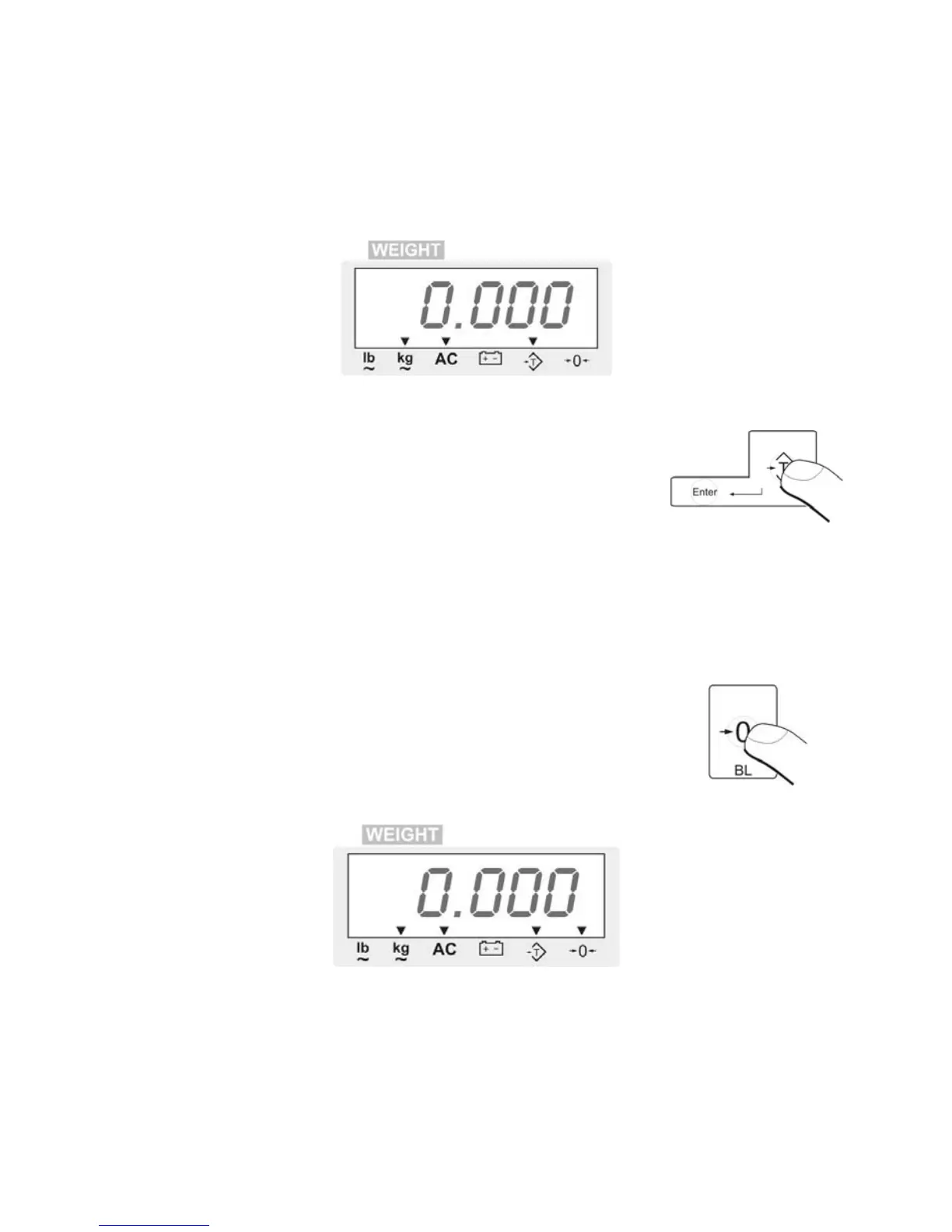3. OPERATION
3.1. Tarring
Place the package of the good(s) on the weighing pan. After stabilization of weighing
result, please press button TARE. Display will show ZERO indication. Lower part of the
display WEIGHT, the marker of tare application will be visible.
Fig 2 – tarring of scale indication
After taking the load off the weighing pan, the display will show
mass indication with negative (minus) sign in front of mass.
Press button TARE, so that indication goes back to zero. Tare
function will be canceled automatically.
Tarring is available in all weighing range of the scale.
3.2. Zeroing
It is available in range up to +/- 2% of maximal capacity of the scale.
Procedure:
− If the scale indication is lower than 2% Max
− Press button ZERO to zero indication
− Markers of zero indication and stable result are visible
Fig.. 3 – zeroing of scale indication
− After taking the load off the weighing pan, mass indication with negative
(minus) sign is visible on the display
− Press button ZERO, indication will go back to zero.
- 5 -
