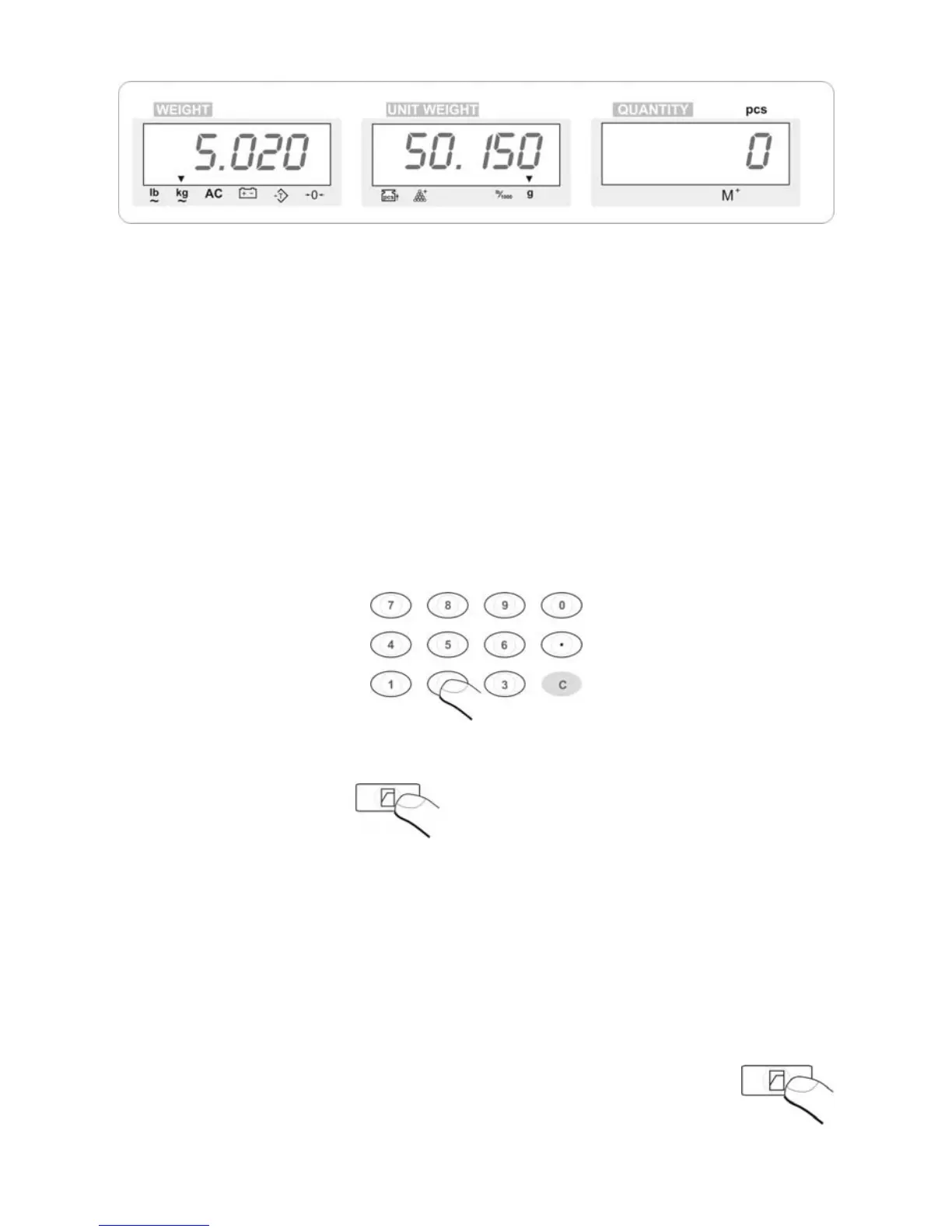Fig. 8 – cancelling sum of counted details
6. PROGRAM VALUE WHILE COUNTING PIECES
While counting pieces mode, control of quantity takes place in visual way – user
should observe display status. For fast processes of quantity building, it is often
required to have some limited quantity which can not be exceeded in one package.
Software of the sale allows for insertion of such limited quantity of pieces, which
exceeding causes sounding of beep signal.
Procedure:
− Using numeric keyboard of the scale, insert value of the threshold for control
of counted details:
Fig. 9 – numeric functional keyboard of the scale
− Press button
− Inserted value will be stored and immediately switched off, display will go
back to previous state
− If while counting pieces, quantity of pieces is exceeded, scale will start to
generate ,,beep” sound
− Signal will be switched off, immediately after having appropriate quantity of
pieces (below the threshold limit).
CAUTION:
Value of the threshold can be set either in weighing mode or in counting details mode.
− in order to switch off control of weighed details, insert 0 (zero –
numeric keyboard) and press button
- 9 -
