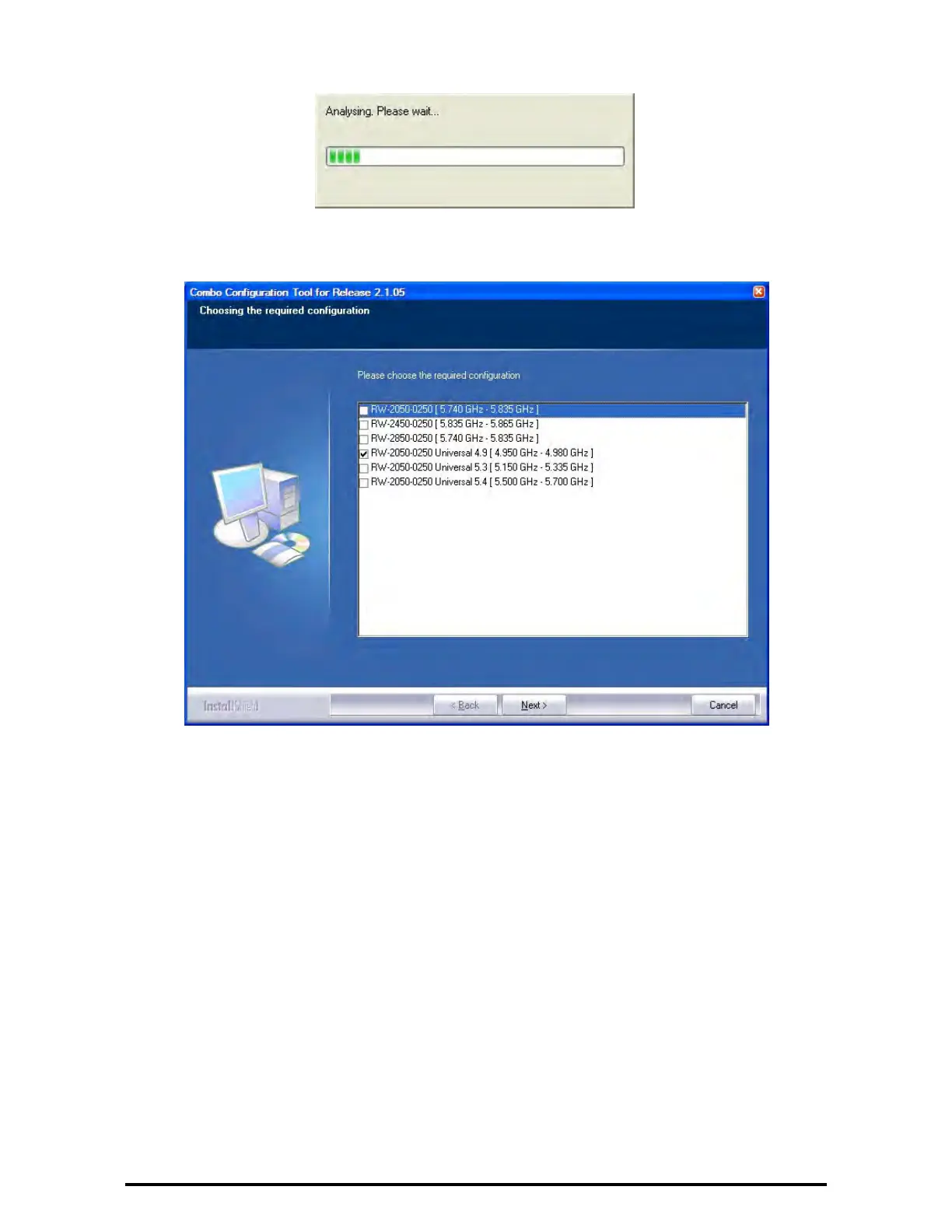Using the Combo Configuration Tool Appendix H
RADWIN 1000/2000/5000 User ManualVersion 2.5.30p3 H-4
Upon completion the following screen is displayed:
The checked item is the currently configured frequency band.
5. Check the box with the required frequency band. If you do not see the
required frequency band in the above window, click Cancel and consult
RADWIN Customer Support.
