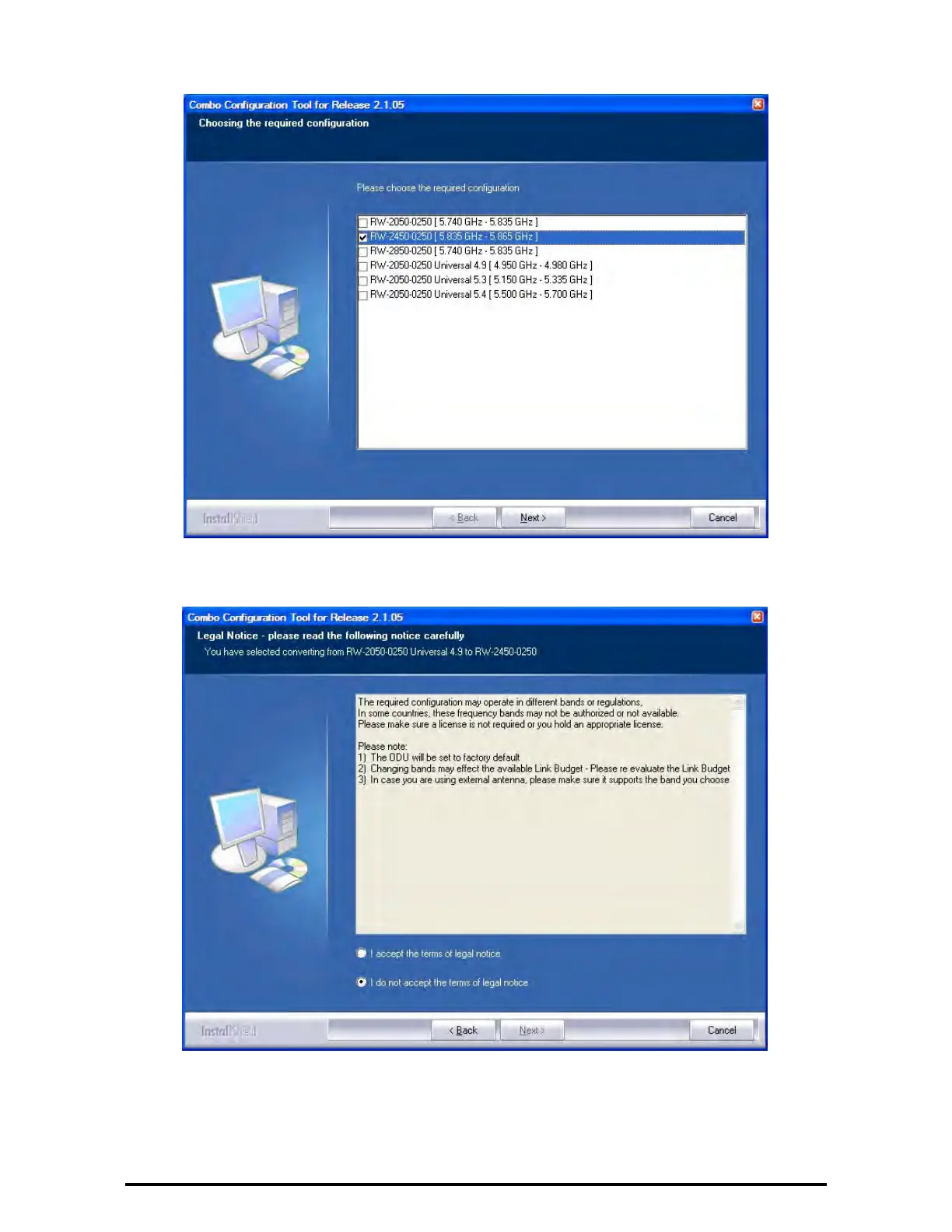Using the Combo Configuration Tool Appendix H
RADWIN 1000/2000/5000 User ManualVersion 2.5.30p3 H-5
.
6. Otherwise, click Next. The following window is displayed:
:
7. If the legal notice is acceptable, click the “I accept” radio button, and
then click Next. Two successive progress panels are displayed. The con-
figuration may take several minutes.