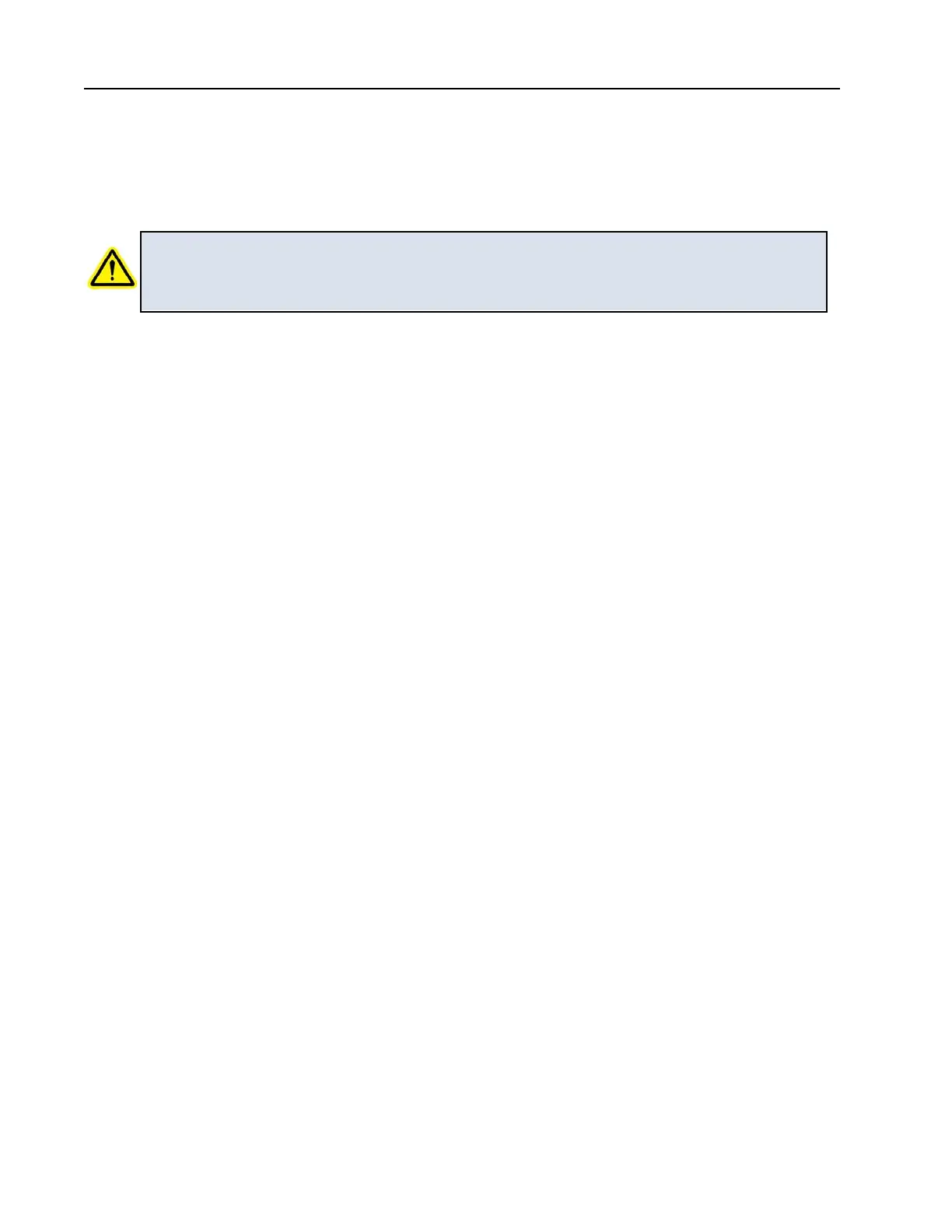RAM DBS II
Refrigeration Solid State Starter
20
6.0 Start-Up Instructions
6.1 Preliminary Inspection
DANGER! Hazard of Burn or Electrical Shock. Make certain that all incoming sources
of power have been disconnected, locked out, and tagged prior to working
on this equipment.
1) Verify that the stated incoming supply voltage matches the voltage rating of the DBS controller.
2) Inspect all incoming conductors for abrasion that may have occurred during installation.
3) Verify adequate space exists between current carrying conductors and ground as well as between
conductors of opposite phases. Test wiring for possible shorts and/or grounds. Check for loose
connections.
4) Verify circuit breaker settings match those on data sheet inside controller.
5) Verify that the full load amps (FLA) of the motor do not exceed the FLA rating of the DBS chassis.
See Table 9, Section 5.
6) Follow the set-up instructions in Section 5.0. Verify the 8-position DIP switch (SW4), located on
the DBS control board, is set correctly for the application. - See Compressor Starter Data Sheet
attached to inside of DBS controller.
7) Verify that the 16-position switch (SW1), located on the DBS control board, is set in the position
that corresponds to the DBS chassis size and FLA of the motor being used. DBS chassis size is
shown on the chassis nameplate. - See Compressor Starter Data Sheet.
8) Verify that the Current Step switch (SW2), located on the DBS control board, is set correctly for
the application. (See Compressor Starter Data Sheet) This switch is adjustable from 200% to 425%
of FLA.
9) When the DBS chassis is set to operate in the Step Ramp mode, the Ramp Switch (SW3) setting
controls the time (in seconds) for the current to rise from its initial current setting to 500% FLA.
(See Compressor Starter Data Sheet) When the DBS chassis is set to operate in the Constant
Current mode, the Ramp Switch controls the bypass time (Ref. Section 5.2.3).
10) Verify that the incoming power wires connected to terminals L1, L2, and L3 on the control panel
circuit breaker (CB1) are sized properly.
11) Verify that the ground wires connected to the ground lugs on the control panel back plate are sized
properly.
12) Inspect the motor lead connections and verify that the motor wires are connected to the DBS
chassis in the right order for correct motor rotation per Figure 3, Section 4.
13) Verify that the control wire connections are made per the RAM wiring diagram.
6.0 Start-Up Instructions
